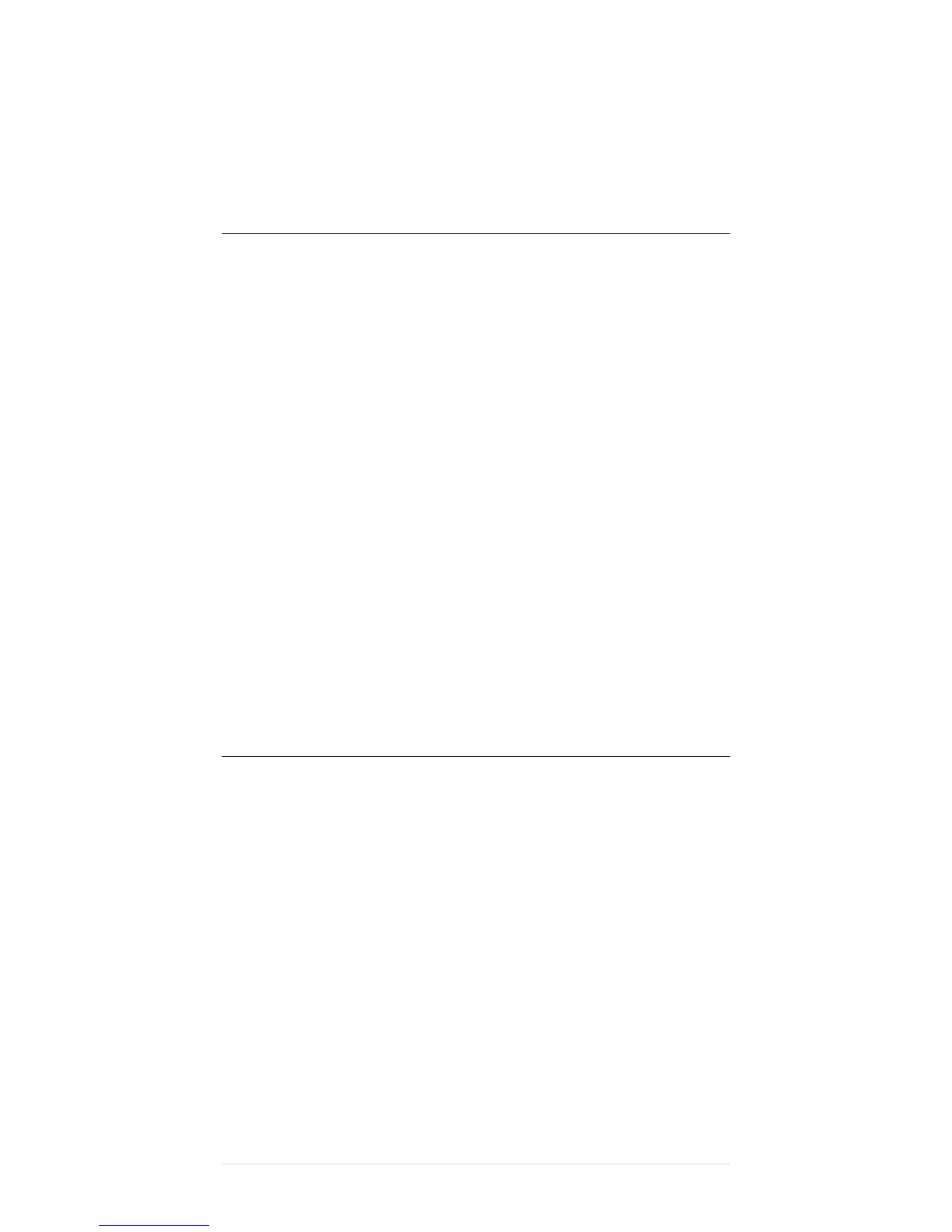8|Page
Step3Press#toconfirmthenumber.
Step4Press2toexitthemenu.
Step5Placethehandsetontheearpiecerest.
TodisableCallForward(OutofService)
Step1Liftthehandsetanddial71*
Step2Placethehandsetontheearpiecerest.
CONFERENCECALLS(NWAY)
TheCiscoIPPhone7940/7960supportsconferencecalls,enablingyoutotalkwithtwoother
callingparties.
Thesesectionsdescribehowtomakeconferencecallswiththephone:
PlacingaConferenceCall
Turnacallintoaconferencecallbyperformingthefollowingsteps.
Step1 Duringacall,presstheConfrnsoftkey.Thisselectsanewlineandplacesthe
otherpartytowhomyouwerespeakingonhold.
Step2 Placeacalltoanothernumberbyusingthedialpad
toenterthedigitsofthe
otherparty(includetheOutsideAccessDigit,ifnecessary)toincludeontheconference
call.
Step3 Whenthecallconnects,pressConfrnagaintoaddtheotherpartytothe
conferencecall.
ConferenceCallTips
Whentheconferencecallinitiatordisconnects,theconferencecallisterminated(if
thecdnf_join_enableparameterissettodisabled).
Toplaceaconferencecallonhold,presstheHoldsoftkey.Theotherpartiescan
nottalkamongthemselves.Toavoiddisruptingtheothercallers,considermuting
thecallinstead.
Tomutethecall,presstheMUTEbutton.
Toplaceaconferencecallonspeakerphone,presstheSPEAKERbutton.Pressthe
MUTEbuttontomutethespeakerphone.Theconferencepartiescannothearyou
butyoucanhearthem.
TheCiscoIPPhone7940/7960onlyallowsthreepartiesin
aconferencecall.
Callwaitingcallscannotbeconferencedin;theconferencingnodemustestablish
bothlegsofthe3‐Wayconference.
INTERCOM
Intercomletsyoumakeanannouncementthroughanotherperson’sphone,allowingthemto
respondinstantlyinhands‐freemodeusingtheirspeakerphone.
ToinitiateanIntercomcall:
Step1Pressthemoresoftkey
Step2PresstheIntcomsoftkey
Step3Dialtheextensionoftheotherparty
Note:Ifthe
otherpartyhadDoNotDisturbenabledortheyareonthephone,youwillgeta
busysignalwhenyoutrytoIntercom.
ReceivinganIntercomcall
WhensomeoneinitiatesanIntercomcalltoyourphoneandyourphoneisidle,yourphone
willbeepandyourspeakerphonewillbeenabled
Asasecurityfeaturethephonewillcontinuetobeepthroughtheintercomsession.
