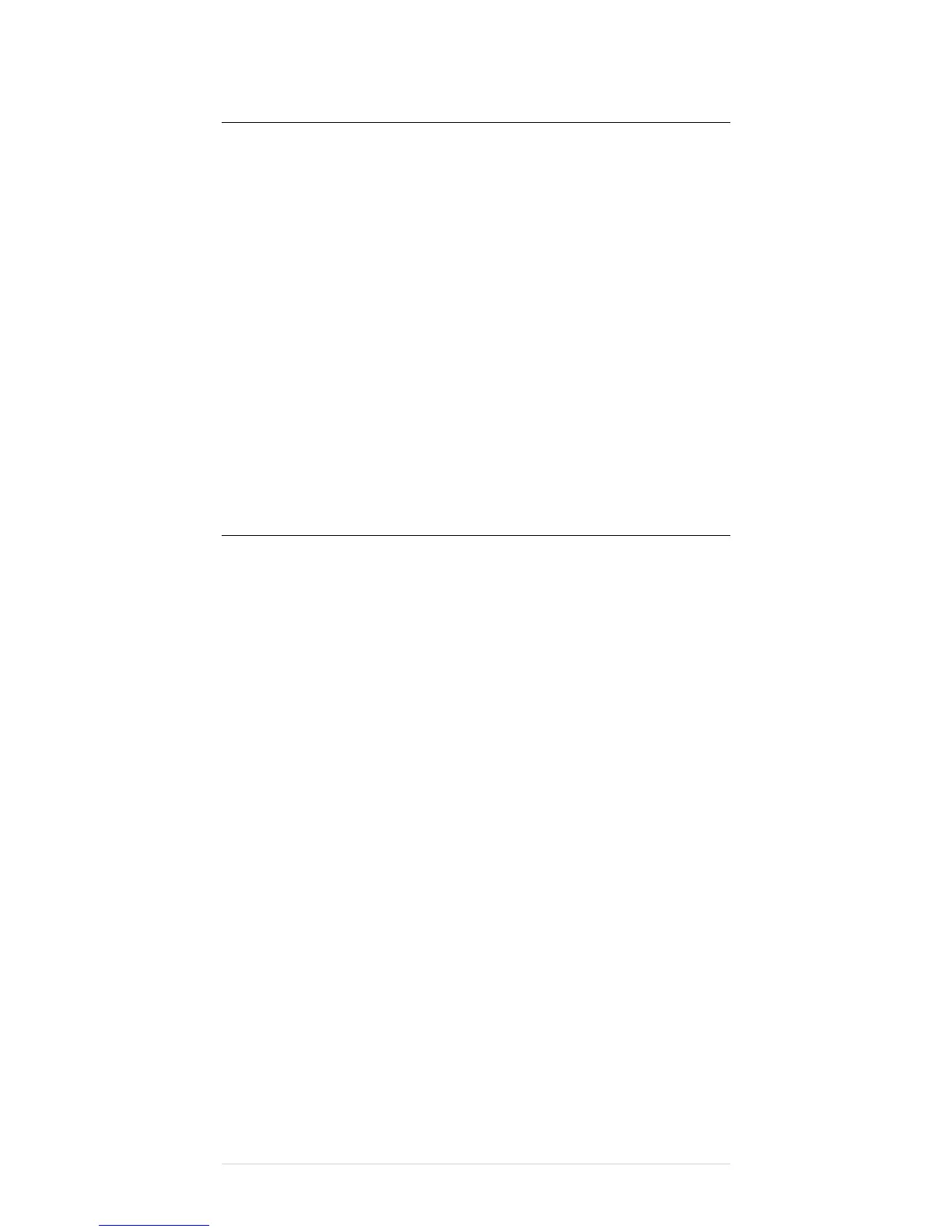6|Page
TRANSFERS
TransferringaCall
Performthefollowingstepstotransferacalltoanotherphone:
Step1 PressthemoresoftkeyandthenpresstheTrnsfersoftkey.Thisplacesthecall
onhold.
Step2 Dialthenumbertowhichyouwanttotransferthecall.
Step3 Whenthedialednumberringsonthe
otherend,presstheEndCallsoftkey
again,orwhenthepartyanswers,announcethecallandthenpresstheEndCallsoftkey.
Step4 Putthehandsetontheearpieceresttohangupifthepartyacceptsthecall.If
thepartyrefusesthecall,returntotheoriginalcall
bypressingtheResumesoftkey.
VoicemailTransfers
Performthefollowingstepstotransferacalldirectlyintovoicemail:
Step1 PressthemoresoftkeyandthenpresstheTrnsfersoftkey.Thisplacesthecall
onhold.
Step2 Dial777(or577dependingonyournumberplan)andthenthenumberor
extensiontowhichyouwantto
transferthecall.
Step3 Putthehandsetontheearpieceresttohangup.
DIRECTORIES
MakingCallsfromtheDirectory
TheCiscoIPPhone7940/7960maintainsadirectoryofcallsyoumissed,received,andplaced.
Youcanusethesedirectoriestolocatenumbersyouwanttodial.Youcanalsousea
corporatedirectorytoquicklylocateandcallco‐workersinyourcompany.
Thefollowingsectionsdescribewhatyoucan
dowiththedirectory:
ViewingorDialingMissedCalls
Ifyourphonedisplayindicatesyouhavemissedoneormorecalls,youcanusetheMissed
Callsoptiononthedirectoriesmenutoviewthecallhistoryandcallbackthemissedcall.
Step1 Pressthedirectoriesbutton.
Step2 PresstheSelectsoftkeytoselectMissedCalls
fromtheDirectorymenu.
ThecallhistoryformissedcallsisdisplayedontheLCDscreen.Youcanusethescrollkeysto
moveupanddowninthemissedcalllist.
Step3 PresstheDialsoftkeytospeeddialthehighlightednumber,asdisplayed,from
themissedcalllist.
YoumightneedtousetheEditsoftkeytoadddigitstothefrontof
thenumber.Forexample,ifthecallwasfromanoutside,long‐distancecaller,youmight
needtoaddthedigits"91"tothefrontofthenumberdisplayed.
Step4 PresstheExitsoftkey
twicetoexittheMissedCallsdirectoryandthedirectories
menus.
ViewingorDialingReceivedandPlacedCalls
TheCiscoIPPhone7940/7960keepsahistoryofallcallsyoumakeandreceive,includingthe
callerID,date,andtimeofthecall.Youcanusethisinformationtoredialaparty.
Step1 Pressthedirectoriesbutton.
Step2 PresstheScrollkeytoselectthedesiredcall
historyoption:MissedCalls,
ReceivedCalls,PlacedCalls,orPersonalDirectory.
Step3 PresstheSelectsoftkeytodisplaytheselectedcallhistorylist.
Step4 PresstheScrollkeytoscrollthroughthenumberslistedintheselectedcall
historylist.
