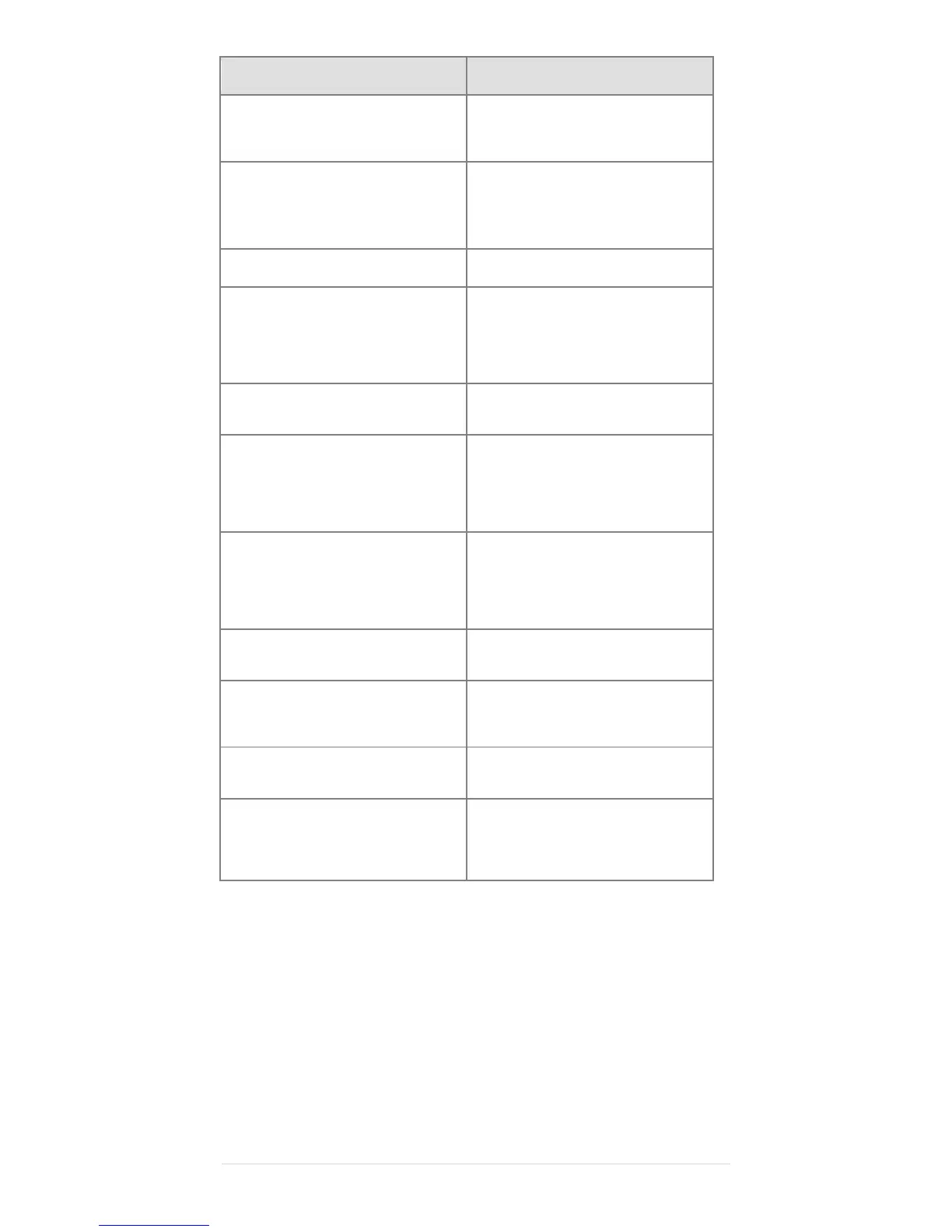4|Page
Feature
Description
LCDscreen TheIPPhone"desktop"thatdisplaysthetime,
date,yourphonenumber,callerID,line/call
statusandthesoftkeytabs.
Lineorspeeddialbuttons
Opensanewline,speeddialsthenumberon
theLCDscreen,orendsacall.
Note TheCiscoSIPIPPhonemodel7940has
fourlines;andthemodel7960hassixlines.
Footstandadjustment Adjuststhetiltangleofthephonebase.
Softkeys Softkeyfunctionschangedependingonthe
statusofthephone(forexample,whenyou
areonacallorthephoneisnotinuse).The
softkeyfunctionisshownatthebottomofthe
LCDscreen.
?button Displaysonlinehelpforaphonekeyor
function.
On‐screenmodebuttons Providesaccesstothevoicemailsystem(when
available),callhistories,directories(when
available),phonesettings,suchasdisplay
contrastandringtype,andnetwork
configurationandstatusinformation.
Volumebutton Increasesordecreasesthevolumeforthe
currentlyactivevoicereceiver:handset,
headset,orspeakerphone.Thevolumebutton
alsocontrolstheringervolume(ifon‐hook),
andthedisplaycontrastoftheLCDscreen.
Functiontogglebuttons Togglestheheadset,mute,andspeaker
functionsonandoff.
Scrollkey Enablesyoutomoveamongdifferentsoftkey
optionsdisplayedontheLCDscreen.
Dialingpad Pressthedialpadbuttonstodialaphone
numberorenteralphabeticalcharacters.
Handset Liftthehandsetandpressthedialpadbuttons
toplaceacall,reviewvoicemailmessages,
answeracall,andperformotherphone
functions.
