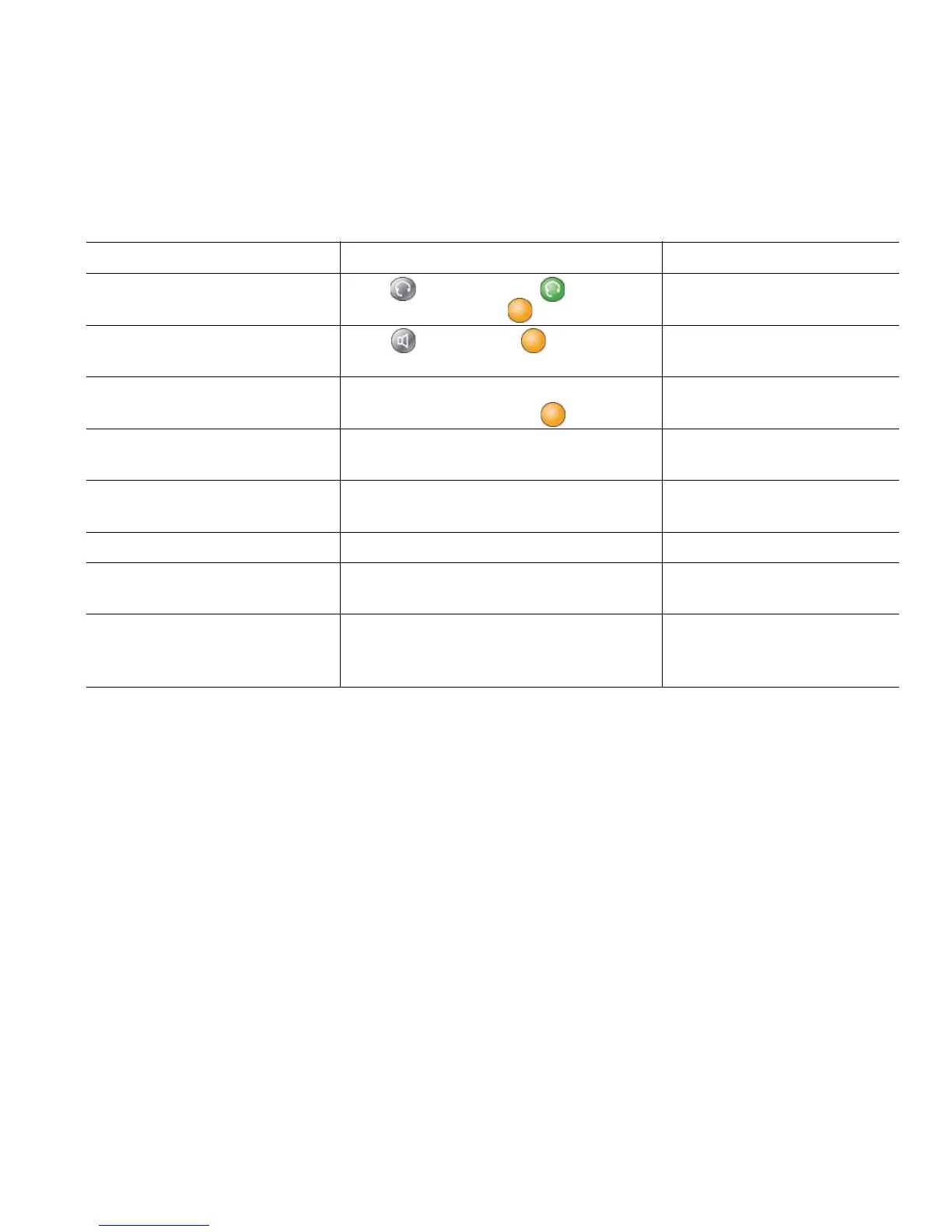Basic Call Handling
Cisco Unified IP Phone 7961G/7961G-GE and 7941G/7941G-GE for Cisco Unified Communications Manager 6.0 19
Answering a Call
You can answer a call by lifting the handset, or you can use other options if they are available on your
phone.
If you want to... Then... For more information, see...
Answer with a headset Press , if unlit. Or, if is already
lit, press Answer or (flashing).
Using a Handset, Headset,
and Speakerphone, page 44
Answer with the
speakerphone
Press , Answer, or (flashing). Using a Handset, Headset,
and Speakerphone, page 44
Switch from a connected call
to answer a new call
Press Answer, or if the call is ringing
on a different line, press (flashing).
Using Hold and Resume,
page 21
Answer using call waiting Press Answer. Using Hold and Resume,
page 21
Send a call to a voice message
system
Press iDivert. Sending a Call to a Voice
Message System, page 25
Auto-connect calls Use AutoAnswer. Using AutoAnswer, page 45
Retrieve a parked call on
another phone
Use Call Park or Directed Call Park. Storing and Retrieving
Parked Calls, page 34
Use your phone to answer a
call ringing elsewhere
Use Call Pickup. Picking Up a Redirected
Call on Your Phone,
page 33
