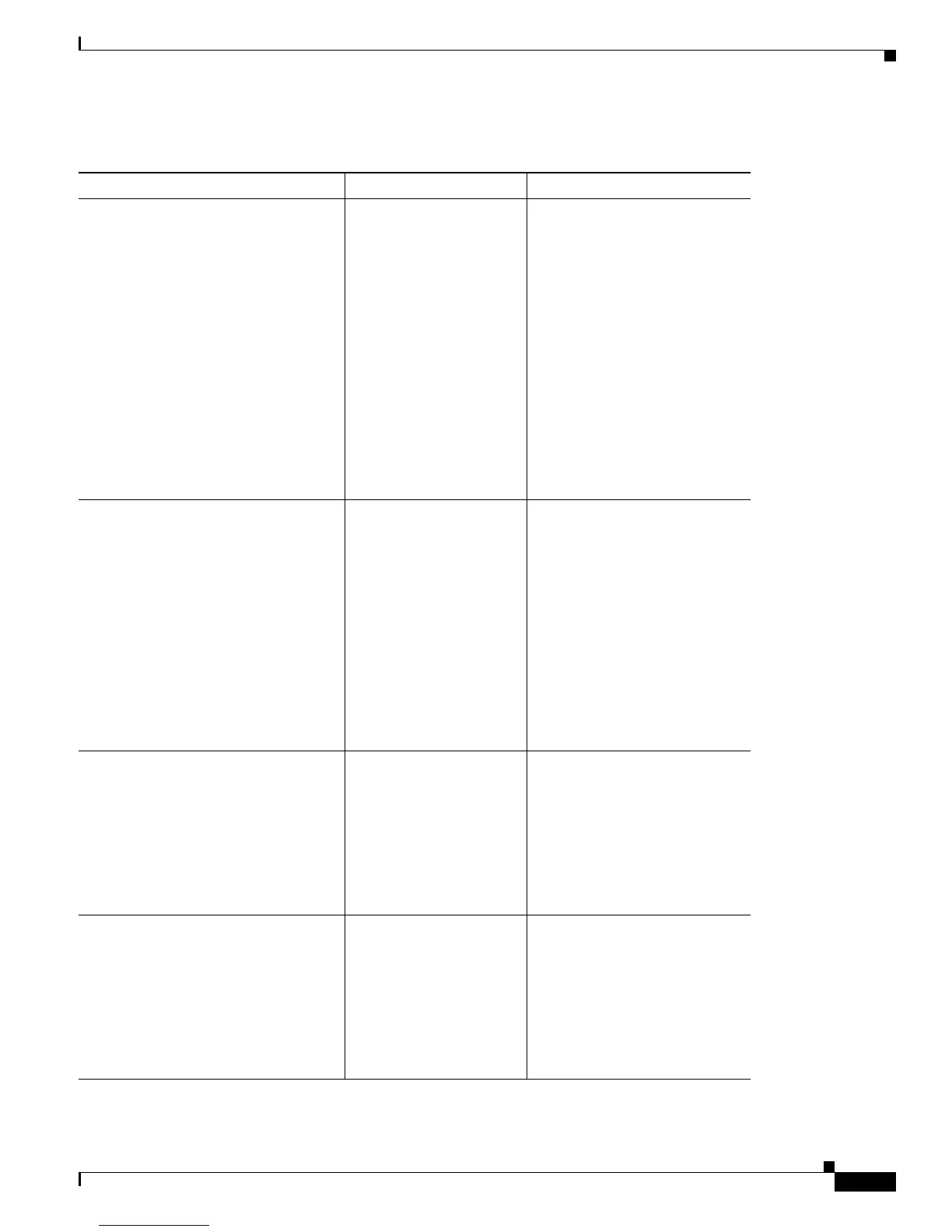1-21
Cisco Unified IP Phone 7965G and 7945G Administration Guide for Cisco Unified Communications Manager 6.0
OL-12650-01
Chapter 1 An Overview of the Cisco Unified IP Phone
Overview of Configuring and Installing Cisco Unified IP Phones
3. Add and configure the phone by
completing these required fields in
the Phone Configuration window:
• Phone type
• Description (user name or ID)
• MAC address
• Device pool
• Partition
• Calling Search Space
• Button template
• Product Specific Configuration
• Softkey template (if customized)
Adds the device with its
default settings to the
Cisco Unified
Communications
Manager database.
Refer to Cisco Unified
Communications Manager
Administration Guide, “Cisco
Unified
IP Phone
Configuration” chapter.
For information about Product
Specific Configuration fields,
refer to “I” Button Help in the
Phone Configuration window.
4. Add and configure directory
numbers (lines) on the phone by
completing these required fields in
the Directory Number Configuration
window.
• Directory number(s)
• Partition
• Multiple Calls and Call Waiting
• Call Forwarding and Pickup (if
used)
• Voice Messaging (if used)
Adds primary and
secondary directory
numbers and features
associated with directory
numbers to the phone.
Refer to Cisco Unified
Communications Manager
Administration Guide:
• “Directory Number
Configuration” chapter
• “Creating a Cisco Unity
Voice Mailbox” section.
See the “Telephony Features
Available for the Phone” section
on page 5-2.
5. Customize softkey templates. Adds, deletes, or changes
order of softkey features
that display on the user’s
phone to meet feature
usage needs.
Refer to Cisco Unified
Communications Manager
Administration Guide, “Softkey
Template Configuration”
chapter.
See the “Configuring Softkey
Templates” section on
page 5-18.
6. Configure speed-dial buttons and
assign speed-dial numbers (optional).
Adds speed-dial buttons
and numbers,
Note Users can change
speed-dial settings
on their phones by
using Cisco
Unified
IP Phone
User Options.
Refer to Cisco Unified
Communications Manager
Administration Guide, “Cisco
Unified
IP Phone
Configuration” chapter,
“Configuring Speed-Dial
Buttons” section.
Table 1-6 Checklist for Configuring the Cisco Unified IP Phone 7965G and 7945G in Cisco Unified Communications
Manager (continued)
Task Purpose For More Information