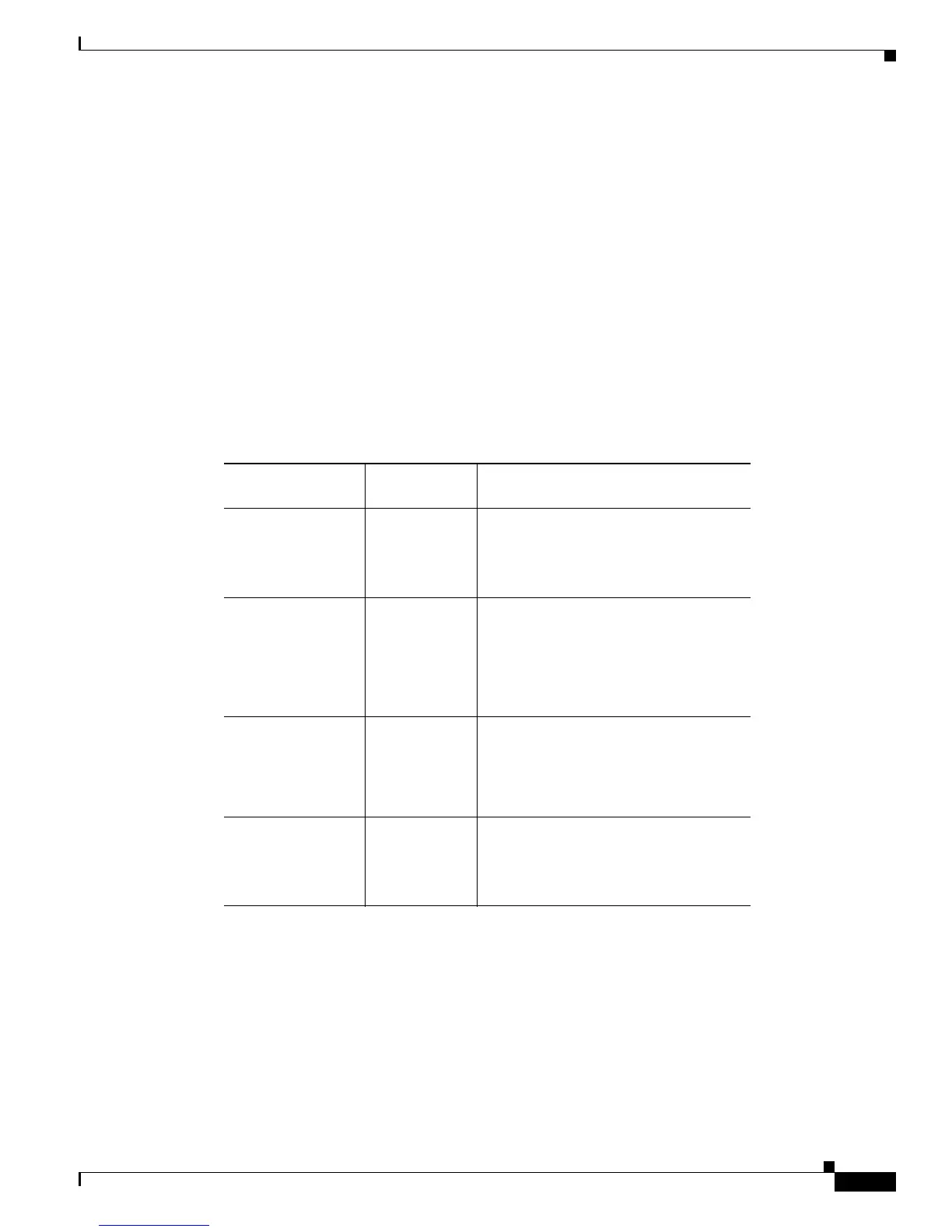2-9
Cisco Unified IP Phone 7965G and 7945G Administration Guide for Cisco Unified Communications Manager 6.0
OL-12650-01
Chapter 2 Preparing to Install the Cisco Unified IP Phone on Your Network
Adding Phones to the Cisco Unified Communications Manager Database
Adding Phones to the Cisco Unified Communications Manager
Database
Before installing the Cisco Unified IP phone, you must choose a method for adding phones to the
Cisco
Unified Communications Manager database. These sections describe the methods:
• Adding Phones with Auto-Registration, page 2-9
• Adding Phones with Auto-Registration and TAPS, page 2-10
• Adding Phones with Cisco Unified Communications Manager Administration, page 2-11
• Adding Phones with BAT, page 2-11
Table 2-5 provides an overview of these methods for adding phones to the
Cisco Unified Communications Manager database.
Table 2-5 Methods for Adding Phones to the Cisco Unified Communications Manager
Database
Method
Requires MAC
Address?
Notes
Auto-registration No • Provides no control over directory
number assignment to phone.
• Not available when security or
encryption is enabled.
Auto-registration
with TAPS
No Requires auto-registration and the Bulk
Administration Tool (BAT); updates the
Cisco Unified
Communications
Manager database with the MAC
address and DNs for the device when
user calls TAPS from the phone.
Using the Cisco
Unified
Communications
Manager
Administration
Yes Requires phones to be added
individually
Using BAT Yes Can add groups of same model of phone.
Can schedule when phones are added to
the Cisco Unified Communications
Manager database.
Adding Phones with Auto-Registration
By enabling auto-registration before you begin installing phones, you can:
• Add phones without first gathering MAC addresses from the phones.
• Automatically add a Cisco Unified IP Phone to the Cisco Unified Communications Manager
database when you physically connect the phone to your IP telephony network. During
auto-registration, Cisco
Unified Communications Manager assigns the next available sequential
directory number to the phone.
