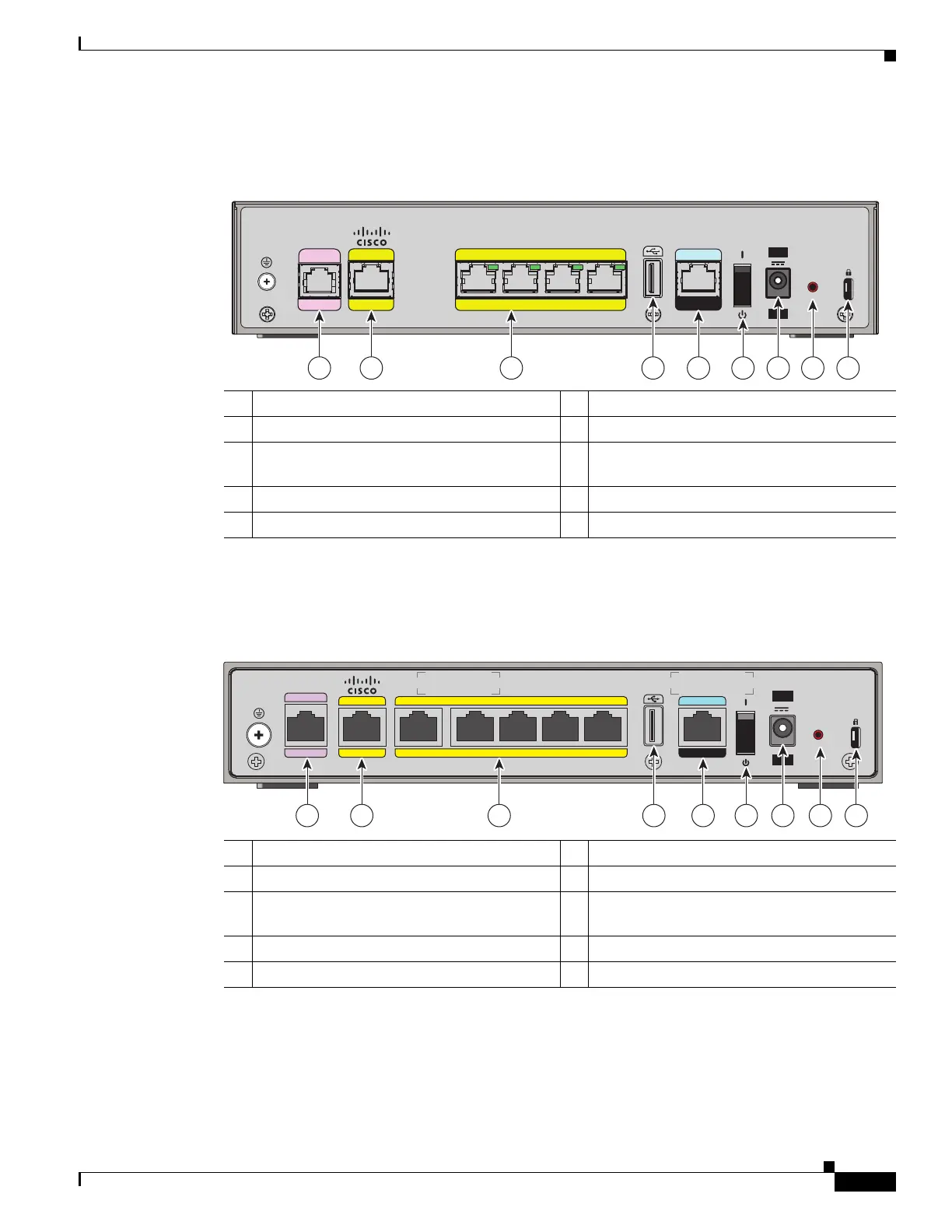1-5
Cisco 860 Series, Cisco 880 Series, and Cisco 890 Series Integrated Services Routers Hardware Installation Guide
OL-16215-11
Chapter 1 Product Overview
Cisco 860VAE Series ISRs
Figure 1-4 shows the back panel details of the Cisco 866VAE ISR.
Figure 1-4 Back Panel of the Cisco 866VAE ISR
Figure 1-5 shows the back panel details of the Cisco 867VAE-K9.
Figure 1-5 Back Panel of the Cisco 867VAE-K9 ISR
1 xDSL port
1
1. Using RJ-11.
6 On/Off switch
2 GE WAN interface 7 Power connector
3 Ethernet LAN FE interfaces (FE0 through
FE3 interfaces)
8 Reset button
4 USB port 9 Kensington security slot
5 Serial port—console or auxiliary
246200
CONSOLE
AUX
FE 2 FE 1 FE 0FE 3OVER ISDN
LAN
WAN
GE0
VDSL/ADSL
12V 2.5A
RESET
Cisco 866VAE
1 2 3 4 7 8 95 6
1 xDSL port 6 On/Off switch
2 GE WAN interface 7 Power connector
3 Ethernet LAN GE and FE interfaces (GE0
interface and FE0 through FE3 interfaces)
8 Reset button
4 USB port 9 Kensington security slot
5 Serial port—console or auxiliary
284558
CONSOLE
AUX
OVER POTS
WAN LAN
GE1 GE0 FE3 FE2 FE1 FE0
VDSL/ADSL
12V 2.5A
RESET
Cisco 867VAE-K9
1 2 3 4 7 8 95 6
