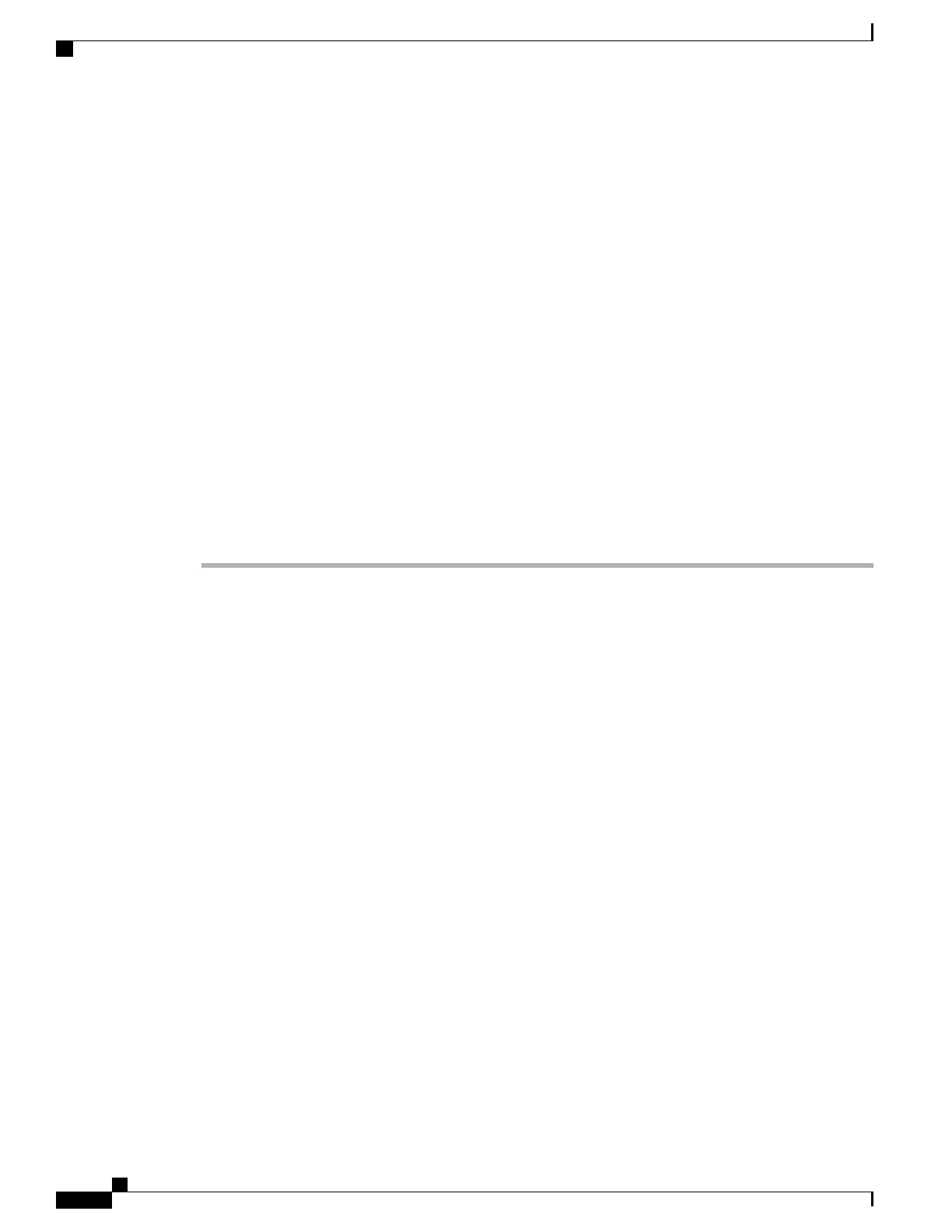Related Topics
Manually Set Up the Phone Network from the Settings Menu , on page 65
Add a New Phone
Before the phone can be used, you add it to the Cisco Unified Communications Manager and assign it to a
user. If you do not set up Wi-Fi profile groups, you or your user need to set up the Wi-Fi network on the
phone.
Before You Begin
You need the following files installed on the Cisco Unified Communications Manager:
•
Latest phone firmware load
•
Latest Cisco Unified Communications Manager Device Pack to support the phone
You need the MAC address of the phone.
Your user must be configured in the system.
Procedure
Step 1
In Cisco Unified Communications Manager Administration, select Device > Phone.
Step 2
Click Add New.
Step 3
Select Cisco 8821.
If Cisco 8821 does not appear, the Cisco Unified Communications Manager Device Pack to support the phone
is not installed on the server.
Step 4
Click Next.
Step 5
Set the phone information.
Required fields are marked with an asterisk (*), although most take the default settings. The fields that need
specific entries are:
• MAC address—Enter the MAC address of the phone. You can enter the address with lowercase letters.
• Description—Set this field to something meaningful; for example, the user's name.
• Device pool—Set this field for the appropriate pool of phones.
• Phone Button Template—Select Standard 8821 SIP.
• Owner User ID—Select the user's ID.
• Device security profile—Select Cisco 8821 Standard SIP Non Secure Profile.
• SIP profile—Select Standard SIP Profile.
Cisco Wireless IP Phone 8821 and 8821-EX Administration Guide for Cisco Unified Communications Manager
44
Cisco Unified Communications Manager Phone Configuration
Add a New Phone
