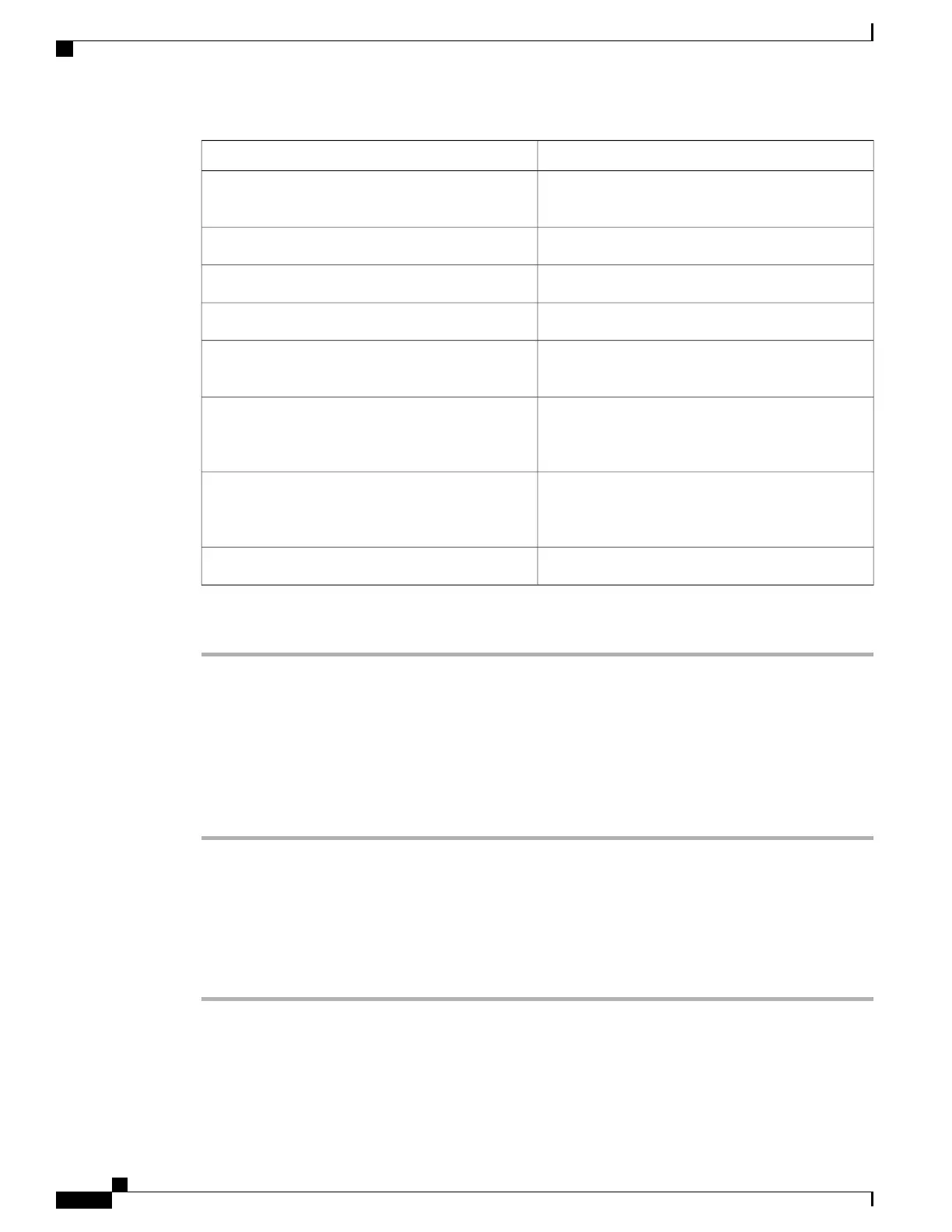DescriptionField Name
Set your DHCP method. If DHCP is off, you have
more fields to set up.
DHCP
When DHCP is off, assign a static IP addressIP address
When DHCP is off, enter the subnet mask.Subnet mask
When DHCP is off, enter the IP address of the router.Default router
When DHCP is off, enter the IP address of at least
one DNS server.
DNS server 1–3
Set this field to indicate if you use a different TFTP
server from the one associated with your Cisco
Unified Communications Manager.
Alternate TFTP
Enter the IP address of the Cisco Unified
Communications Manager TFTP server (primary and,
if available, secondary).
TFTP server 1–2
Not currently supported.IPv6
Step 3
Click Save.
Backup Settings from the Phone Administration Web Page
You can use the phone administration web page to backup and restore the phone configuration.
Procedure
Step 1
From the phone administration web page, select Backup settings.
Step 2
Perform one of the following options:
•
Import a backup file. Browse to the file on your computer, enter the encryption key, and click Import.
•
Export a backup file. Enter an encryption key and click Export. Remember that you will need this key
to import the file.
Cisco Wireless IP Phone 8821 and 8821-EX Administration Guide for Cisco Unified Communications Manager
72
Configuration on the Phone
Backup Settings from the Phone Administration Web Page