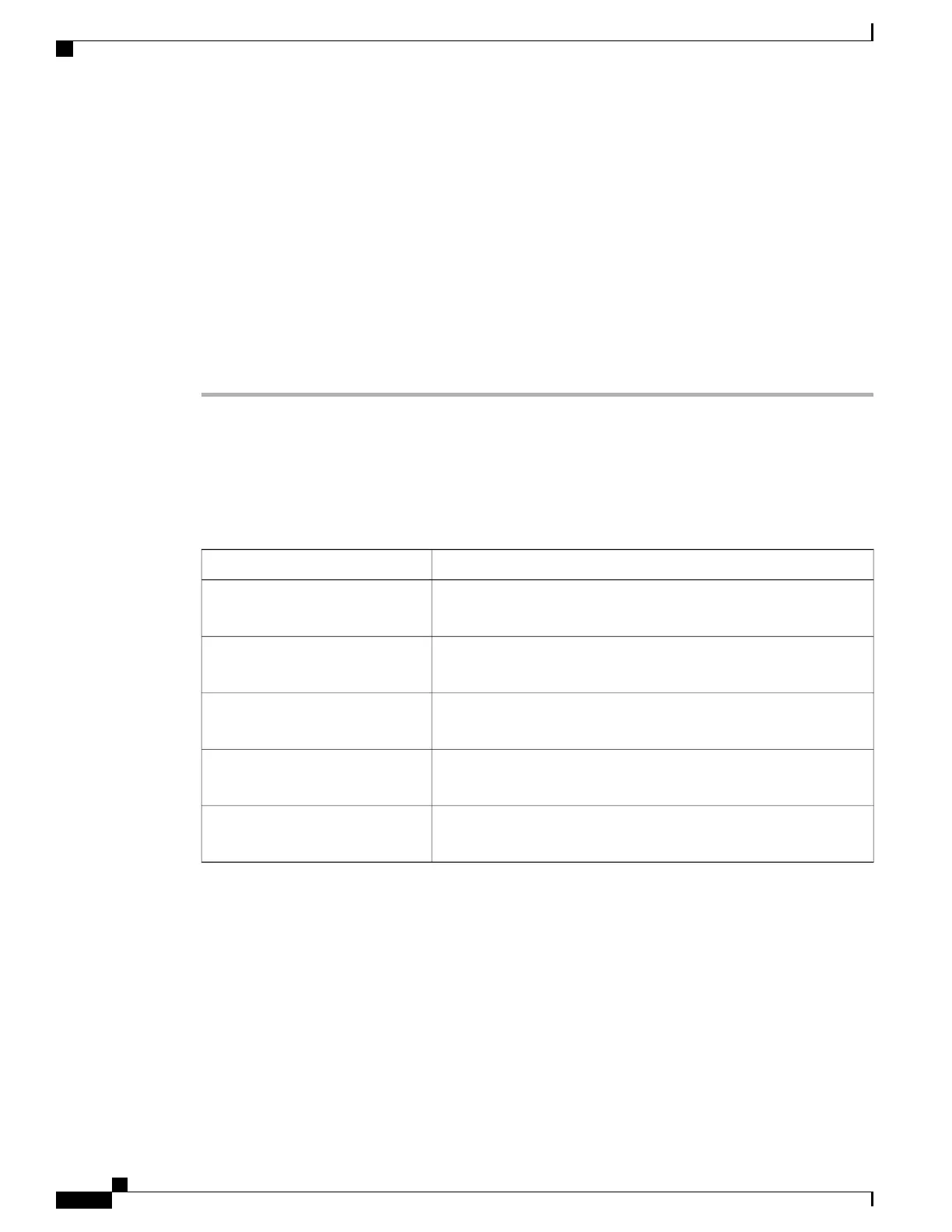• Call manager—displays information about the call control system.
• Network—displays information about the IPv4 and IPv6 network.
• WLAN—displays information about the Wi-Fi connection.
• HTTP—displays information about configured URLs.
• Locale—displays information about the language locale.
• Security—displays information about the security settings.
• QoS—displays information related to the Quality of Service.
• UI—displays information related to the user interface.
Device Information
The following tables describe the submenus and fields in the Device Information menu.
Table 7: Menu: Cisco Unified CM
DescriptionField
Primary call manager server that the phone uses. Displays the IP address
and status.
Cisco Unified CM 1
Secondary call manager server that the phones uses. Displays the IP
address and status, or is blank if not in use.
Cisco Unified CM 2
Displays the IP address and status of an additional call manager server,
or is blank if not in use.
Cisco Unified CM 3
Displays the IP address and status of an additional call manager server,
or is blank if not in use.
Cisco Unified CM 4
Displays the IP address and status of an additional call manager server,
or is blank if not in use.
Cisco Unified CM 5
Any of these call manager fields can also show the IP address of an SRST router that is capable of providing
limited call control system functionality.
Each available server displays the server IP address and one of the following states:
Active
Call control system from which the phone is currently receiving call-processing services.
Standby
Call control system to which the phone switches if the current server becomes unavailable.
Cisco Wireless IP Phone 8821 and 8821-EX Administration Guide for Cisco Unified Communications Manager
88
Phone Statistics
View Phone Information