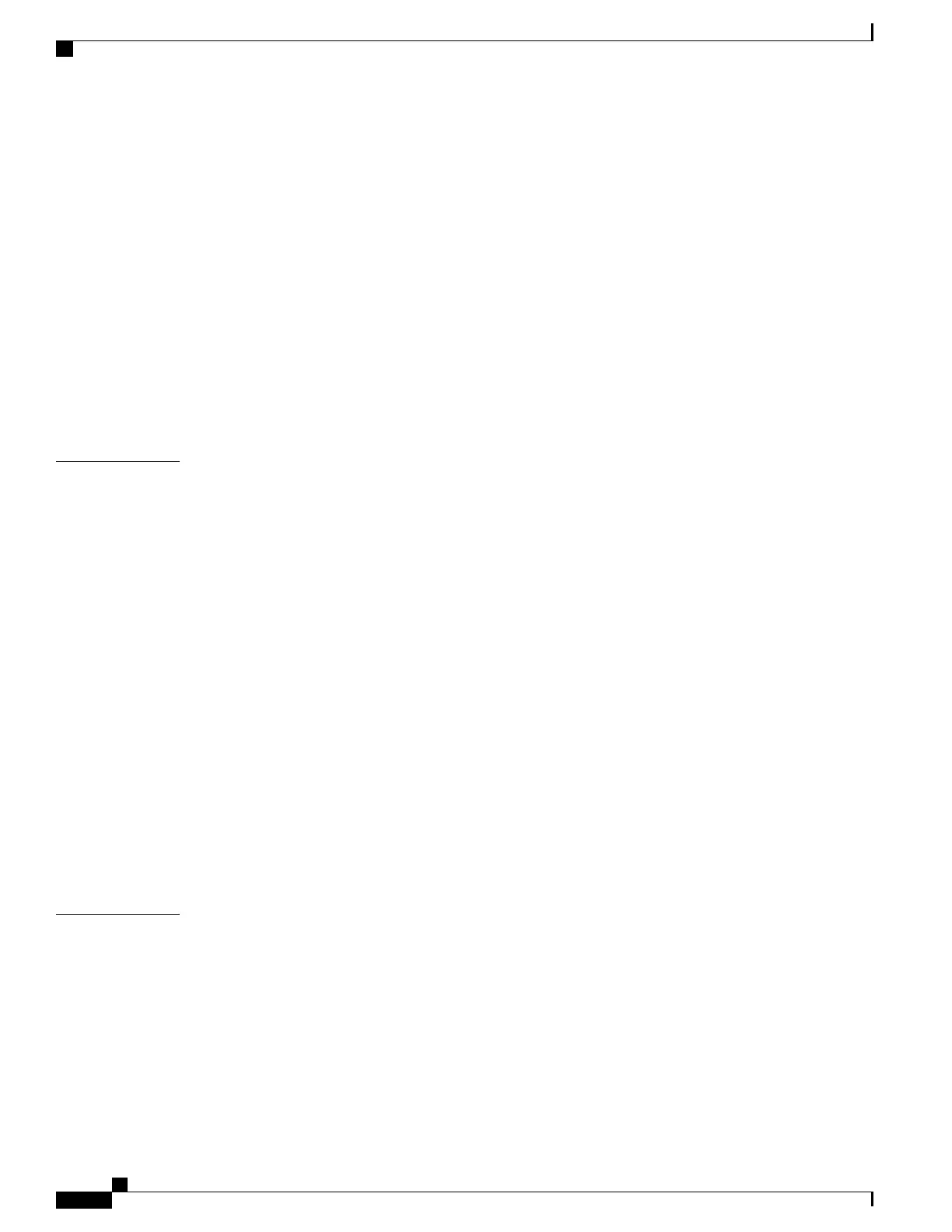Set Up the Phone with the Administration Web Page 70
Backup Settings from the Phone Administration Web Page 72
Manually Set the Phone Date and Time 73
Wireless LAN Security 73
Install a User Certificate from the Phone Administration Web Page 73
Install an Authentication Server Certificate from the Phone Administration Web Page 74
Manually Remove a Security Certificate from the Phone Administration Web Page 74
SCEP Setup 75
Configure the SCEP Product Specific Configuration Parameters 75
Simple Certificate Enrollment Protocol Server Support 75
Set Up Phone with the USB Dongle and the Desktop Charger 76
CHAPTER 6
Accessories 77
Supported Accessories 77
Headsets 78
Standard Headsets 78
Bluetooth Headsets 78
Cisco Wireless IP Phone 8821 and 8821-EX Desktop Charger 79
Set Up the Desktop Charger 79
Charge Your Phone with the Desktop Charger 80
Charge Your Spare Battery with the Desktop Charger 81
Cisco Wireless IP Phone 8821 and 8821-EX Multi Charger 82
Set Up the Multicharger 82
Install the Multicharger Wall Mount Kit 82
Charge Your Phone with the Multicharger 84
Charge Your Spare Battery with the Multicharger 85
Secure the Charger with a Cable Lock 85
CHAPTER 7
Phone Statistics 87
Statistics Available on the Phone 87
View Phone Information 87
Access Device Information 87
Device Information 88
Access Model Information 92
Model Information 93
Cisco Wireless IP Phone 8821 and 8821-EX Administration Guide for Cisco Unified Communications Manager
vi
Contents