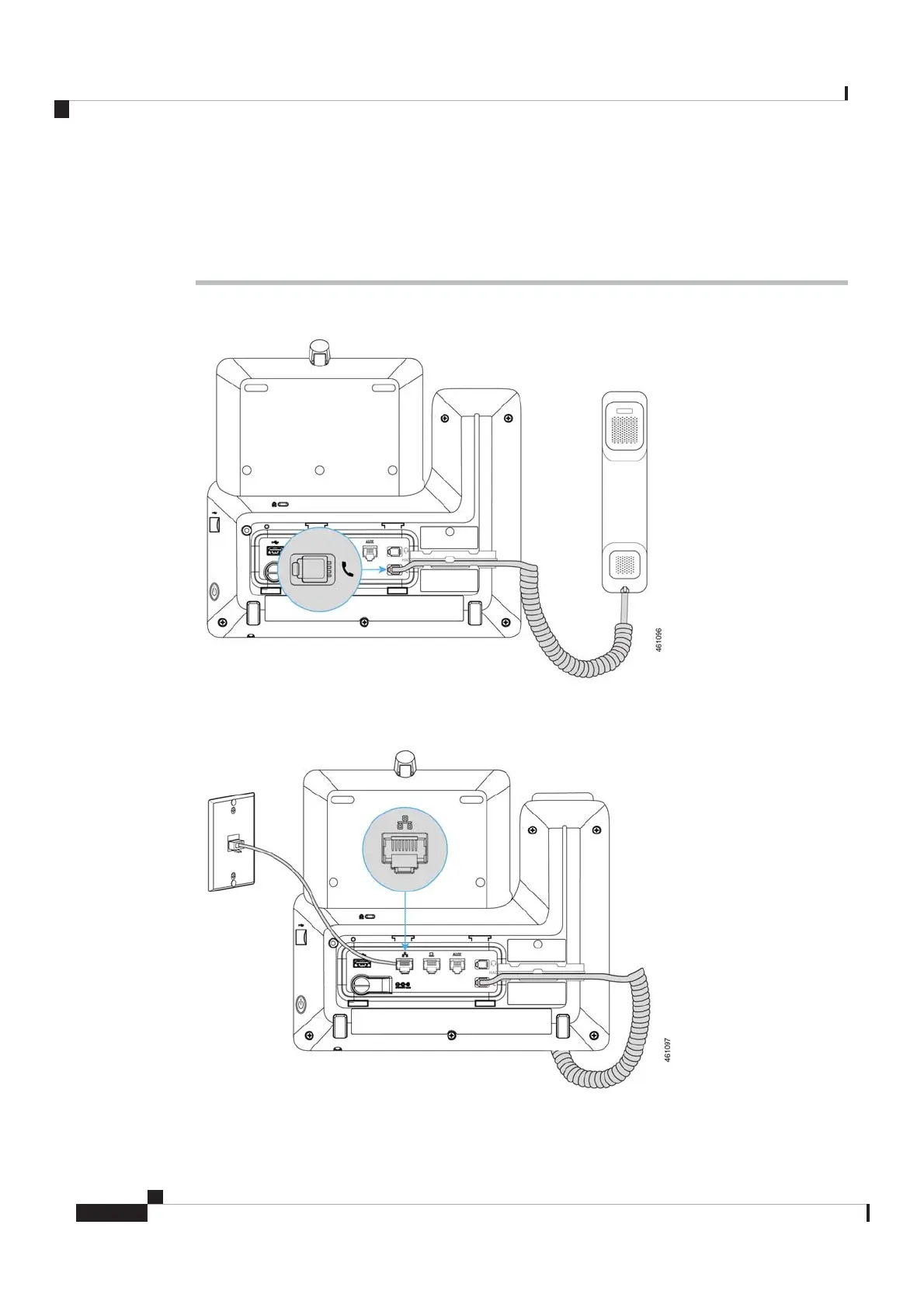Your phone supports Power over Ethernet (PoE). If your network supports PoE, an Ethernet connection powers
up your phone and connects it to the network. You don't have to connect the shipped power adapter.
Procedure
Step 1 Connect the shipped handset to the handset port.
Step 2 Connect your phone to the network with the shipped Ethernet cable.
Cisco Video Phone 8875 Documentation
6
Get Started
Wired Network
REVIEW DRAFT - CISCO CONFIDENTIAL