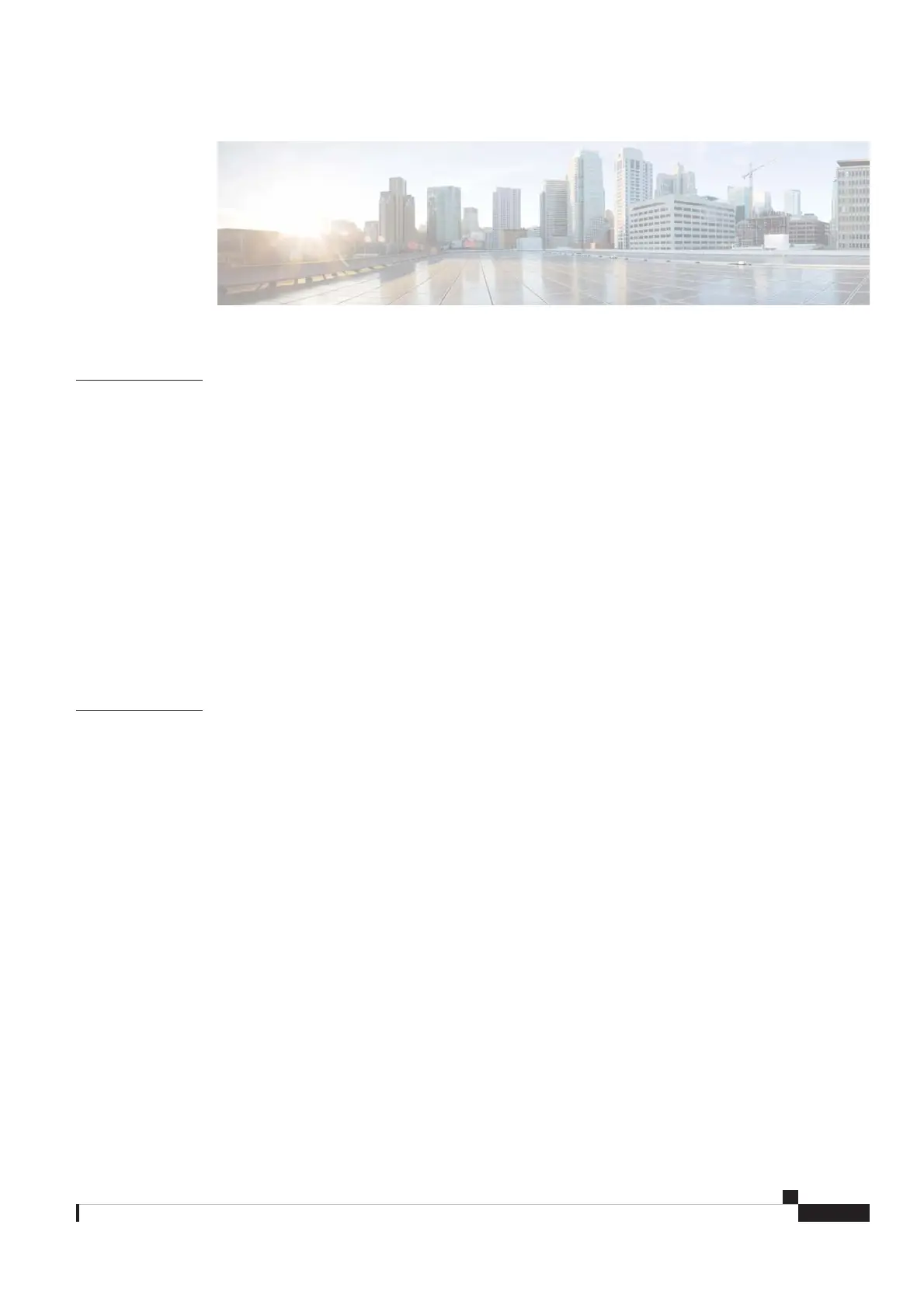CONTENTS
Get Started 1
CHAPTER 1
Your Cisco Video Phone 8875 1
Hardware and buttons 2
Connect your phone 5
Wired Network 5
Wireless Network 7
Wall Mount 9
Non-Lockable Wall Mount Components 9
Install the Non-Lockable Wall Mount Kit for Phone 10
Remove the Phone from the Non-Lockable Wall Mount 15
Adjust the Handset Rest 16
Calls 19
CHAPTER 2
Calls 19
Make a Call 19
Single Line 19
Multiple Lines 19
Make an Emergency Call 20
Answer a call 20
Single incoming call 21
Multiple incoming calls 21
Put a call on hold 21
Silence the incoming call ring 22
Mute yourself during calls and meetings 22
Adjust audio volume 23
Switch the phone audio path 24
Cisco Video Phone 8875 Documentation
iii