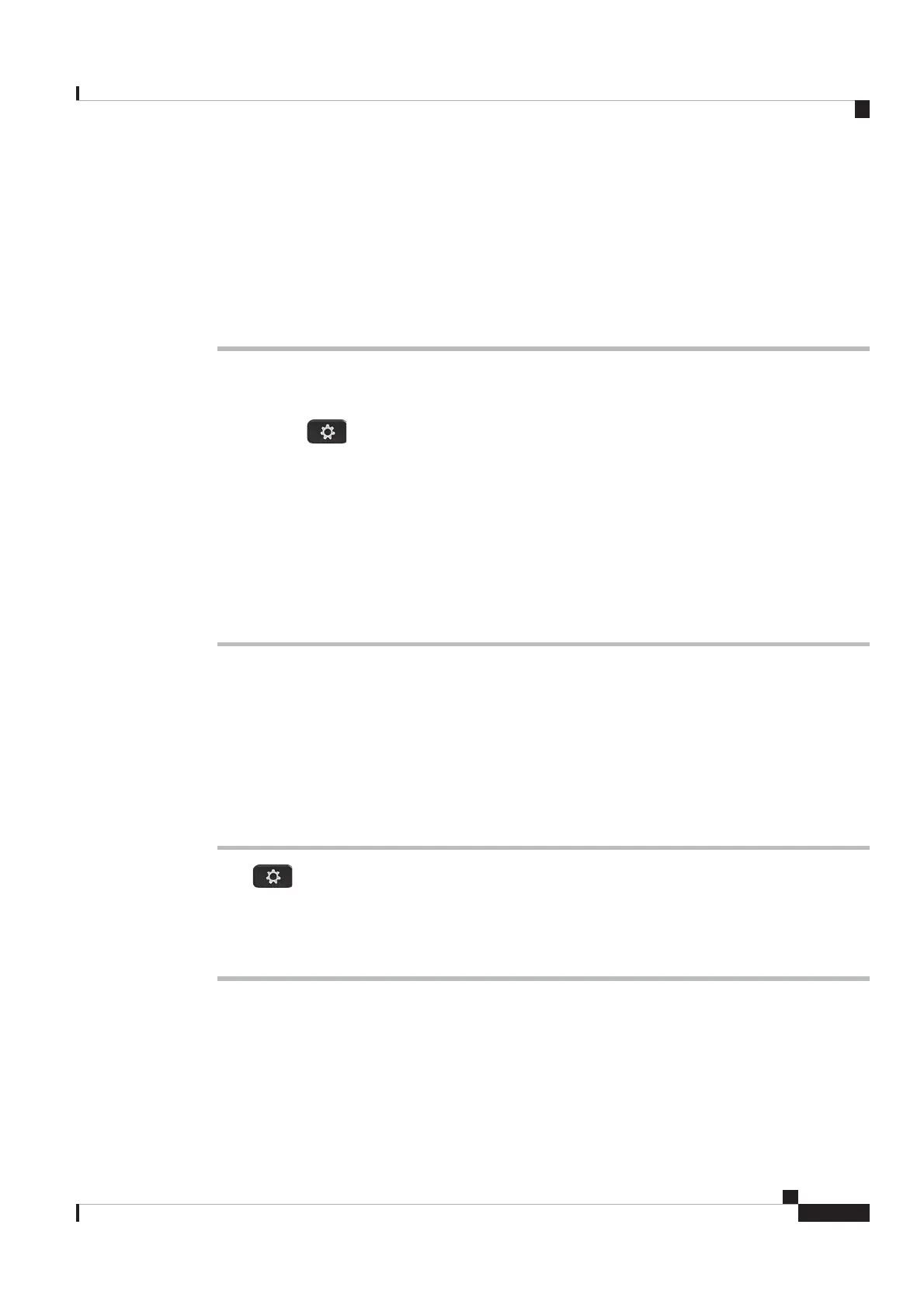Restart your phone
A phone restart doesn't erase the phone settings. You can restart your phone either from the touch user interface
or using the power button.
Procedure
Do one of the following actions to restart your phone:
• Use the touch screen
a. Press
.
b. Scroll down to the menu list bottom and tap Restart.
c. Tap Restart to restart your phone.
• Use the power button
• a. Press the power button on the phone right side to power off your phone.
b. Wait until the phone screen goes off. Then, press the power button again to power up your phone.
Reset your phone to the factory settings
A factory reset clears all settings from your phone. You lose your current registration and all the configuration
after a factory reset. You must register and set up your phone as you do for a new phone before you can use
it.
Procedure
Step 1 Press .
Step 2 Scroll down to the menu list bottom and tap Factory reset.
Step 3 Tap Reset to start the reset.
Your phone reboots when the reset completes.
Cisco Video Phone 8875 Documentation
37
Settings
Restart your phone
REVIEW DRAFT - CISCO CONFIDENTIAL