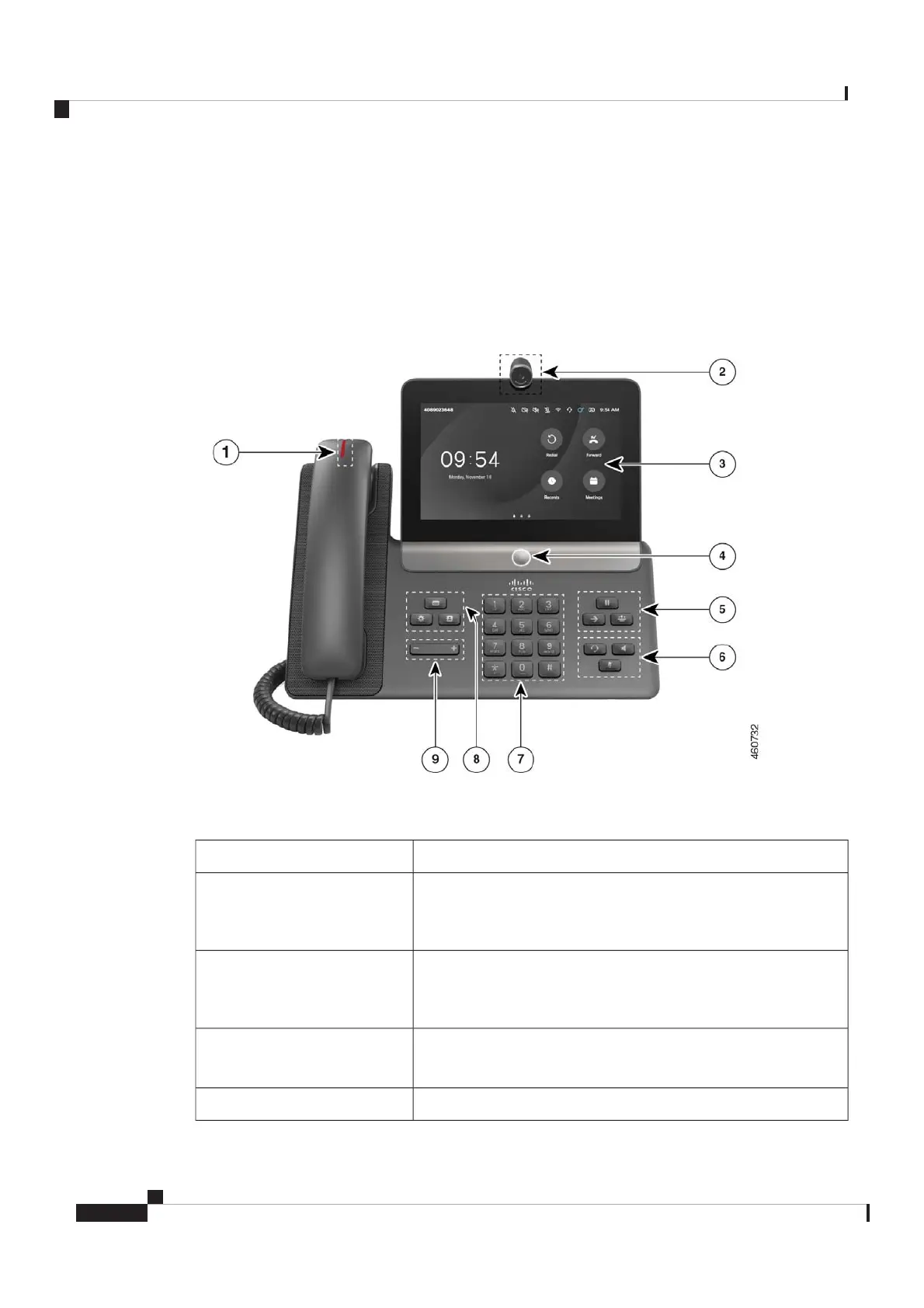Hardware and buttons
Your phone has several buttons and hardware features that allow you access to the phone features.
Use the following figures to identify the phone buttons and hardware items.
Figure 1: Cisco Video Phone 8875 front view
Table 1: Hardware and buttons on the front
PurposeHardware Feature
Indicates call states:
Indicates whether you have an incoming call (flashing red) or a new
voice message (steady red).
1. Handset and Handset light strip
The high-definition camera with a physical shutter and a vertically
adjustable hinge.
Use the camera for video calls
2. Camera
The LCD touch-screen (6.7 in, 1920 x 1080 resolution)
Use the touch screen to use and configure the phone features.
3. Touch screen
Press it to invoke Webex Assistant.4. Webex Assistant button
Cisco Video Phone 8875 Documentation
2
Get Started
Hardware and buttons
REVIEW DRAFT - CISCO CONFIDENTIAL