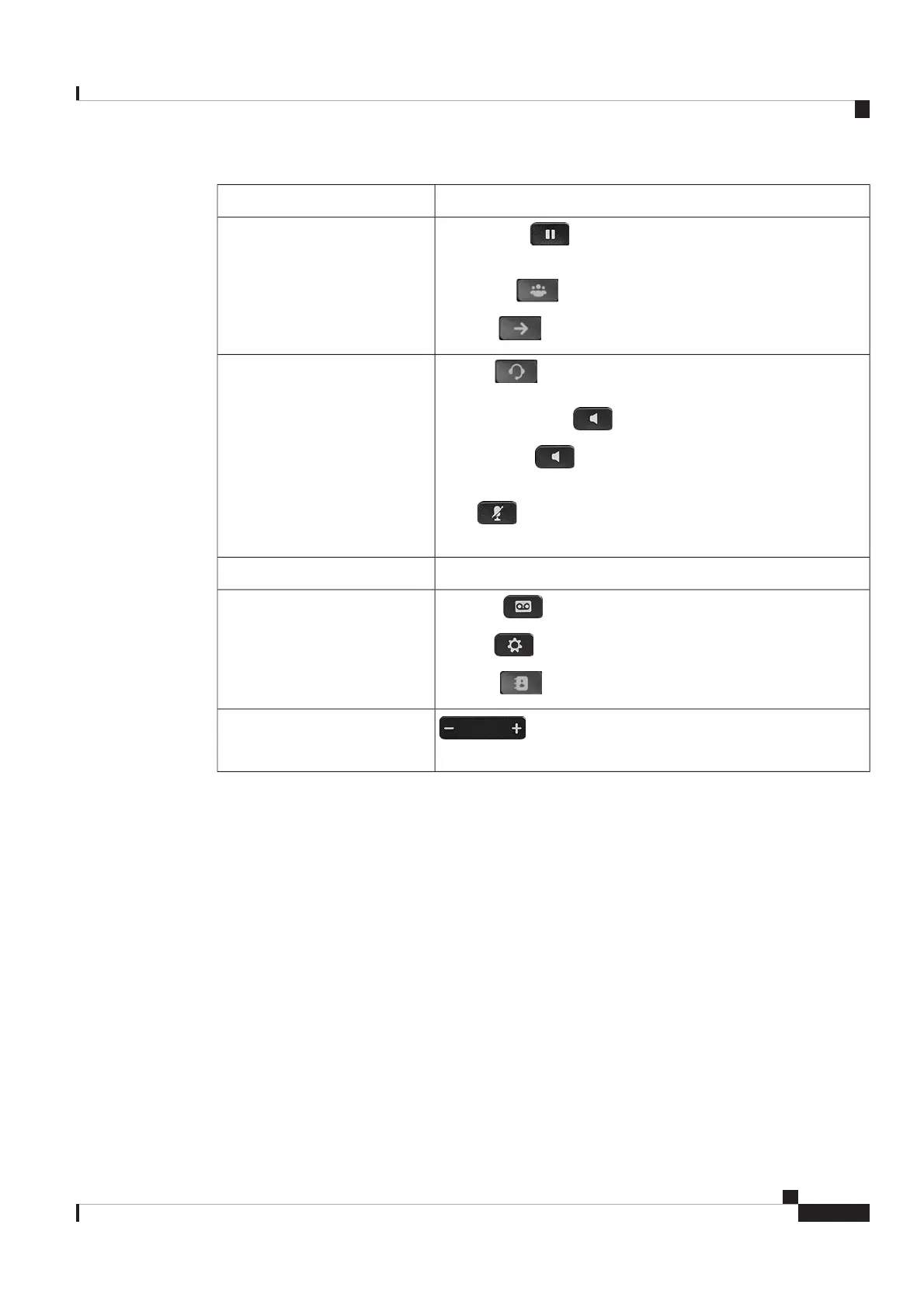PurposeHardware Feature
Hold/Resume
: Place an active call on hold and resume the held
call.
Conference
: Create a conference call.
Transfer
: Transfer a call.
5. Hold/Resume, Conference,and
Transfer
Headset
: Toggle the headset on. When the headset is on, the
button lights up. To leave headset mode, you pick up the handset or
select Speakerphone
.
Speakerphone
: Toggle the speakerphone on or off. When the
speakerphone is on, the button lights up.
Mute
: Toggle the microphone on or off. When the microphone
is muted, the button lights up.
6. Headset, Speakerphone,and
Mute
Use the keypad to input characters.7. Alphanumeric keypad
Messages
: Press it to dial your voice messaging system.
Settings
: Access the settings menu.
Contacts
: Access directories and favorite contacts list.
8. Messages, Settings,and
Contacts
: Adjust the handset, headset, and speakerphone volume
(off hook), and the ringer volume (on hook).
9. Volu me button
Cisco Video Phone 8875 Documentation
3
Get Started
Hardware and buttons
REVIEW DRAFT - CISCO CONFIDENTIAL