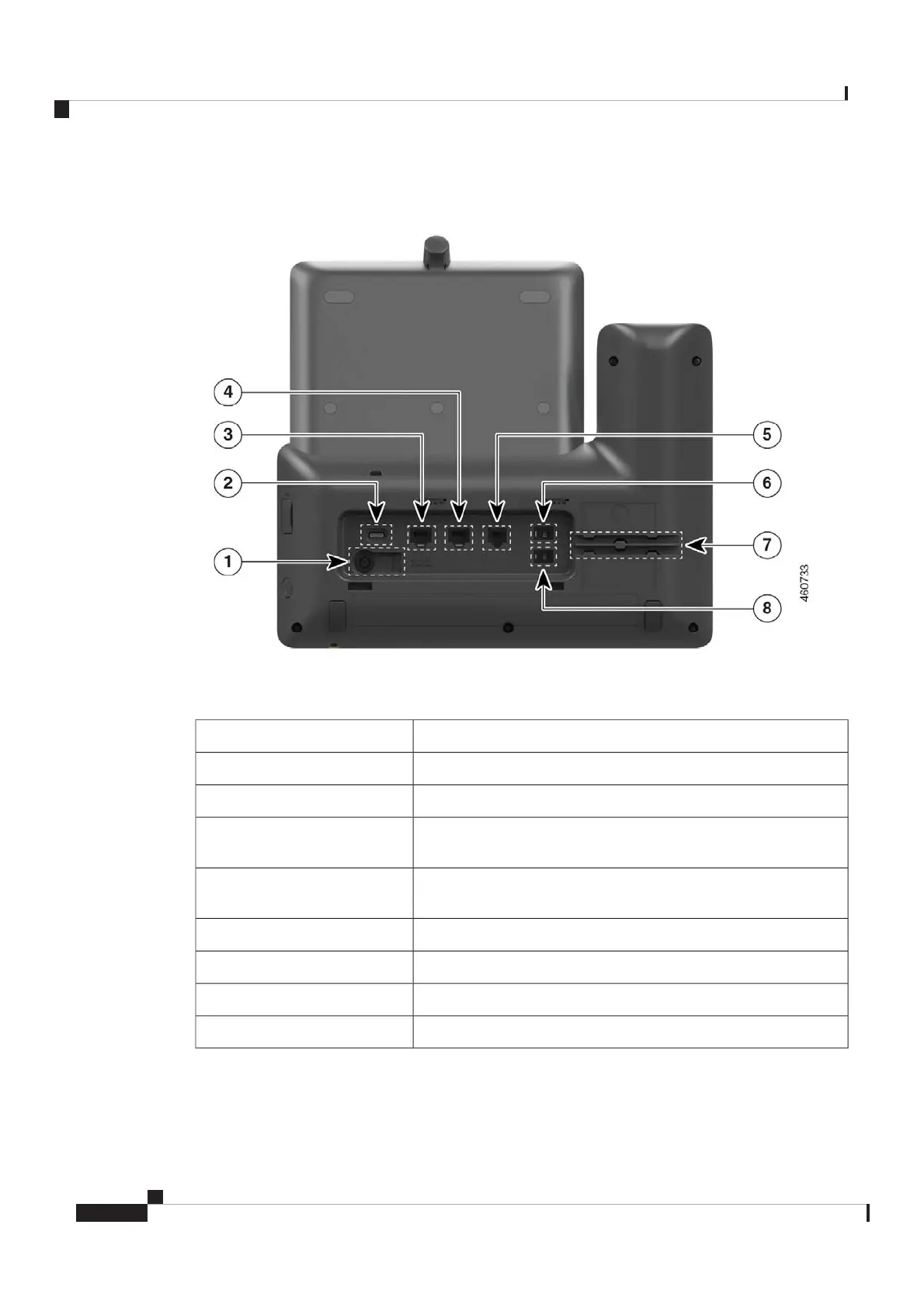Figure 2:
Table 2: Ports on the back of the phone
DescriptionPort
Connect the shipped AC adapter to this port to power up your phone.1. Power port
Connect your USB-C headset to this port.2. USB-C port
Connect this port to your Ethernet port on the wall or on your router
with the shipped Ethernet cable.
3. Ethernet port
Used for getting network connection from your laptop or another IP
phone.
4. PC port
Connect your AUX headset to this port.5. Auxiliary port
Connect your RJ-9 headset to this port.6. Analog headset port
Used for holding the analog headset cable and the handset cable.7. Cable sockets
Connect your handset to this port with the shipped handset cable.8. Handset port
Cisco Video Phone 8875 Documentation
4
Get Started
Hardware and buttons
REVIEW DRAFT - CISCO CONFIDENTIAL