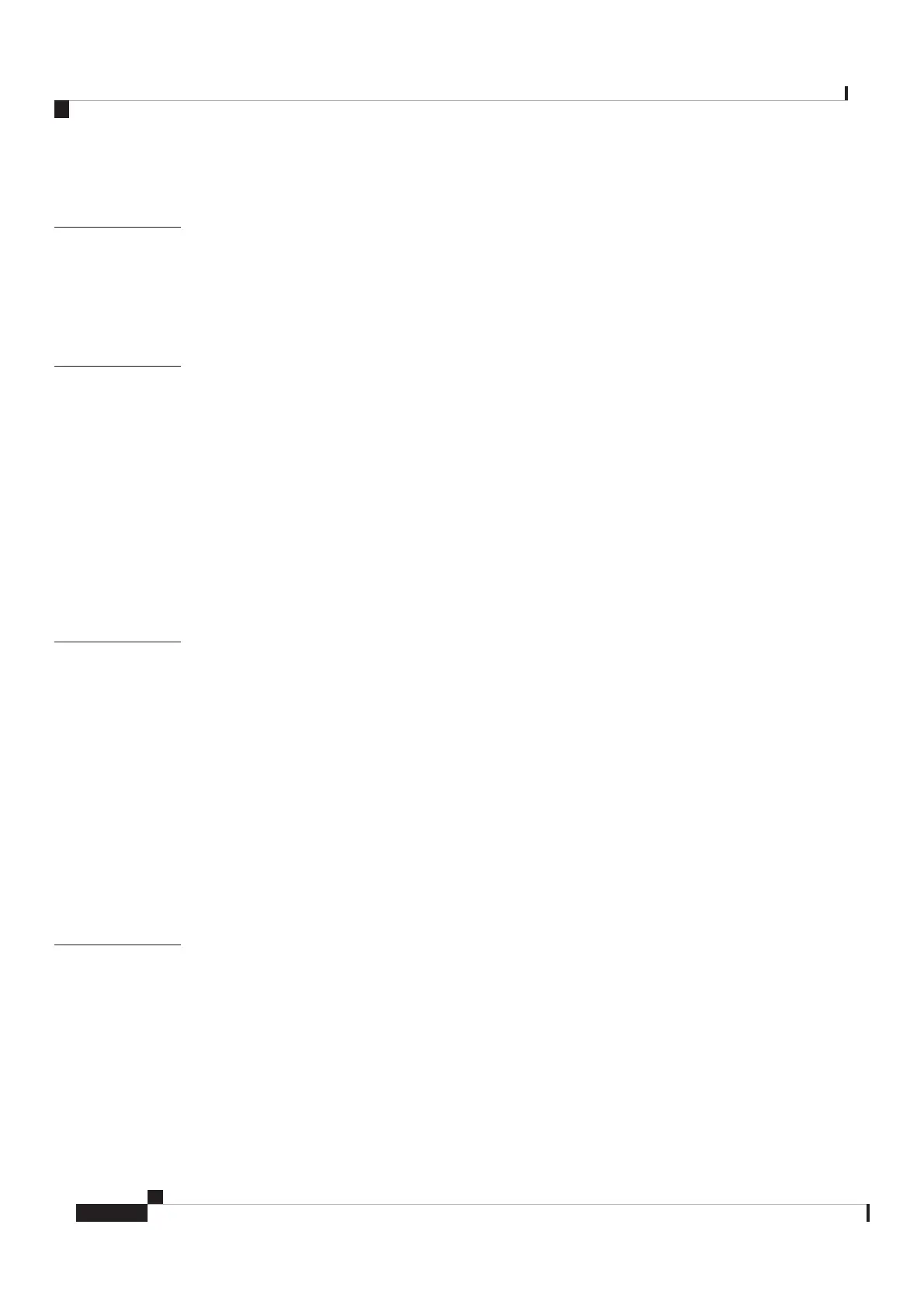Swap between active and held calls 25
Meetings 27
CHAPTER 3
Meetings 27
Join a meeting on your phone 27
Turn your video stream on or off 28
Contacts 29
CHAPTER 4
Contacts 29
Search for a Contact 29
Add a ontact to Favorites 30
Add a Contact to Your Personal Directory 30
Directories 30
Recents 31
Dialing 31
Edit a Contact 31
Settings 33
CHAPTER 5
Settings 33
Set time zone and time format 33
Change language on your phone 34
Connect to a Wi-Fi network 35
Connect a Bluetooth headset to your phone 35
Unpair a Bluetooth headset 36
Set phone ringtone and volume 36
Restart your phone 37
Reset your phone to the factory settings 37
Product Safety and Security 39
CHAPTER 6
Safety and Performance Information 39
Power Outage 39
Regulatory Domains 39
External Devices 39
Bluetooth Wireless Headset Performance 40
Cisco Video Phone 8875 Documentation
iv
Contents
REVIEW DRAFT - CISCO CONFIDENTIAL