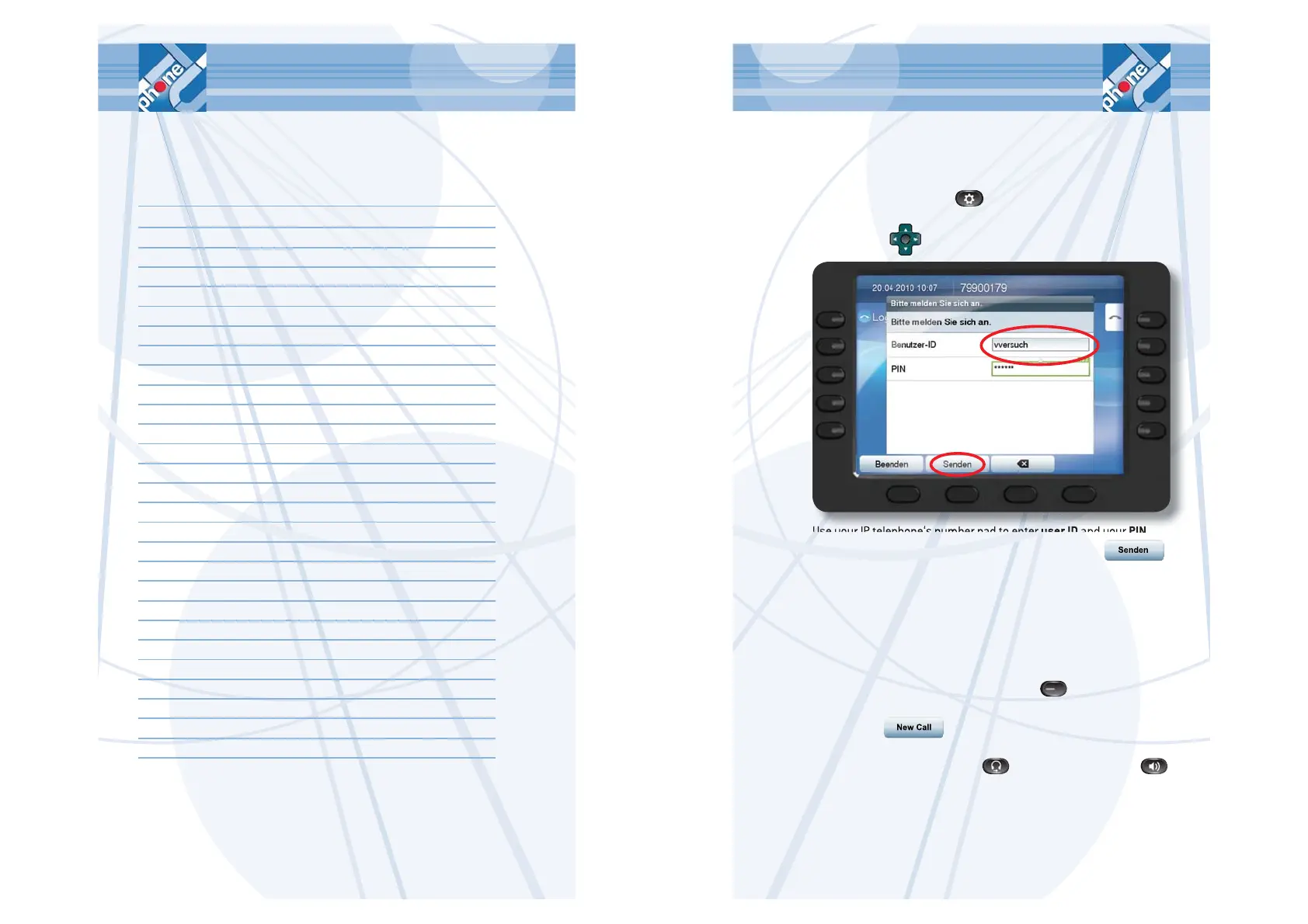Contents
Login 1
C
allin
g 1
En
d a call 3
Receiving calls 3
Call waiting 4
Holding calls 4
Forward all calls 5
Multi-party conference 5
Transferring a call 6
Forward a single call 7
Call back 7
Call log 7
Directorie
s 8
V
oice-m
ail 8
Mo
bility
1
0
Group pickup 12
Current Call Authorization Level/Aktuelle Rufberechtigung
1
3
FA
Q‘s 1
4
Tuphone and TISS 14
User ID, ID, PIN, Password 15
Cisco Unifi ed CM-User options 15
Fax 15
Skype Gateway 15
Phone Numbers 16
Cisco Unifi ed Personal Communicator 17
Web CTI 17
Tuphone online 17
Tuphone Helpdesk 17
Login
Press the applications key and choose login/logout using the
select button. The select button can be found in the middle of the
navigation pad .
Use your IP telephone‘s number pad to enter user ID and your PIN.
Complete the registration by pressing the Submit softkey
.
(s
ee also User ID, ID, PIN, Password, p. 15)
Calling
® Pick up the receiver
or
® press one of the non-lit session buttons (right side)
or
® press the softkey
or
® press either the Headset key or the Speakerphone key
when idle (non-lit)
and dial a number. For outside party/external conversations dial
0 fi rst. (see also Current Call Authorization Level/Aktuelle Ruf-
berechtigung, p. 13)
1