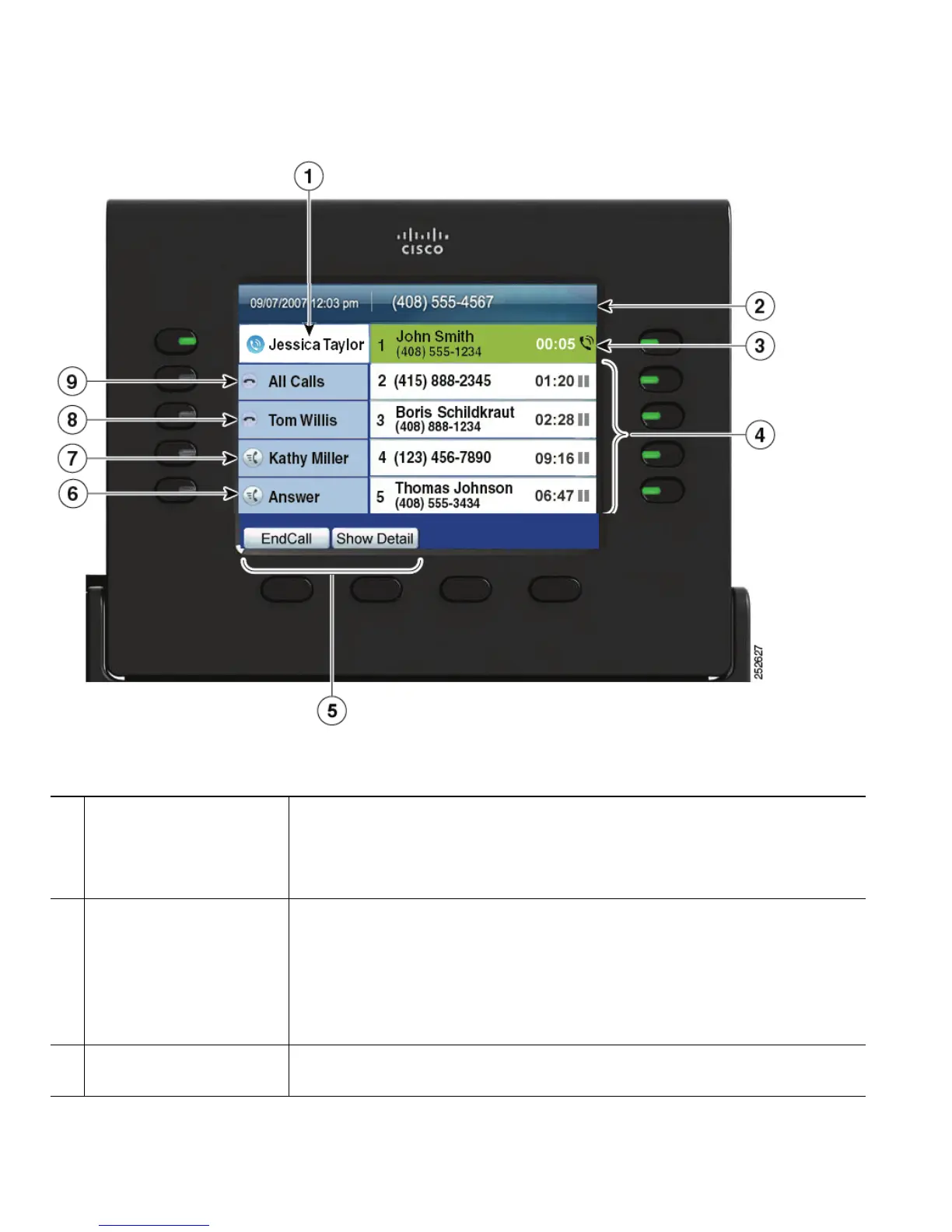12 OL-20616-01
1
Primary line label Displays information about the primary phone line.
Look for the blue icon on the line label to see which line is selected. In
this case, the primary line is selected, and the information displayed is
for the primary line only.
2
Header Displays the date and time, and information (such as phone number)
about the selected line.
(If you are on a call and highlight the header instead of a call, the
softkeys that display are the same as those that display when the phone
is idle. This is useful, for example, if you want to access the Forward
All or New Call softkeys while you are on a call.)
3
Session label (with
Connected Call icon)
Displays information (such as call status and duration) about a
connected call associated with the selected line.
