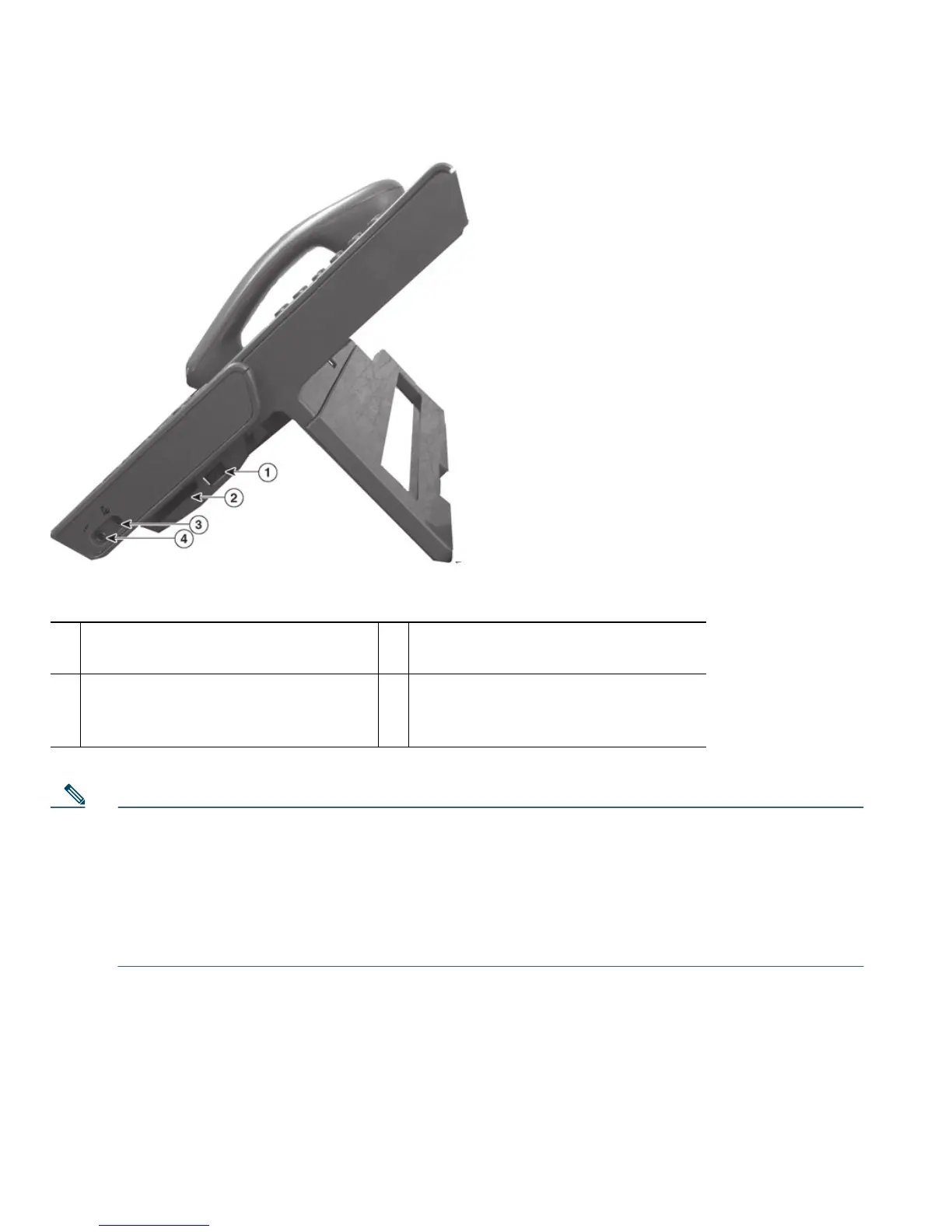18 OL-20616-01
Note Each USB port supports a maximum of five supported and nonsupported devices that are
connected to the phone. Each device connected to the phone is included in the maximum
device count. For example, your phone can support five USB devices (such as three Cisco
Unified IP Color Key Expansion modules, one hub, and one other standard USB device) on
the side port and five additional standard USB devices on the back port. (Many third-party
USB products count as several USB devices.) For more information, see your
system administrator.
1
USB port
3
Speaker port for output to optional
external speakers
2
Accessory connector, such as for
connecting a Cisco Unified IP
Phone Expansion Module 7917
4
Microphone port for input from
optional external microphone
