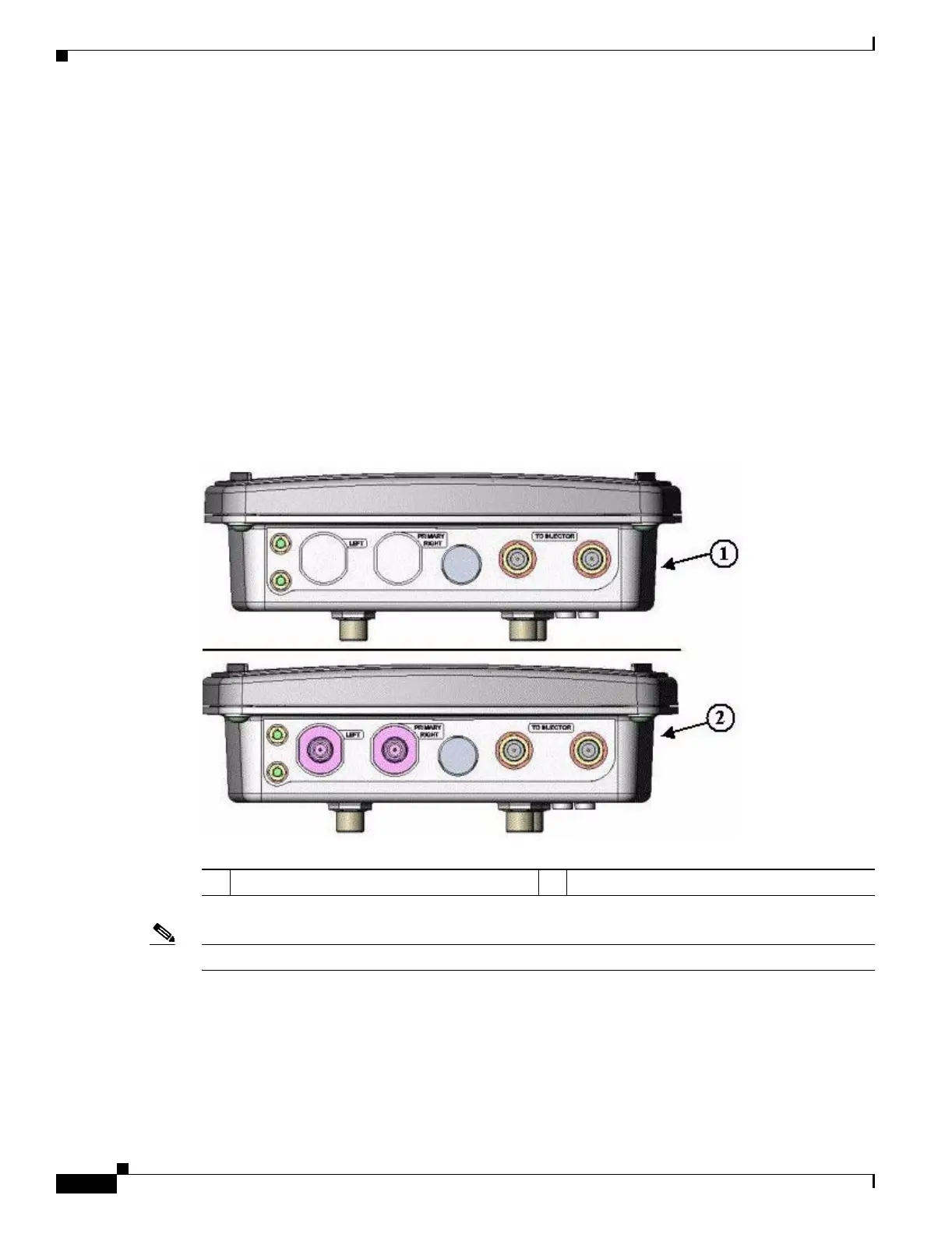CISCO CONFIDENTIAL - First Draft
1-2
Cisco Aironet 1300 Series Bridge Hardware Installation Guide
OL-5048-01
Chapter 1 Overview
Key Features
Key Features
Key features of the bridge:
• Unlicensed IEEE 802.11g 2.4-GHz radio operation
• Enclosure supports indoor or outdoor installations
• Integrated antenna or external antenna configurations (see Figure 1-1)
• Dual-coax 100-Mbps Ethernet ports
• Four LEDs on bridge
• Inline power over dual-coax cables
• Receive Signal Strength Indicator (RSSI) LED patterns for easy antenna alignment
• Bridge control using Cisco IOS commands, Internet browser, or SNMP
Figure 1-1 Bridge Configurations
Note Antenna connectors are available only on the external antenna bridge configuration.
1 Integrated antenna bridge configuration 2 External antenna bridge configuration
