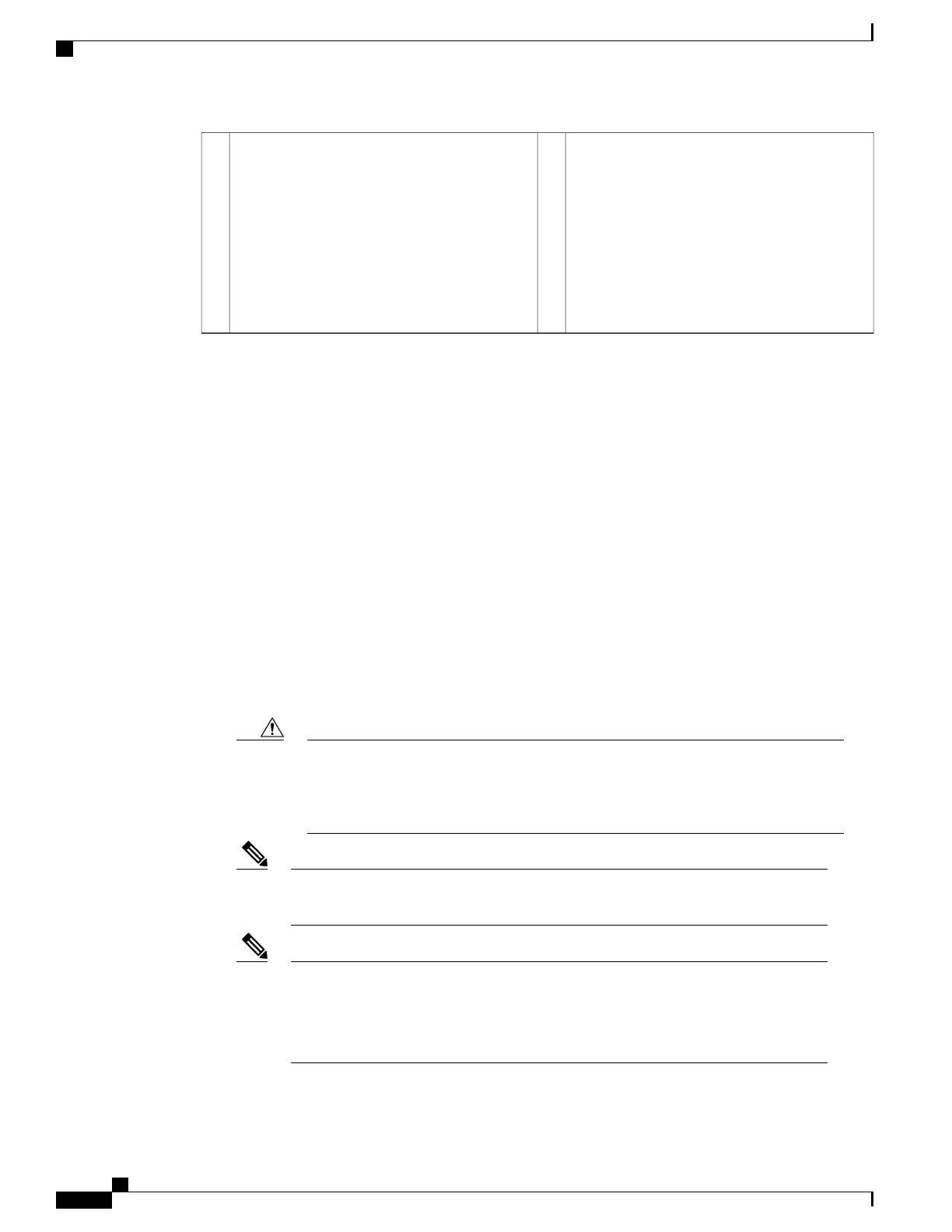10GE ports 6 and 7 require a port license.
Enabling either port will use one port license.
•
Licensed ports use a 1GE port license when
you install SFP in either 6 or 7 port; or in
both 6 and 7 ports.
•
Licensed ports use a 10GE port license
when you install a combination of SFP and
SFP+ or SFP+ in both 6 and 7 ports.
61GE ports 6 and 7 require a port license.
Enabling either port will use one port license.
Licensed ports use a 1GE port license when you
install SFP in either 6 or 7 port; or in both 6 and
7 ports.
3
Enabling one of the ports in a port pair using the no shut command consumes one count of the license, and
the In-use count increases by 1.
Disabling the ports in the port pair using the shut command releases one count of the license, and the In-use
count decreases by 1.
An End-User License Agreement (EULA) is displayed for each port pair if there is no permanent license
present to support these ports.
Cisco ASR 1001-HX Router Licensing
The Cisco ASR 1001-HX Router image carries four 1GE and two 10GE port EvalRTU (Evaluation) licenses.
If the EvalRTU license expires, it becomes a Right-To-Use (RTU) license.
•
Licensed ports in Bay 0 use a 1GE port license.
•
Licensed ports in Bay 1 use a 1GE port license when you install SFP in either ports of a port pair; or in
both ports of a port pair (ports 4 and 5, or ports 6 and 7).
•
Licensed ports in Bay 1 use a 10GE port license when you install a combination of SFP and SFP+ or
SFP+ in both ports of a port pair (ports 4 and 5, or ports 6 and 7).
Cross-combinations (breaking the port grouping) with respect to paired licenses on ports
is invalid. For example, if you purchase a paired license that is applicable for ports 4
and 5, and then you try to bring up ports 4 and 7, it will not work because this
cross-combination is invalid.
Caution
If you have an SFP and an SFP+ in a port pair, and you disable the SFP+ port, the license
reverts to a 1GE license.
Note
If you power on the Cisco ASR 1001-HX Router before you install an SFP or SFP+,
the licensed ports in Bay 1 use a 10GE port license.
For all possible port licensing scenarios, see Licensing Scenarios for Cisco ASR 1001-HX
Router, on page 103.
Note
Cisco ASR 1001-HX Router and Cisco ASR 1002-HX Router Hardware Installation Guide
102
License Verification
Port Licensing for the Cisco ASR 1001-HX Router
