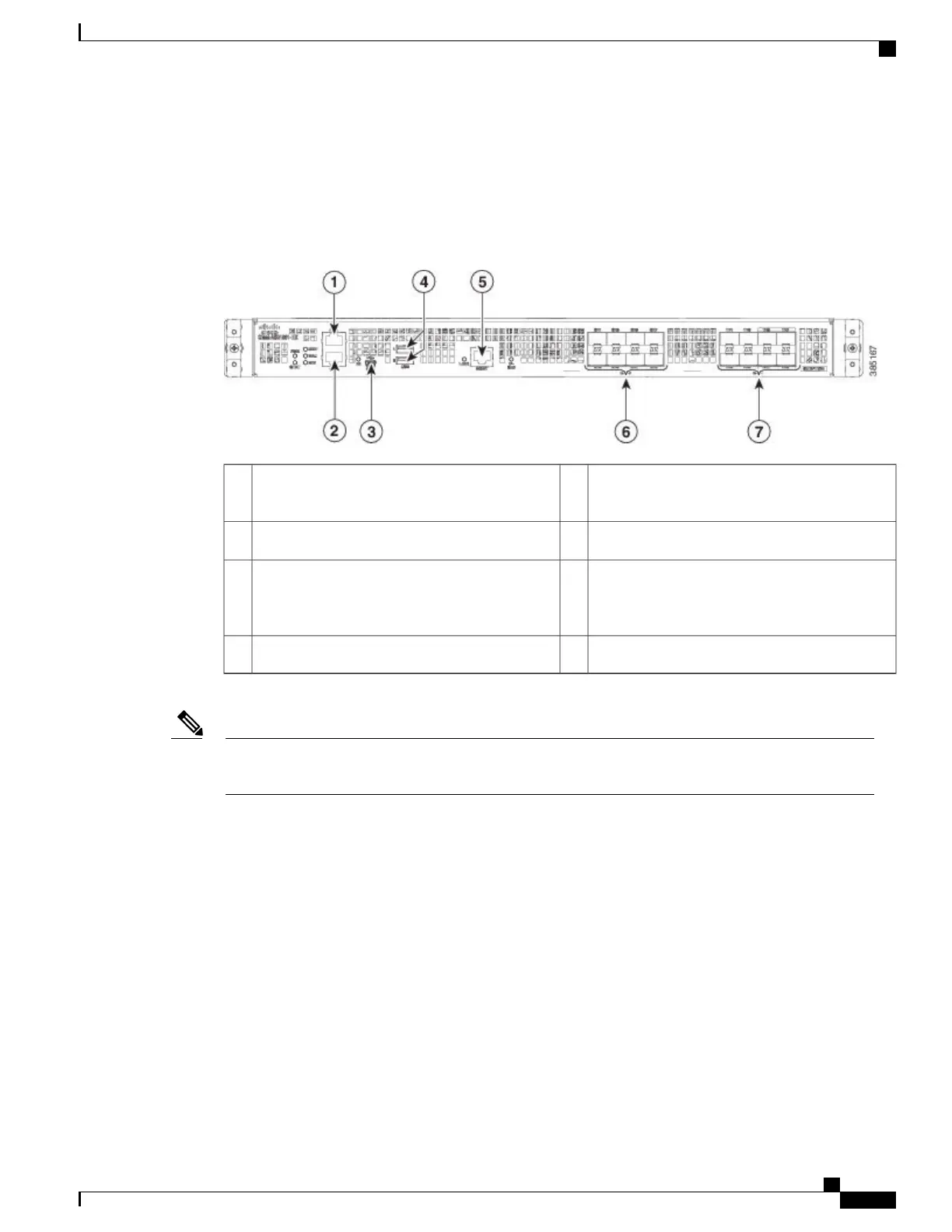Front View
The following figure shows the front of the Cisco ASR 1001-HX Router.
Figure 1: Cisco ASR 1001-HX Router Front View
MGMT—RJ-45 10/100/1000 management
Ethernet port
5
AUX—RJ-45/RS-232 compatible auxiliary port
1
Bay 0—1GE SFP ports
6
CON—RJ-45/RS-232 compatible console port
2
Bay 1—The first four ports are strictly 10GE
SFP+ ports. The last four ports can be used as
1GE SFP or 10GE SFP+ ports
7
CON—Mini USB console port
3
USB ports 0 and 14
For the Cisco ASR 1001-HX Router, the power supplies (PEM 0 and PEM1), are located in the rear of
the chassis. See Rear View, on page 10.
Note
Cisco ASR 1001-HX Router and Cisco ASR 1002-HX Router Hardware Installation Guide
3
Overview
Front View
