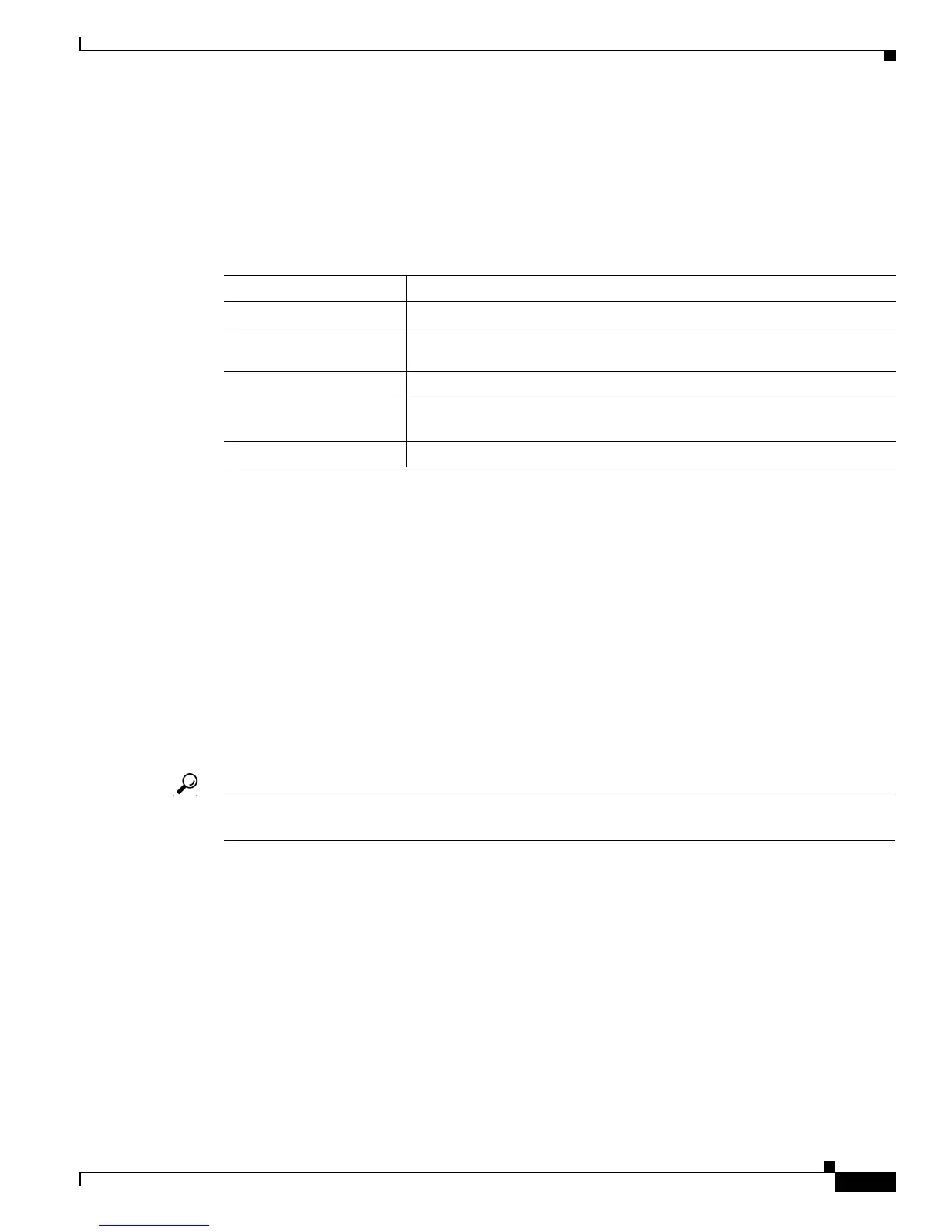65
Cisco ASR 9000 Series Aggregation Services Router Getting Started Guide
OL-28417-02
Chapter Configuring General Router Features
Displaying the Available Management Ethernet Interfaces
Specifying the Management Ethernet Interface Name in CLI Commands
Before you can configure the Management Ethernet interface, you must know the Management Ethernet
interface name, which is defined using the following syntax:
typerack/slot/module/port. Table 7
describes the Management Ethernet interface name syntax.
Displaying the Available Management Ethernet Interfaces
To display the router interfaces, enter the show interfaces brief command in EXEC mode.
RP/0//CPU0:router# show interfaces brief
Configuring the Management Ethernet Interface
To use the Management Ethernet interface for system management and remote communication, you must
configure an IP address and a subnet mask for the interface. To have the interface communicate with
devices on other networks (such as remote management stations or TFTP servers), you need to configure
a default route for the router.
Tip For information on additional configuration options for the Management Ethernet interface, see
Interface and Hardware Component Configuration Guide .
Prerequisites
To configure the Ethernet Management port for network communications, you must enter the interface
network addresses and subnet mask. Consult your network administrator or system planner for this
information.
SUMMARY STEPS
1. configure
2. interface MgmtEth rack/slot/CPU0/port
3. ipv4 address ipv4-address subnet-mask
4. no shutdown
Ta b l e 7 Management Ethernet Interface Name Syntax Description
Syntax Components Description
type Interface type for a Management Ethernet port is “MgmtEth.”
rack Chassis number of the rack. In a single-shelf system, the rack is always
“0”.
slot Physical slot of the on which the interface is located.
module On an , the module is “CPU0”. have two processors, so the module is either
“CPU0” and “CPU1”.
port Specify 0 for the MGMT ETH interface on an .
