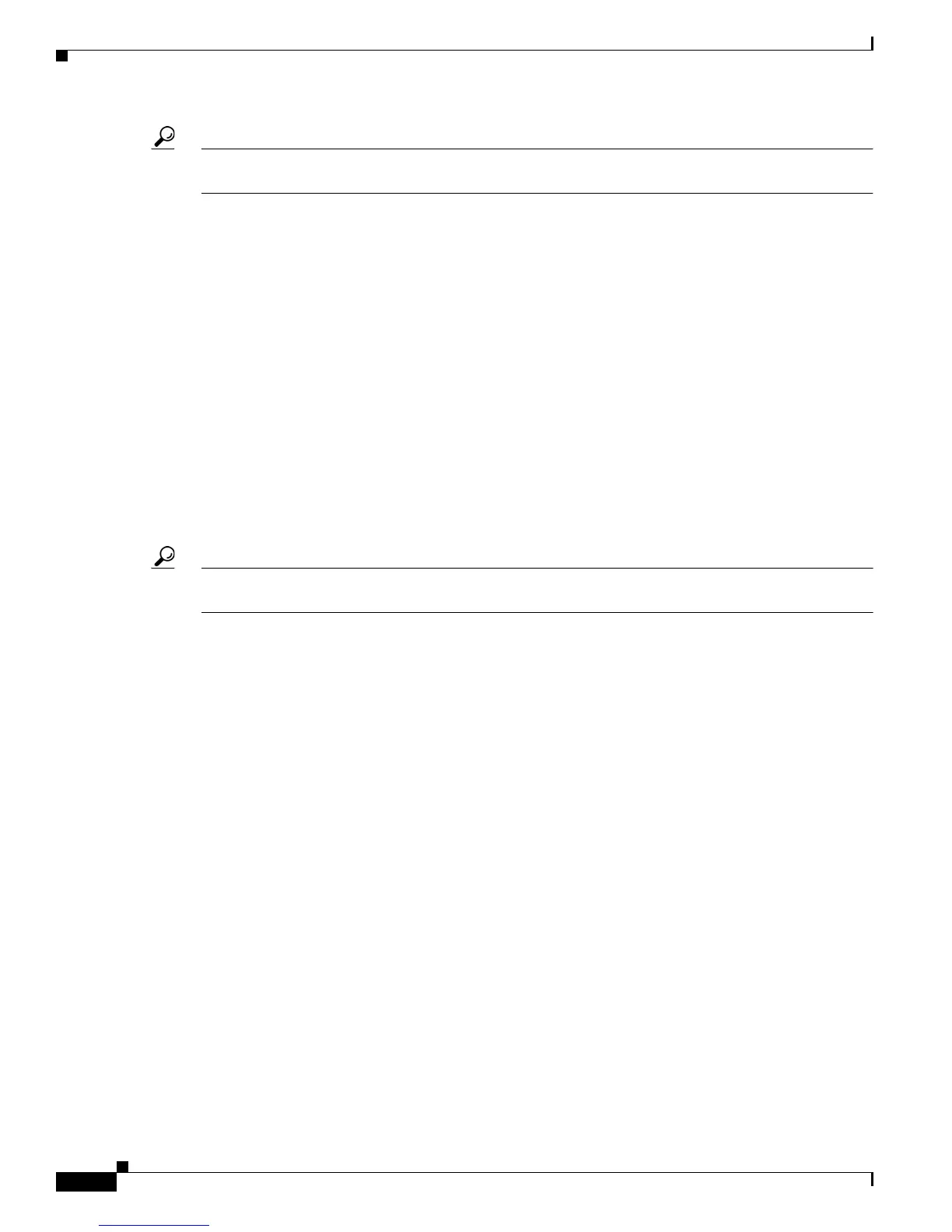88
Cisco ASR 9000 Series Aggregation Services Router Getting Started Guide
OL-28417-02
Chapter Configuring Additional Router Features
Managing Configuration History and Rollback
Tip To preview the commands that undo the configuration during a rollback, use the show configuration
rollback changes command.
To roll back the router configuration to a previously committed configuration, go to EXEC or
administration EXEC mode and enter the rollback configuration to commit ID command:
RP/0/RSP1/CPU0:router# rollback configuration to 1000000220
Loading Rollback Changes.
Loaded Rollback Changes in 1 sec
Committing.
2 items committed in 1 sec (1)items/sec
Updating.
Updated Commit database in 1 sec
Configuration successfully rolled back to '1000000220'.
Rolling Back the Configuration over a Specified Number of Commits
When you roll back the configuration over a specific number of commits, you do not have to enter a
specific commit ID. Instead, you specify a number x, and the software undoes all configuration changes
made in the last x committed configuration sessions. The rollback process rolls back the configuration,
commits the rolled-back configuration, and creates a new commit ID for the previous configuration.
Tip To preview the commands that undo the configuration during a rollback, use the show configuration
rollback changes command.
To roll back to the last x commits made, go to EXEC or administration EXEC mode and enter the
rollback configuration last x command; x is a number ranging from 1 to the number of saved commits
in the commit database.
In the following example, a request is made to roll back the configuration changes made during the
previous two commits:
RP/0/RSP1/CPU0:router# rollback configuration last 2
Loading Rollback Changes.
Loaded Rollback Changes in 1 sec
Committing.
1 items committed in 1 sec (0)items/sec
Updating.
Updated Commit database in 1 sec
Configuration successfully rolled back 2 commits.
Loading Commit ID Configuration Changes to the Target Configuration
If the changes saved for a specific commit ID are close to what you want, but a rollback is not
appropriate, you can load the configuration changes for a commit ID into the target configuration,
modify the target configuration, and then commit the new configuration. Unlike the rollback process, the
loaded changes are not applied until you commit them.
