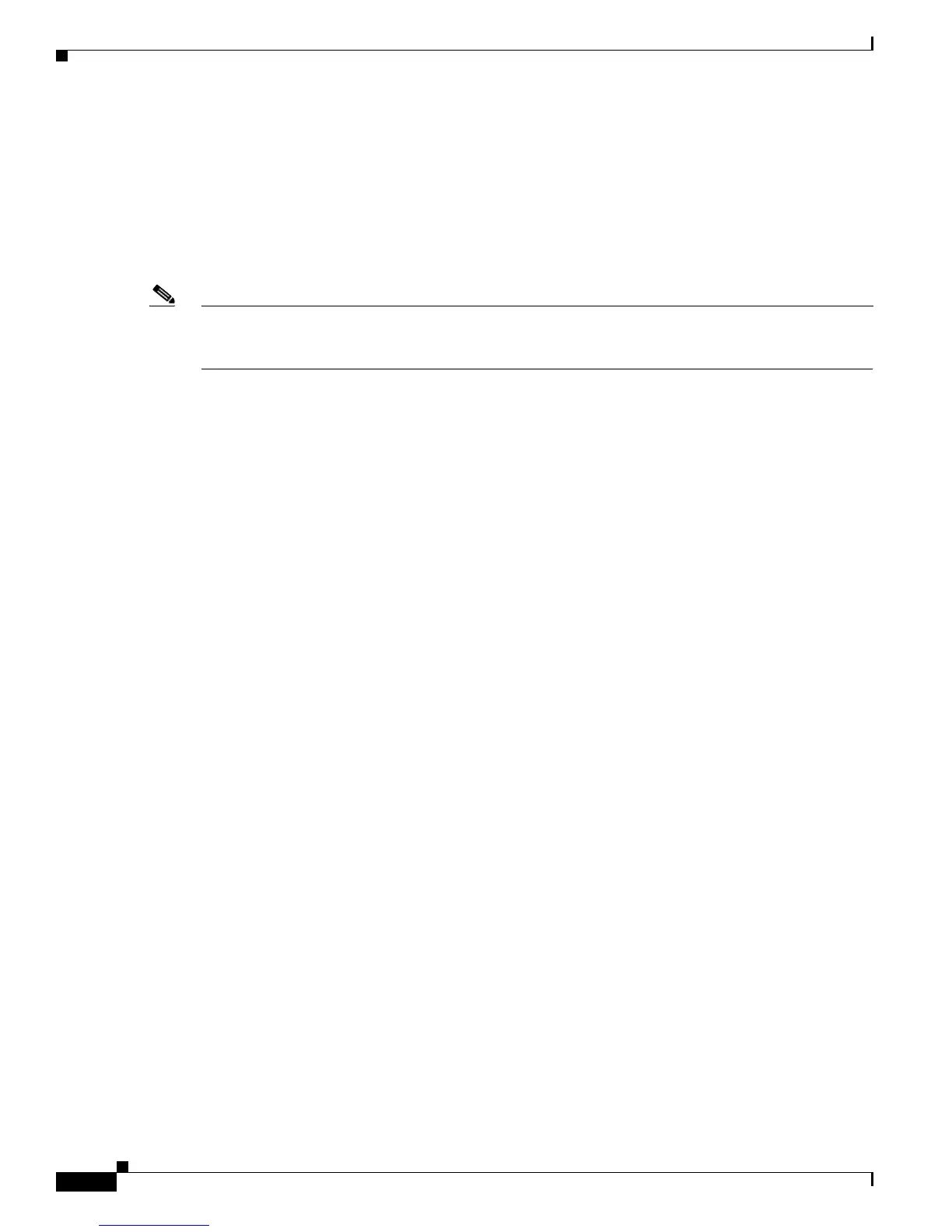54
Cisco ASR 9000 Series Aggregation Services Router Getting Started Guide
OL-28417-02
Chapter Configuring General Router Features
Managing Configuration Sessions
During regular configuration sessions, the running configuration is locked whenever a commit operation
is being performed. This automatic locking ensures that each commit operation is completed before the
next one begins. Other users receive an error message if they attempt to commit a target configuration
while another commit operation is under way.
To start an exclusive configuration session for an , connect to that and enter the configure exclusive
command:
RP/0//CPU0:router# configure exclusive
RP/0//CPU0:router(config)#
Note If the configuration is already locked by another user, the configure exclusive command fails. To view
locked and unlocked configuration sessions, see the
“Displaying the Active Configuration Sessions”
section on page 69.
To start an exclusive configuration session for the administration configuration, connect to the and enter
the configure exclusive command in administration EXEC mode:
RP/0//CPU0:router# admin
RP/0//CPU0:router(admin)# configure exclusive
RP/0//CPU0:router(admin-config)#
The running configuration is unlocked when the user who started the exclusive configuration session
exits the configuration mode, as described in the “Ending a Configuration Session” section on page 84.
Displaying Configuration Details with show Commands
The following sections describe the following tasks:
• Displaying the Running Configuration, page 72
• Displaying a Sanitized Version of the Running Configuration, page 74
• Displaying the Target Configuration, page 76
• Displaying a Combined Target and Running Configuration, page 77
• Displaying Configuration Error Messages and Descriptions, page 78
• Displaying Configuration Error Messages Without Descriptions, page 79
• Displaying Configuration Error Messages Produced While Loading a Configuration, page 79
Displaying the Running Configuration
The running configuration is the committed configuration that defines the router operations, and it is
divided into the administration configuration and an configuration for each . The portion of the running
configuration that you can view depends on the current CLI mode and connection.
In EXEC mode and global configuration mode, you can view the configuration for the to which you are
connected. When you are connected to the and operating in administration EXEC and administration
configuration mode, you can view the administration configuration, which includes hardware
assignments for .
To display the portion of the running configuration, connect to the appropriate and enter the show
running-config command in EXEC or global configuration mode, as shown in the following example:
RP/0//CPU0:router(config)# show running-config
Building configuration...
!! Last configuration change at ::by cisco
!
