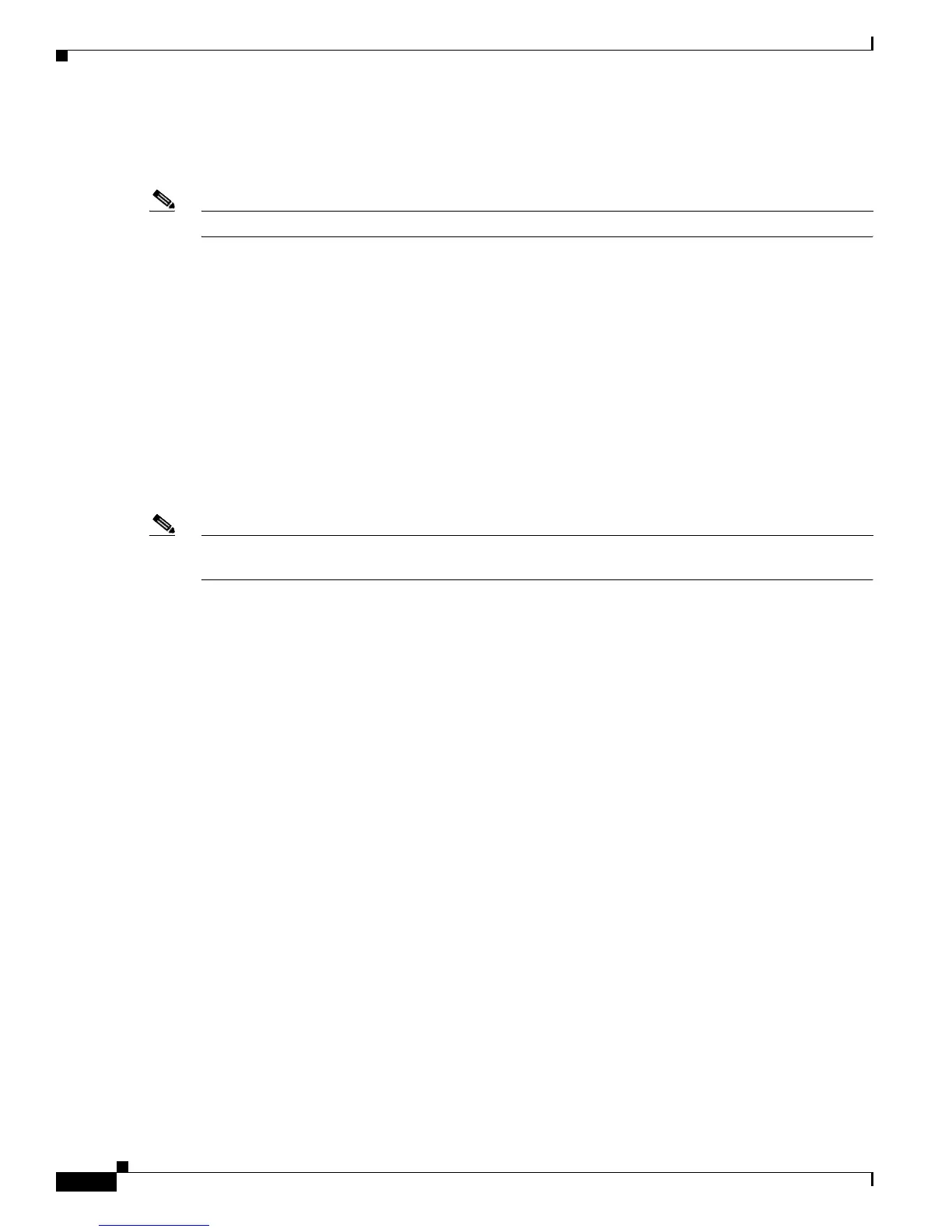122
Cisco ASR 9000 Series Aggregation Services Router Getting Started Guide
OL-28417-02
Introduction to the Cisco ASR 9000 Series Aggregation Services Router
Connecting to the Router Through the Console Port
The active RSP can be identified by the green Primary LED on the faceplate of the card. The
alphanumeric LED display on the active RSP displays ACTV. By default, the other RSP becomes the
standby RSP, displays STBY on the alphanumeric display, and takes over if the active RSP fails.
Note The active RSP acts as DSC in the Cisco ASR 9000 Series Router.
Connecting to the Router Through the Console Port
The first time you connect to a new router with Cisco IOS XR software, you must connect through the
Console port. Although typical router configuration and management take place using an Ethernet port,
you must configure the console port for your LAN before it can be used.
Because a new router has no name, IP address, or other credentials, use a terminal to connect through
the Console port, setting the speed to 9600. The remote terminal setting has to match the 9600 value.
After you connect through the Console port, configure the management ports with their IP addresses.
Then, you can use either SSH or Telnet to connect to the router.
Note confreg 0x0 reverts to the default speed setting. If you change it from the default of 9600, you must reset
it afterward.
Figure 11 shows the RSP connections on the Cisco ASR 9000 Series Router.
