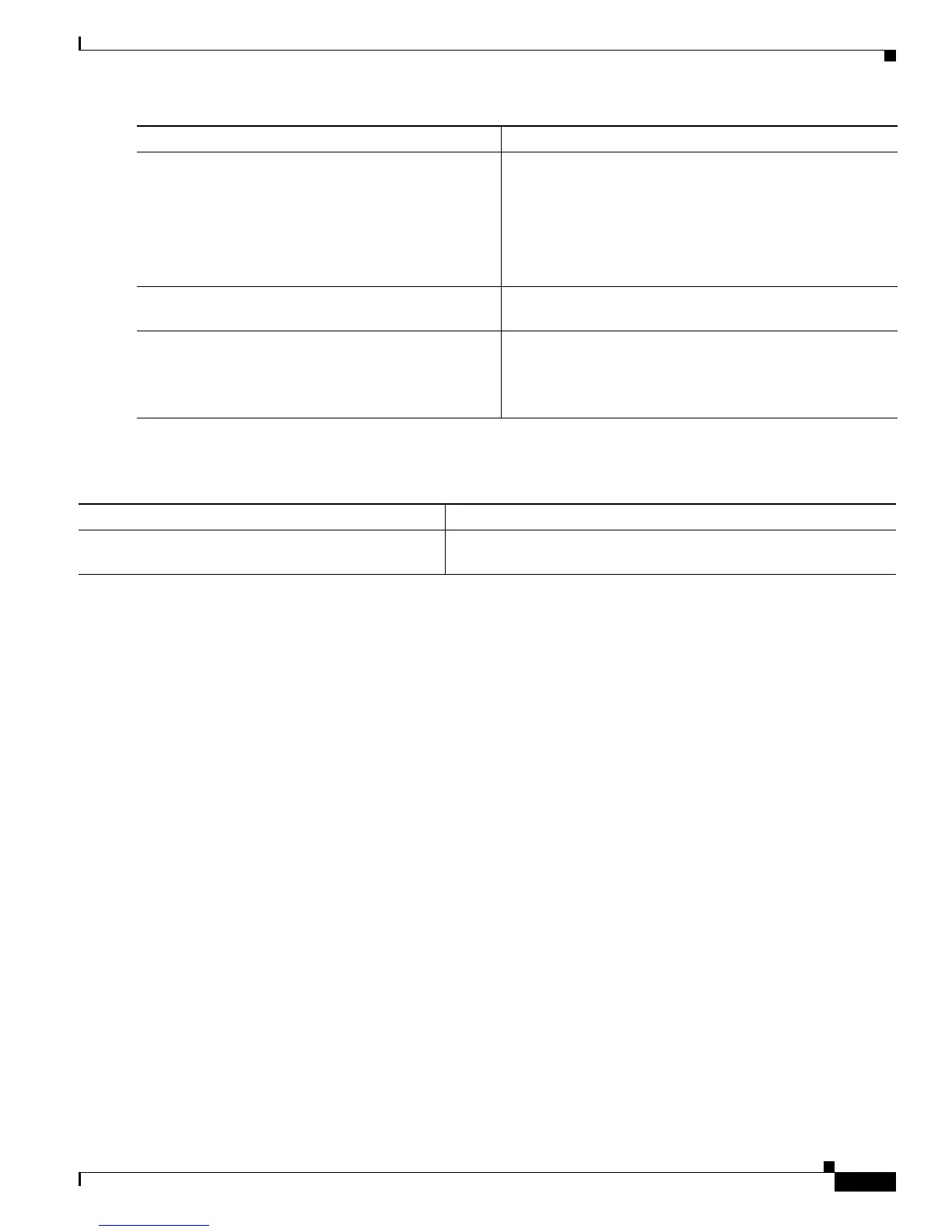97
Cisco ASR 9000 Series Aggregation Services Router Getting Started Guide
OL-28417-02
Chapter Configuring Additional Router Features
Configuring Software Entitlement
Related Documents
Configuring Software Entitlement
Certain software and hardware features are enabled using software entitlement, which is a system that
consists of a license manager on a Cisco IOS XR device that manages licenses for various software and
hardware features. The license manager parses and authenticates a license before accepting it. The
software features on the router use the license manager APIs to check out and release licenses. Licenses
are stored in persistent storage on the router.
All core routing features are available for use without any license. In Cisco IOS XR Software
Release 4.0, the following features must be enabled with licenses:
• Layer 3 VPN Routing and Forwarding (VRF)
• G.709 support for supported 10-Gigabit Ethernet line cards (LCs)
• Video Monitoring (Vid-Mon) for Chassis
• Infrastructure VRF
Examples
The following example shows the supported license features:
RP/0/RSP0/CPU0:router# admin
RP/0/RSP0/CPU0:router(admin)#show license features
Tue Jun 29 10:06:46.296 pst
Platform Feature ID:
A9K-ADV-OPTIC-LIC
A9K-ADV-VIDEO-LIC
Step 4
group group-name
Example:
RP/0/RSP0/CPU0:router(config-un)# group
sysadmin
Assigns the user named in Step 2 to a user group.
• The user takes on all attributes of the user group, as
defined by the user group association to various task
groups.
• Each user must be assigned to at least one user group.
A user may belong to multiple user groups.
Step 5
Repeat Step 4 for each user group to be associated with
the user specified in Step 2.
—
Step 6
commit
Example:
RP/0/RSP0/CPU0:router(config-un)# commit
Saves configuration changes and activates them as part of
the running configuration.
Related Topic Document Title
Create users, assign users to user groups, create and
modify user groups, and configure remote AAA access
Cisco ASR 9000 Series Aggregation Services Router System Security
Configuration Guide.
Command or Action Purpose
