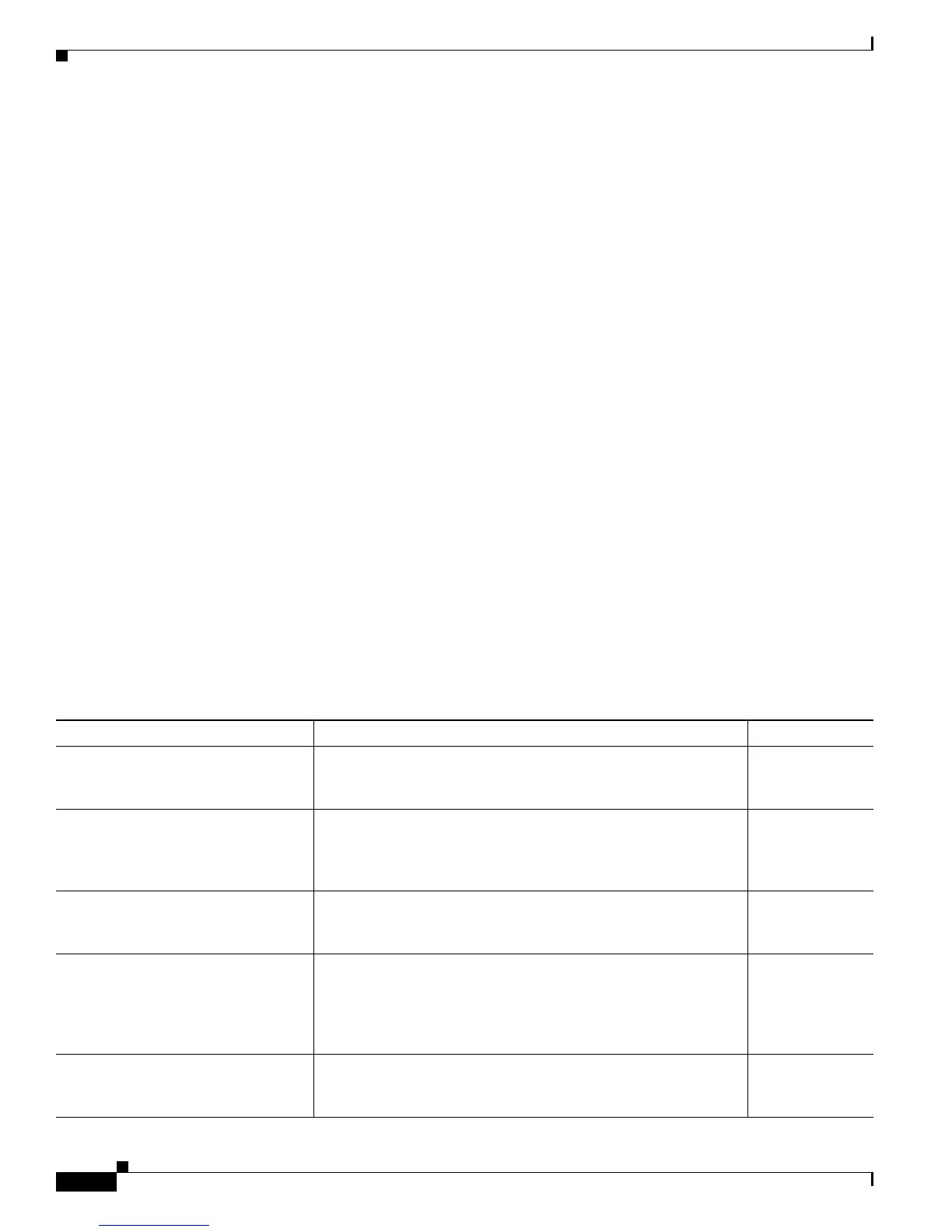114
Cisco ASR 9000 Series Aggregation Services Router Getting Started Guide
OL-28417-02
Chapter CLI Tips, Techniques, and Shortcuts
Displaying System Information with show Commands
Displaying System Information with show Commands
The show commands display information about the system and its configuration. The following sections
describe some common show commands and provide techniques to manage the output from those
commands:
• Common show Commands, page 114
• Browsing Display Output When the --More-- Prompt Appears, page 115
• Halting the Display of Screen Output, page 116
• Redirecting Output to a File, page 116
• Narrowing Output from Large Configurations, page 116
• Filtering show Command Output, page 118
• show parser dump command, page 120
• Accessing Admin Commands from Secure Domain Router Mode, page 120
• Location Keyword for the file Command, page 120
• vty / Console Timestamp, page 121
• Displaying Interfaces by Slot Order, page 121
• Displaying Unconfigured Interfaces, page 122
• Displaying Subnet Mask in CIDR Format, page 123
Common show Commands
Table 24 shows some of the most common show commands.
Ta b l e 24 Common show Commands in Cisco IOS XR Software
Command Description Command Mode
show version Displays system information. EXEC or
administration
EXEC mode
show configuration Displays the uncommitted configuration changes made during a
configuration session.
Global or
administration
configuration
mode
show running-config (EXEC or
global configuration mode)
Displays the current running configuration for the to which you
are connected.
EXEC or global
configuration
mode
show running-config
(administration EXEC or
administration configuration mode)
Displays the current running configuration that applies to the
entire router
administration
EXEC or
administration
configuration
mode
show tech-support Collects a large amount of system information for
troubleshooting. You can provide this output to technical support
representatives when reporting a problem.
EXEC or
administration
EXEC mode
