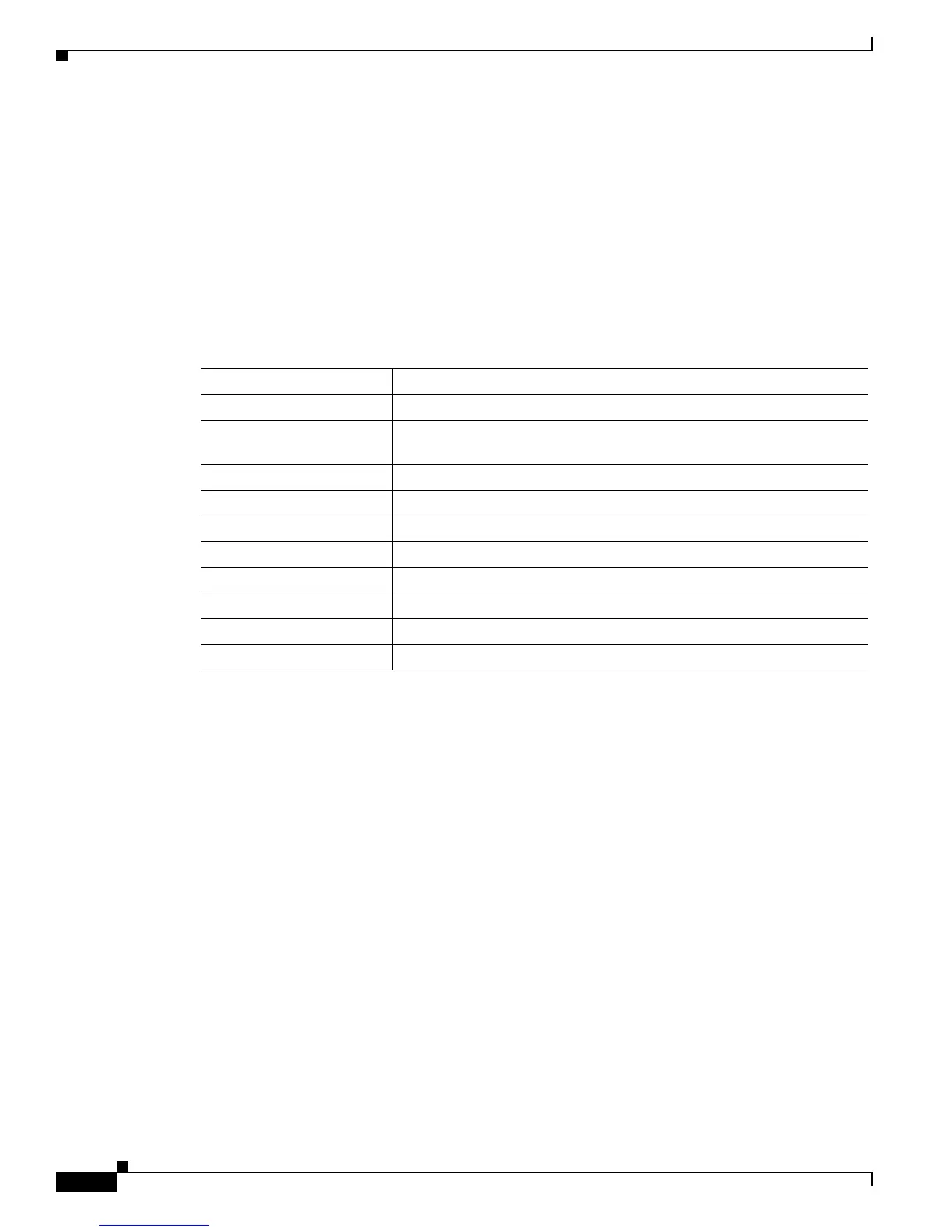146
Cisco ASR 9000 Series Aggregation Services Router Getting Started Guide
OL-28417-02
Troubleshooting the Cisco IOS XR Software
Memory Warnings in Configuration Sessions
Shared window ifc-ipv4: 10M
Shared window mfwdv6: 449K
Shared window mfwd_info: 733K
Shared window infra_statsd: 3K
Shared window im_rd: 1M
Shared window im_db: 1M
Shared window infra_ital: 67K
Shared window rspp_ma: 3K
Shared window aib: 623K
Shared window im_rules: 293K
Shared window ees_fsdb_svr: 720K
--More--
Removing Configurations to Resolve Low-Memory Warnings
To resolve most low-memory problems, you should remove the configurations from the router that are
consuming the most memory. Often, memory problems occur when a large new configuration is added
to the system. The following sections provide information to resolve low-memory issues:
• Clearing a Target Configuration, page 146
• Removing Committed Configurations to Free System Memory, page 147
• Rolling Back to a Previously Committed Configuration, page 147
• Clearing Configuration Sessions, page 147
Clearing a Target Configuration
A low-memory warning can occur when a large configuration file is loaded into a target configuration
session. To remove the target configuration, enter the clear command to discard the changes. For
example:
RP/0/RSP0/CPU0:router(config)# clear
Ta b l e 34 Heading Descriptions for show memory Command Output
Heading Description
Physical Memory Amount of physical memory installed on the device.
Application Memory Memory available for the system to use (total memory minus image size,
reserved, IOMem, and flashfsys).
Image Size of the bootable image.
Reserved Reserved for packet memory.
IOMem IO memory—Currently used as a backup for packet memory.
flashfsys Flash file system memory.
Process and JID Process and job ID.
Address Starting address in memory.
Bytes Size of memory block.
What Block description.
