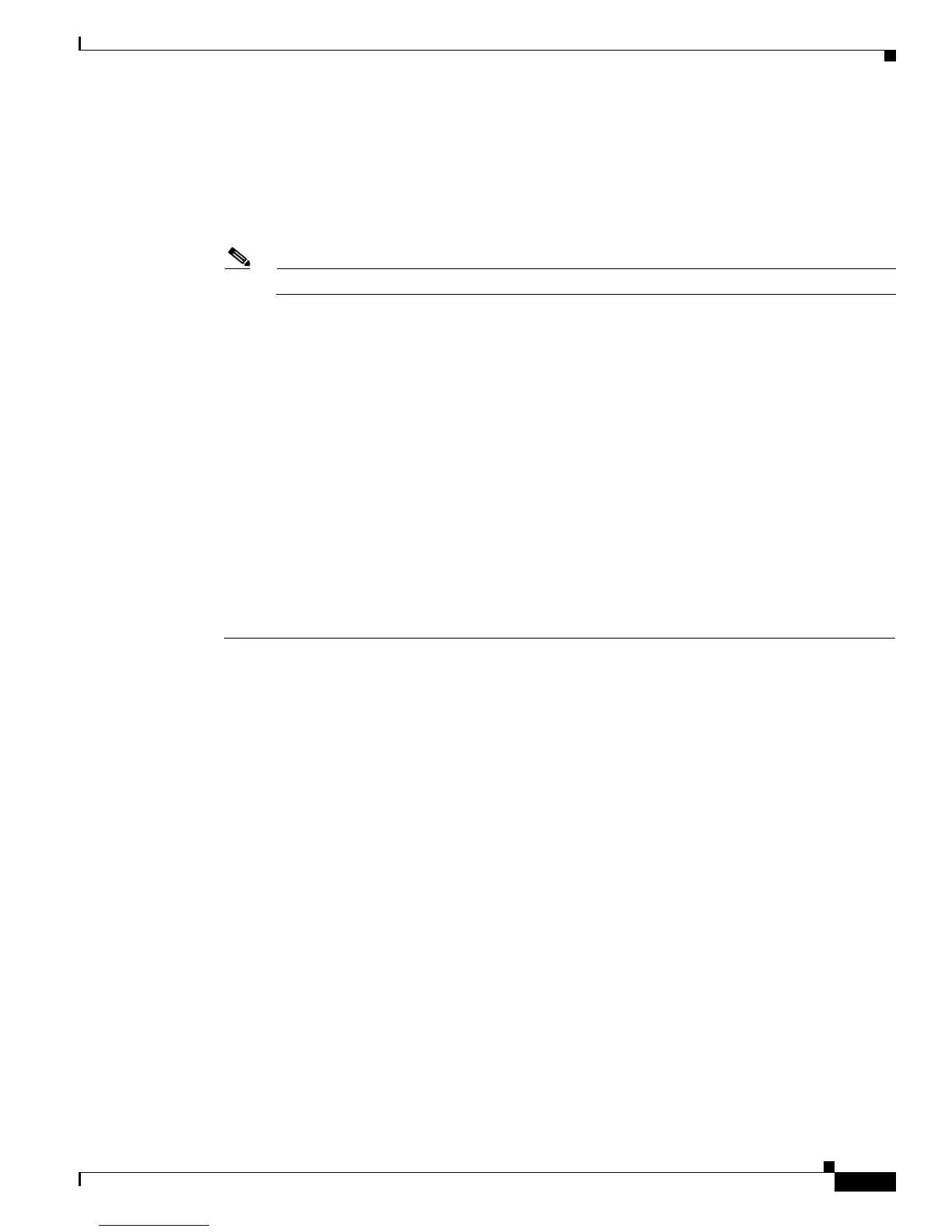51
Cisco ASR 9000 Series Aggregation Services Router Getting Started Guide
OL-28417-02
Chapter Configuring General Router Features
Managing Configuration Sessions
From EXEC mode you can issue EXEC commands or enter global configuration mode. Examples of
EXEC commands are the show commands used to display system status and clear commands to clear
counters or interfaces.
Step 2 Add ? at the end of the prompt, or after a command, to display the available options:
RP/0//CPU0:router# show ?
Note The commands available depend on the router mode and your user group assignments.
Step 3 If you belong to a user group that has configuration privileges, you can place the router in the global
configuration mode by entering the configure command:
RP/0//CPU0:router# configure
RP/0//CPU0:router(config)#
Step 4 From global configuration mode, you can place the router in a configuration submode, such as interface
configuration mode or a protocol-specific configuration mode:
In the following example, the router enters interface configuration mode and the user selects interface
for configuration. The command syntax is interface type rack/slot/module/port.
RP/0//CPU0:router(config)# interface
RP/0//CPU0:router(config-if)#
The command mode prompt changes from (config) to (config-if) and you can now enter configuration
commands for the specified interface.
Step 5 To exit interface configuration mode and return to global configuration mode, enter the exit command.
To return to EXEC mode, enter the end command.
Managing Configuration Sessions
In the Cisco IOS XR software, you cannot change the running (active) configuration directly. Enter
configuration changes into an inactive target configuration. When the target configuration is ready for
use, you can apply that configuration to the router with the commit command. This two-stage process
allows you to make, edit, and verify configuration changes before impacting the actual running state of
the router.
Figure 22 shows the two-stage configuration process.
