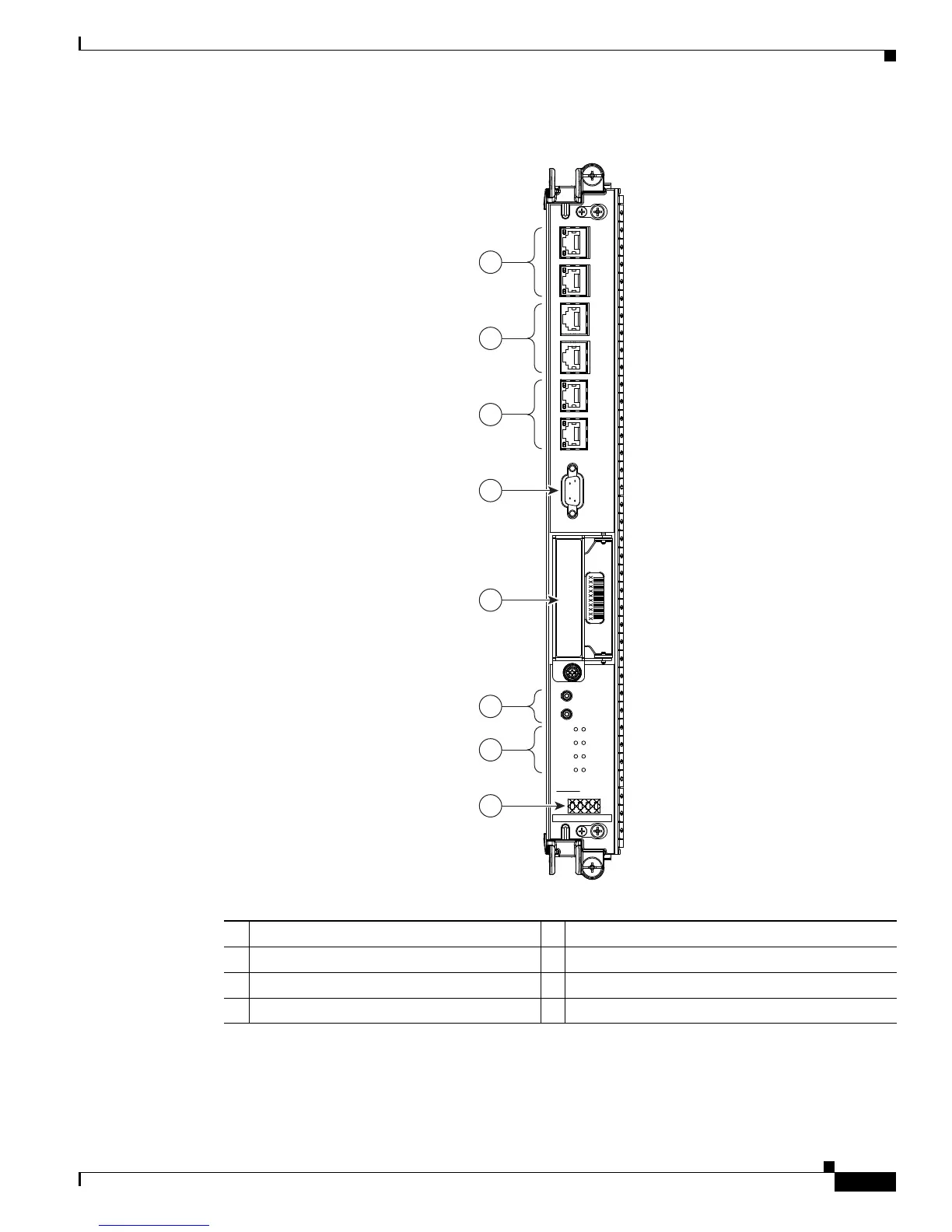123
Cisco ASR 9000 Series Aggregation Services Router Getting Started Guide
OL-28417-02
Introduction to the Cisco ASR 9000 Series Aggregation Services Router
Connecting to the Router Through the Console Port
Figure 4 Communication Ports on the RSP Card for a Cisco ASR 9000 Series Router
To connect to the router through the Console port, perform the following procedure.
243091
MGT LAN 0 MGT LAN 1 CONSOLE AUX SYNC 0 SYNC 1
ALARM OUT
KEEP CLOSED
COMPACT FLASH ACCESS
ACO
ACO
LAMP
TEST
SYNC
HDD
CF
FAIL
CRIT
MAJ
MIN
A9K-RSP-4G
LINK ACT LINK ACT
BITS J.211 BITS J.211
4
5
8
1
2
3
7
6
1 Management LAN Ports 5 Compact Flash type I/II
2 Console Port and Auxiliary Port 6 Alarm Cutoff (ACO) and Lamp Test push buttons
3 Sync (BITS and J.211) ports 7 Eight discrete LED indicators
4 Alarm Out DB9 Connector 8 LED Matrix display
