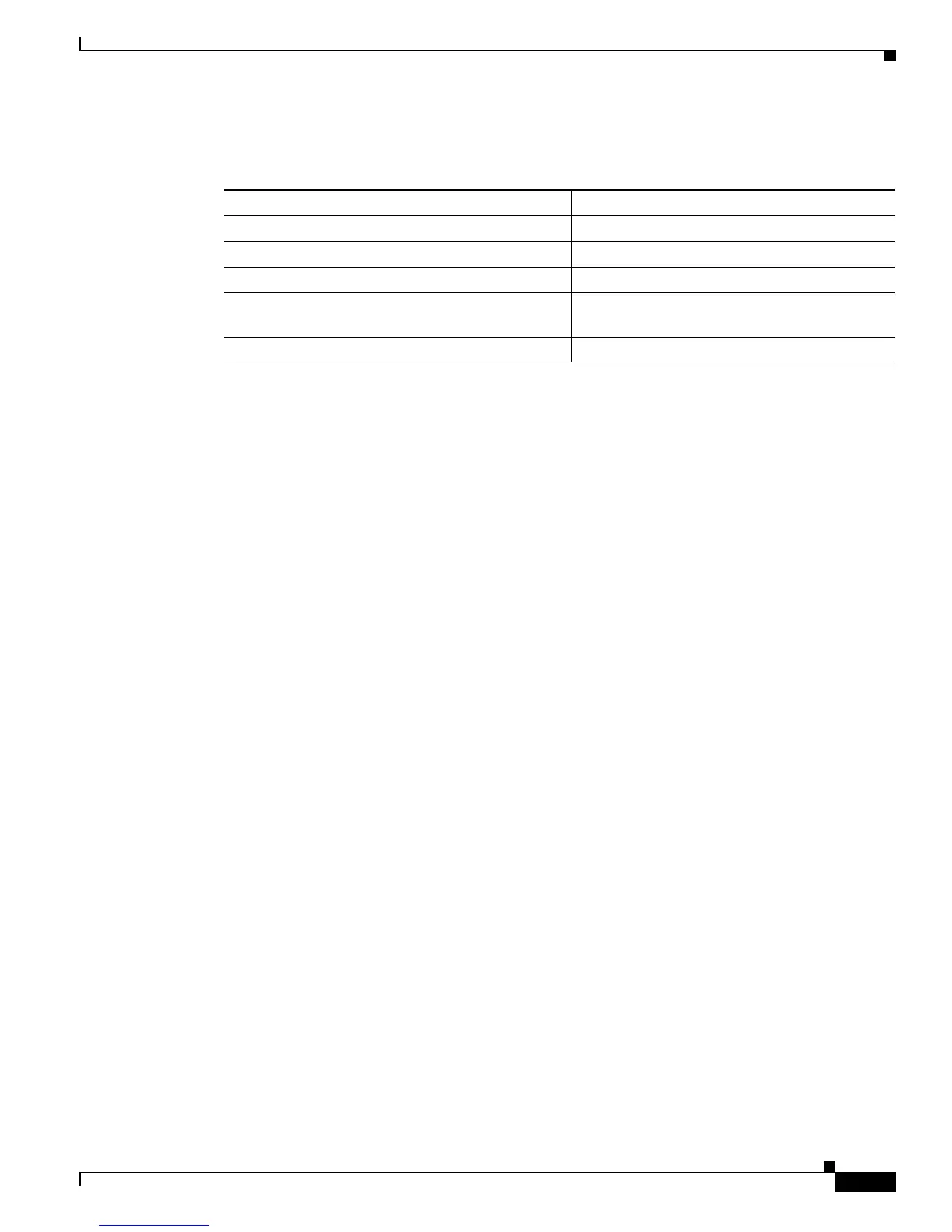1-9
Cisco ATA 190 Analog Telephone Adaptor Administration Guide for SIP (Version 1.0)
OL-31821-01
Chapter 1 Cisco ATA 190 Analog Telephone Adapter Overview
Installation and Configuration Overview
Ta b l e 1-1 Overview of the Steps Required to Install and Configure the ATA 190 and Make it
Operational
Action Reference
1. Plan the network and ATA 190 configuration.
2. Install the Ethernet connection.
3. Install and configure the other network devices.
4. Install the ATA 190 but do not power up the
ATA 190 yet.
Installing the ATA 190, page 3-2
5. Power up the ATA 190.
