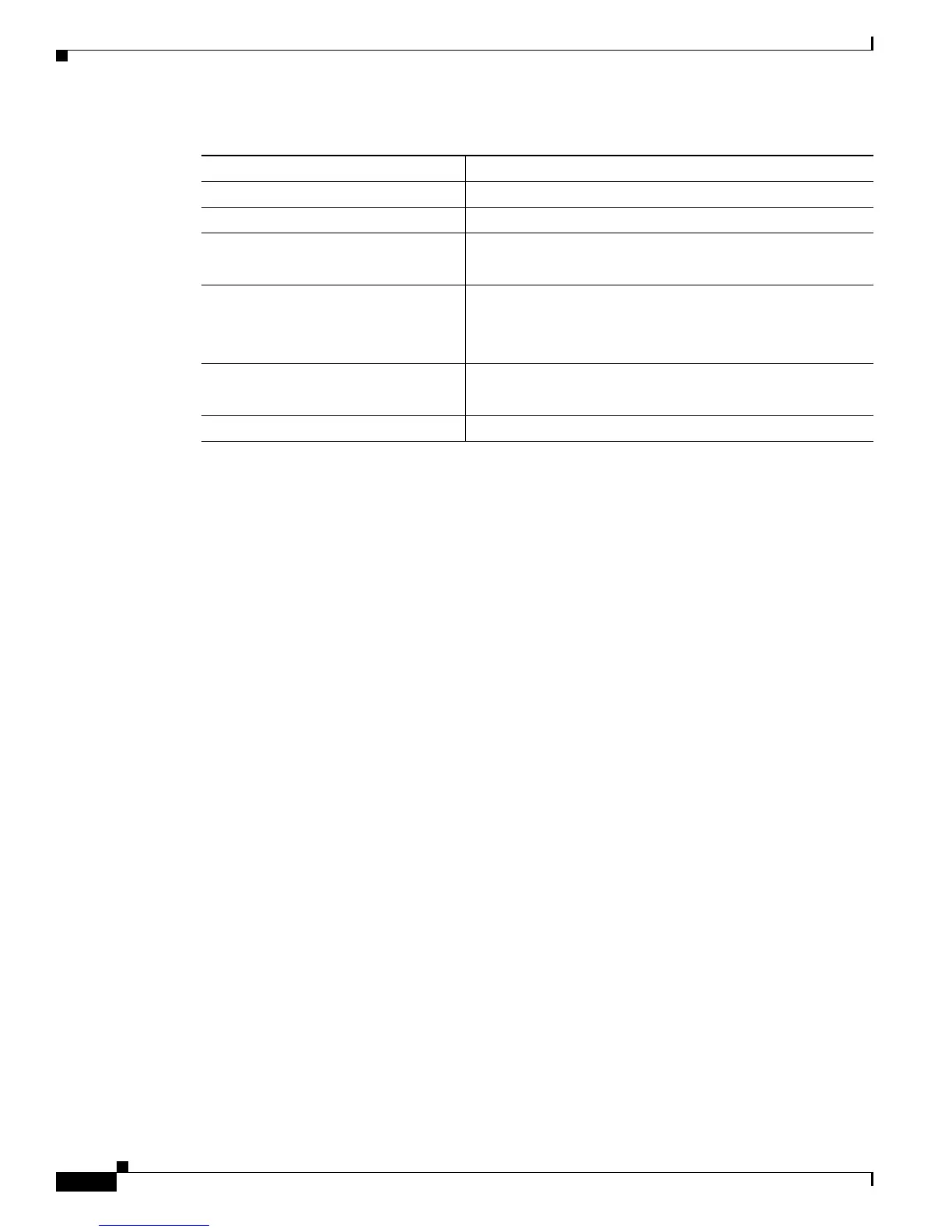4-6
Cisco ATA 190 Analog Telephone Adaptor Administration Guide for SIP (Version 1.0)
OL-31821-01
Chapter 4 Configuring the ATA 190
Adding Users to Cisco Unified Communications Manager
Adding Users to Cisco Unified Communications Manager
Adding users to Cisco Unified Communications Manager allows you to display and maintain
information about users and allows each user to perform these tasks:
• Access the corporate directory and other customized directories from an ATA 190.
• Create a personal directory.
• Set up speed dial and call forwarding numbers.
• Subscribe to services that are accessible from an ATA 190.
You can add users to Cisco Unified Communications Manager using either of these methods:
• To add users individually, choose User Management > End User from
Cisco
Unified Communications Manager Administration.
Refer to Cisco Unified Communications Manager Administration Guide for more information about
adding users. Refer to Cisco Unified Communications Manager System Guide for details about user
information.
Input Audio Level Gain value of Network–to–Phone
IVR Password ATA 190 IVR password
Offhook Validation Timer
(50 ms to 1000 ms)
Offhook Validation Timer
Indicates the time to validate an offhook event
Onhook Delay Timer
(0 s to 155 s)
On-hook Delay Timer
Indicates the time to delay an onhook event
Note This parameter is reserved but does take effect now.
Onhook Validation Timer Onhook Validation Timer
Indicates time to validate an onhook event
Output Audio Level Gain value of Phone–to–Network
Table 4-3 Configuration Parameters for the ATA 190 (continued)
Parameter Description