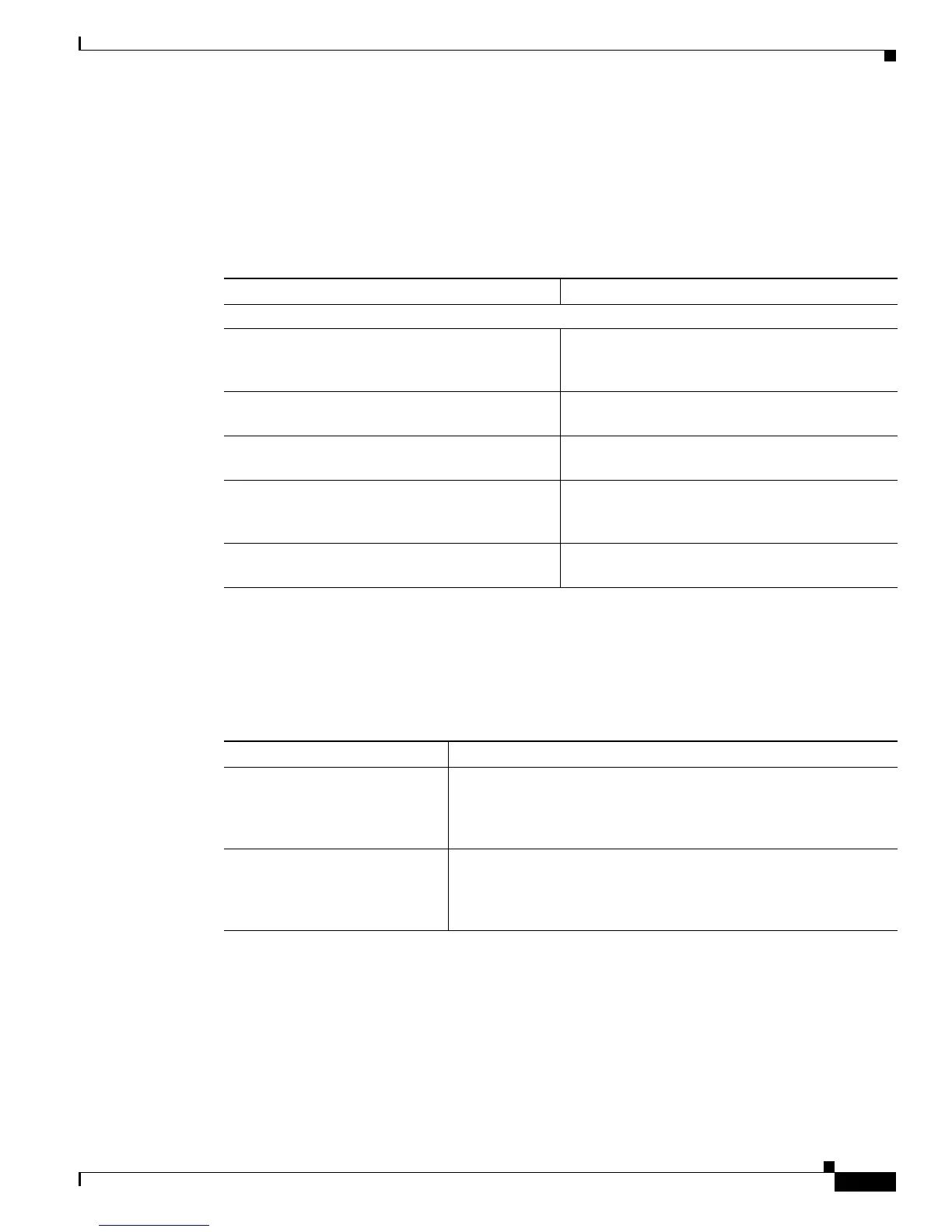D-7
Cisco ATA 190 Analog Telephone Adaptor Administration Guide for SIP (Version 1.0)
OL-31821-01
Chapter D Troubleshooting and Maintenance
Troubleshooting ATA 190 Security
Troubleshooting ATA 190 Security
Table D-1 provides troubleshooting information for the security features on the ATA 190. For
information relating to the solutions for any of these issues, and for additional troubleshooting
information about security, see the Cisco Unified
Communications Manager Security Guide.
General Troubleshooting Tips
Table D-2 provides general troubleshooting information for the ATA 190.
Ta b l e D-1 ATA 190 Security Troubleshooting
Problem Possible Cause
CTL File Problems
Device authentication error. CTL file does not have a
Cisco
Unified Communications Manager
certificate or has an incorrect certificate.
Phone cannot authenticate CTL file. The security token that signed the updated CTL
file does not exist in the CTL file on the phone.
Phone cannot authenticate any of the configuration
files other than CTL file.
The configuration file may not be signed by the
corresponding certificate in the phone’s Trust List.
Phone does not register with
Cisco
Unified Communications Manager.
The CTL file does not contain the correct
information for the
Cisco
Unified Communications Manager server.
Phone does not request signed configuration files. The CTL file does not contain any TFTP entries
with certificates.
Ta b l e D-2 ATA 190 Troubleshooting
Summary Explanation
Poor quality when calling mobile
phones using the G.729 protocol
In Cisco Unified Communications Manager, you can configure the
network to use the G.729 protocol (the default is G.711). When
using G.729, calls between a phone and a mobile phone will have
poor voice quality. Use G.729 only when absolutely necessary.
Prolonged broadcast storms
cause phones to reset, or be
unable to make or answer a call
A prolonged Layer 2 broadcast storm (lasting several minutes) on
the voice VLAN may cause phones to reset, lose an active call, or
be unable to initiate or answer a call. Phones may not come up until
a broadcast storm ends.
