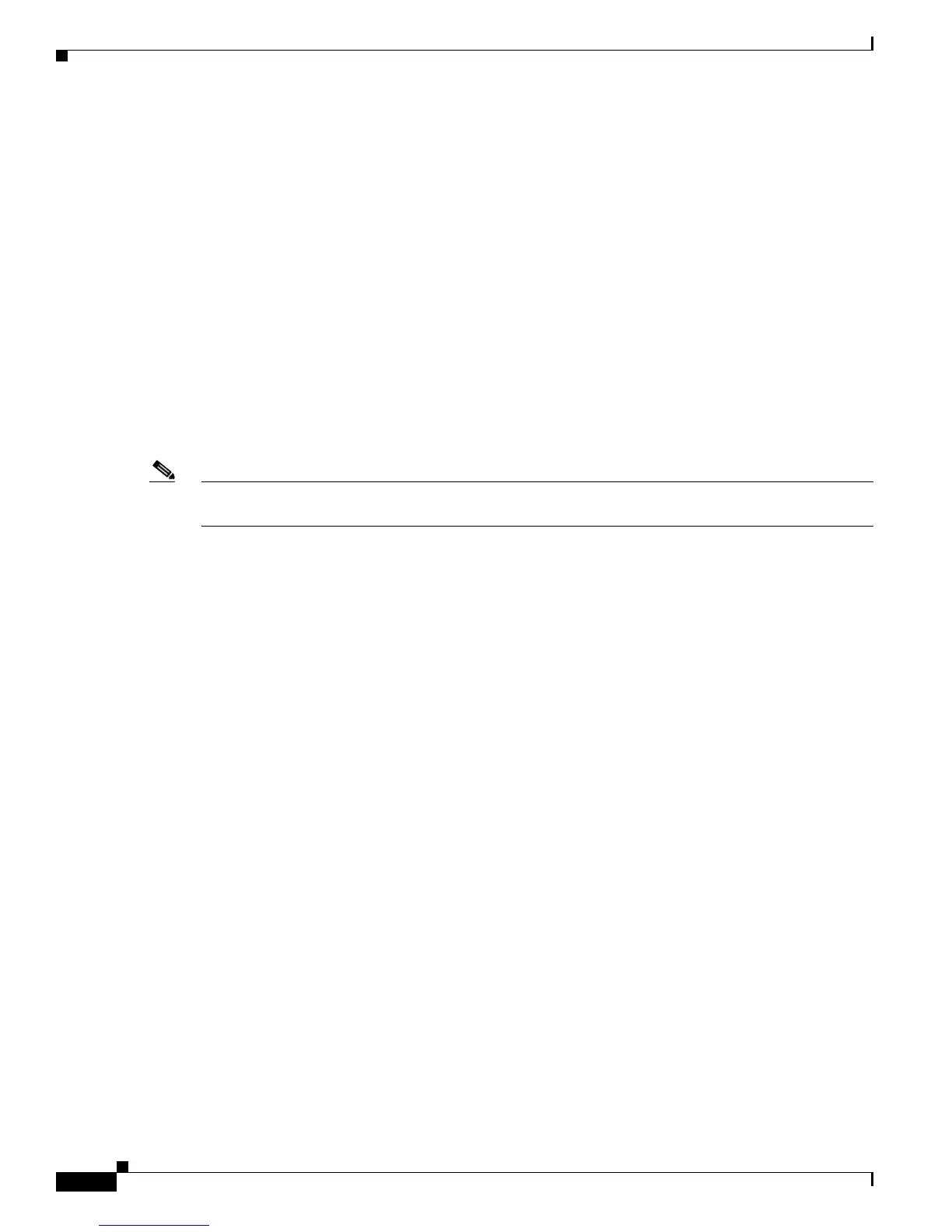6-6
Cisco ATA 190 Analog Telephone Adaptor Administration Guide for SIP (Version 1.0)
OL-31821-01
Chapter 6 Using SIP Supplementary Services
Common Supplementary Services
Call Waiting in the United States
If someone calls you while you are speaking on the phone, you can answer by performing a hook flash
but cannot conference in all three callers.
Call Waiting in Sweden
If someone calls you while you are speaking on the phone, you can answer by performing a hook flash
then pressing 2 on your phone keypad, or you can conference them with the person to whom you are
already speaking by performing a hook flash then pressing 3. You can also perform a hook flash then
press 3 later during the call to create a conference call.
Performing a hook flash then pressing 1 hangs up the first caller and answers the second call. If there is
no answer after one minute, the caller receives three beeps and a busy signal.
To enable call waiting for Sweden, go to ATA190's configuration webpage and change the Call Sequence
to ETSI FSK for Sweden.
Note In ETSI mode, the user must pick up the call waiting rather than start the conference service. The user
cannot trigger the call conference service directly, when there is a call waiting.
About Call Forwarding
In SIP, the ATA 190 can control call forwarding and call return.The type of call forwarding that is
supported for the ATA 190 is Forward Unconditional—Forwards every call that comes in.
Call Forwarding in the United States
Forward Unconditional
Press #72 on your phone keypad; enter the number you want to forward call to; then press # again.
Cancelling Call Forwarding
To cancel call forwarding, press #73 on your phone keypad
Call Forwarding in Sweden
Forward Unconditional
Press *21* on your phone keypad; enter the number you want to forward calls to; then press #. To cancel,
press #21#.
