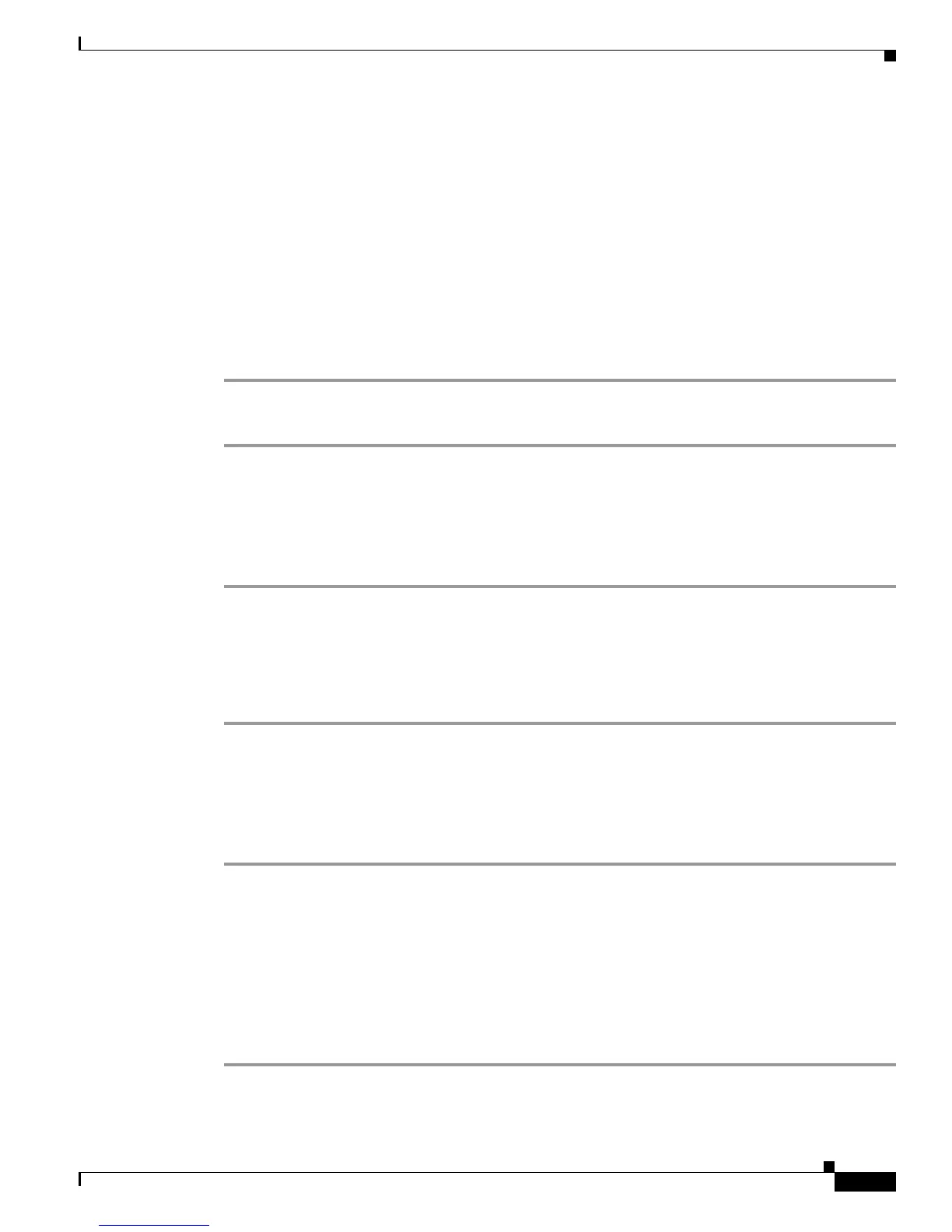6-5
Cisco ATA 190 Analog Telephone Adaptor Administration Guide for SIP (Version 1.0)
OL-31821-01
Chapter 6 Using SIP Supplementary Services
Common Supplementary Services
Voice Mail Indication
This feature allows the ATA 190 to play an intermittent dial tone if there is a message in the user's voice
mail box.
Voice-Messaging System
This feature enables callers to leave messages if calls are unanswered or access voice messages. Perform
the following steps to access the voice-messaging system:
Procedure
Step 1 Pick up the phone handset.
Step 2 Press *0.
Making a Conference Call in the United States
Procedure
Step 1 Dial the first number.
Step 2 When the person you called answers, press the flash or receiver button on the phone handset. This will
put the first person you called on hold and you will receive a dial tone.
Step 3 Dial the second person and speak normally when that person answers.
Step 4 To conference with both callers at the same time, perform a hook flash.
Making a Conference Call in Sweden
Procedure
Step 1 Dial the first number.
Step 2 When the person you called answers, press the flash or receiver button on the phone handset. This will
put the first person you called on hold and a dial tone will sound.
Step 3 Dial the second person and speak normally when that person answers.
Step 4 Perform a hook flash, then press 2 on your phone keypad to return to the first person. You can continue
to switch back and forth between the two callers.
Step 5 To conference with both callers at the same time, perform a hook flash, then press 3 on the phone keypad.
Once you conference all three callers, the only way to drop a caller is for that caller to hang up.
