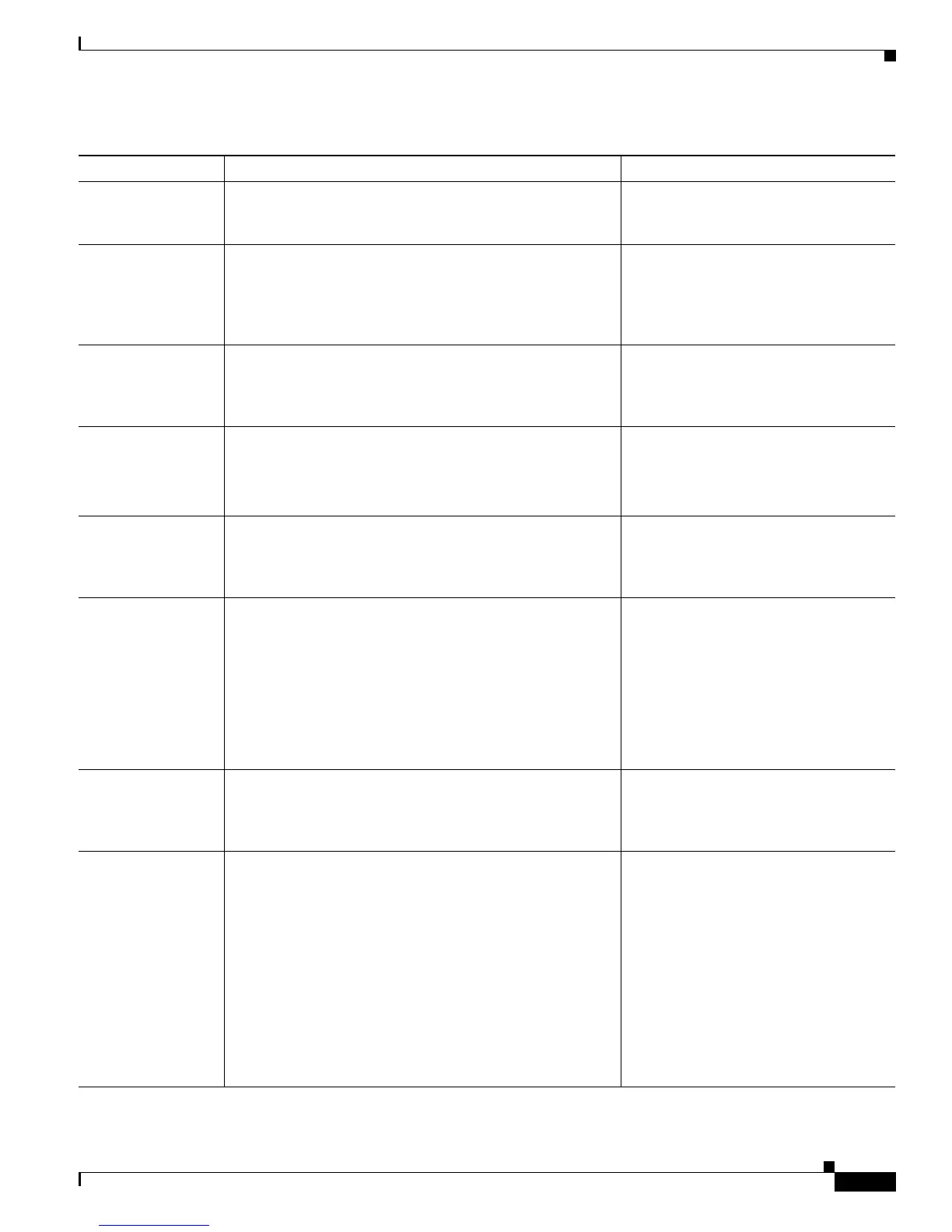4-3
Cisco ATA 190 Analog Telephone Adaptor Administration Guide for SIP (Version 1.0)
OL-31821-01
Chapter 4 Configuring the ATA 190
Telephony Features Available for the ATA 190
Direct transfer Allows users to connect two calls to each other (without
remaining on the line).
For more information, refer to the Cisco
Unified Communications Manager
System Guide,
Cisco Unified IP Phones.
Forced authorization
codes (FAC)
Controls the types of calls that certain users can place.
Note If you are using this feature, you must disable
Enbloc dialing.
For more information, refer to the Cisco
Unified
Communications Manager
Features and Services Guide, Client
Matter Codes and Forced Authorization
Codes.
Group call pickup Allows a user to answer a call that is ringing on a directory
number in another group.
For more information, refer to the Cisco
Unified Communications Manager
Features and Services Guide,
Call
Pickup.
Hold/Resume Allows the user to move a connected call between an active
state and a held state.
Note No support for resuming a call from a shared line
party.
For more information, refer to:
Requires no configuration, unless you
want to use music on hold. See
Music on
hold in this table for information.
Meet–Me
conference
Allows a user to host a Meet-Me conference in which other
participants call a predetermined number at a scheduled
time.
For more information refer to Cisco
Unified Communications Manager
Administration Guide,
Meet-Me
Number/Pattern Configuration.
Message Waiting Defines directory numbers for message-waiting on and
message-waiting off indicator. A directly connected
voice-messaging system uses the specified directory
number to set or to clear a message-waiting indication for a
particular Cisco Unified IP Phone.
For more information refer to:
• Cisco Unified Communications
Manager Administration Guide,
Message Waiting Configuration.
• Cisco Unified Communications
Manager System Guide,
Vo i c e M a i l
Connectivity to Cisco Unified
Communications Manager.
Music on hold Plays music while callers are on hold. For more information refer to Cisco
Unified Communications Manager
Features and Services Guide,
Music On
Hold.
Privacy Prevents users who share a line from adding themselves to
a call and from viewing information on their phone screens
about the call of the other user.
For more information refer to:
• Cisco Unified Communications
Manager Administration Guide,
Cisco Unified IP Phone
Configuration.
• Cisco Unified Communications
Manager System Guide,
Cisco
Unified IP Phones.
• Cisco Unified Communications
Manager Features and Services
Guide
Barge and Privacy.
Table 4-1 Telephony Features for the ATA 190 (continued)
Feature Description Configuration Reference