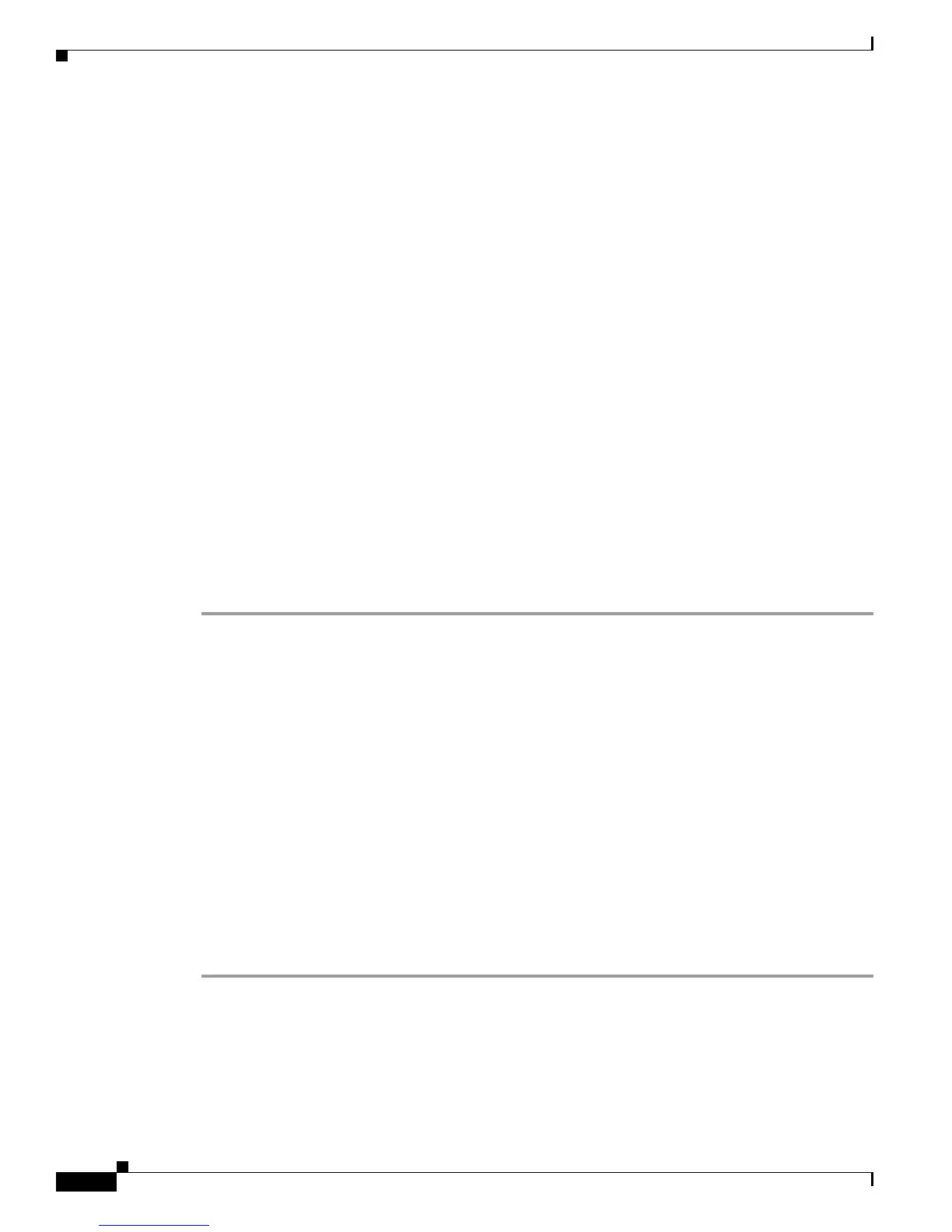D-6
Cisco ATA 190 Analog Telephone Adaptor Administration Guide for SIP (Version 1.0)
OL-31821-01
Chapter D Troubleshooting and Maintenance
ATA 190 Resets Unexpectedly
The ATA 190 sends messages with request type 151 to renew the DHCP address leases. If the DHCP
server expects messages with request type 150, the lease will be denied, forcing the ATA 190 to restart
and request a new IP address from the DHCP server.
Checking Static IP Address Settings
If the phone has been assigned a static IP address, verify that you have entered the correct settings. See
Understanding Phone Configuration Files, page 2-3 for more information.
Verifying Voice VLAN Configuration
If the ATA 190 appears to reset during heavy network usage (for example, following extensive web
surfing on a computer connected to same switch as phone), it is likely that you do not have a voice VLAN
configured.
Isolating the phones on a separate auxiliary VLAN increases the quality of the voice traffic.
Eliminating DNS or Other Connectivity Errors
If the phone continues to reset, follow these steps to eliminate DNS or other connectivity errors:
Procedure
Step 1 Use the IVR to reset phone settings to their default values. See Accessing the IVR and Configuring Your
Phone Setting, page B-1 for details.
Step 2 Modify DHCP and IP settings:
a. Disable DHCP.
b. Assign static IP values to the phone. See Understanding Phone Configuration Files, page 2-3 for
instructions. Use the same default router setting used for other functioning ATA 190.
c. Assign TFTP server. Use the same TFTP server used for other functioning ATA 190.
Step 3 On the Cisco Unified Communications Manager server, verify that the local host files have the correct
Cisco
Unified Communications Manager server name mapped to the correct IP address.
Step 4 From Cisco Unified Communications Manager, choose System > Server and verify that the server is
referred to by its IP address and not by its DNS name.
Step 5 From Cisco Unified Communications Manager, choose Device > Phone and verify that you have
assigned the correct MAC address to this Cisco
Unified IP Phone. For information about determining a
MAC address, see
Determining the MAC Address of an ATA 190, page 2-7.
Step 6 Power cycle the phone.
