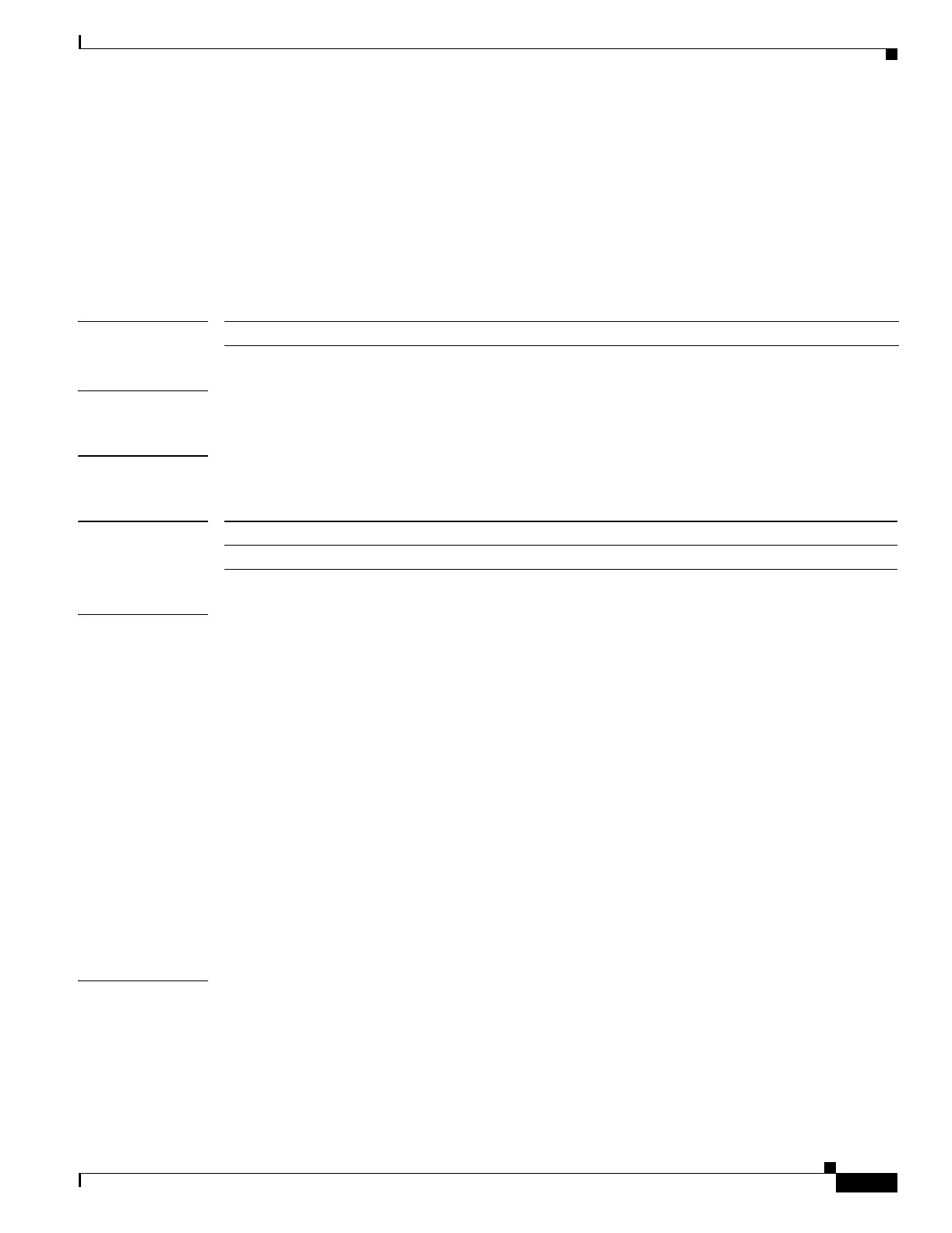2-85
Catalyst 2960 Switch Command Reference
78-16882-01
Chapter 2 Catalyst 2960 Switch Cisco IOS Commands
interface port-channel
interface port-channel
Use the interface port-channel global configuration command to access or create the port-channel
logical interface. Use the no form of this command to remove the port-channel.
interface port-channel port-channel-number
no interface port-channel port-channel-number
Syntax Description
Defaults No port-channel logical interfaces are defined.
Command Modes Global configuration
Command History
Usage Guidelines For Layer 2 EtherChannels, you do not have to create a port-channel interface first before assigning a
physical port to a channel group. Instead, you can use the channel-group interface configuration
command. It automatically creates the port-channel interface when the channel group gets its first
physical port. If you create the port-channel interface first, the channel-group-number can be the same
as the port-channel-number, or you can use a new number. If you use a new number, the channel-group
command dynamically creates a new port channel.
Only one port channel in a channel group is allowed.
Follow these guidelines when you use the interface port-channel command:
• If you want to use the Cisco Discovery Protocol (CDP), you must configure it only on the physical
port and not on the port-channel interface.
• Do not configure a port that is an active member of an EtherChannel as an IEEE 802.1x port. If
IEEE 802.1x is enabled on a not-yet active port of an EtherChannel, the port does not join the
EtherChannel.
For a complete list of configuration guidelines, see the “Configuring EtherChannels” chapter in the
software configuration guide for this release.
Examples This example shows how to create a port-channel interface with a port channel number of 5:
Switch(config)# interface port-channel 5
You can verify your setting by entering the show running-config privileged EXEC or show
etherchannel channel-group-number detail privileged EXEC command.
port-channel-number Port-channel number. The range is 1 to 6.
Release Modification
12.2(25)FX This command was introduced.
