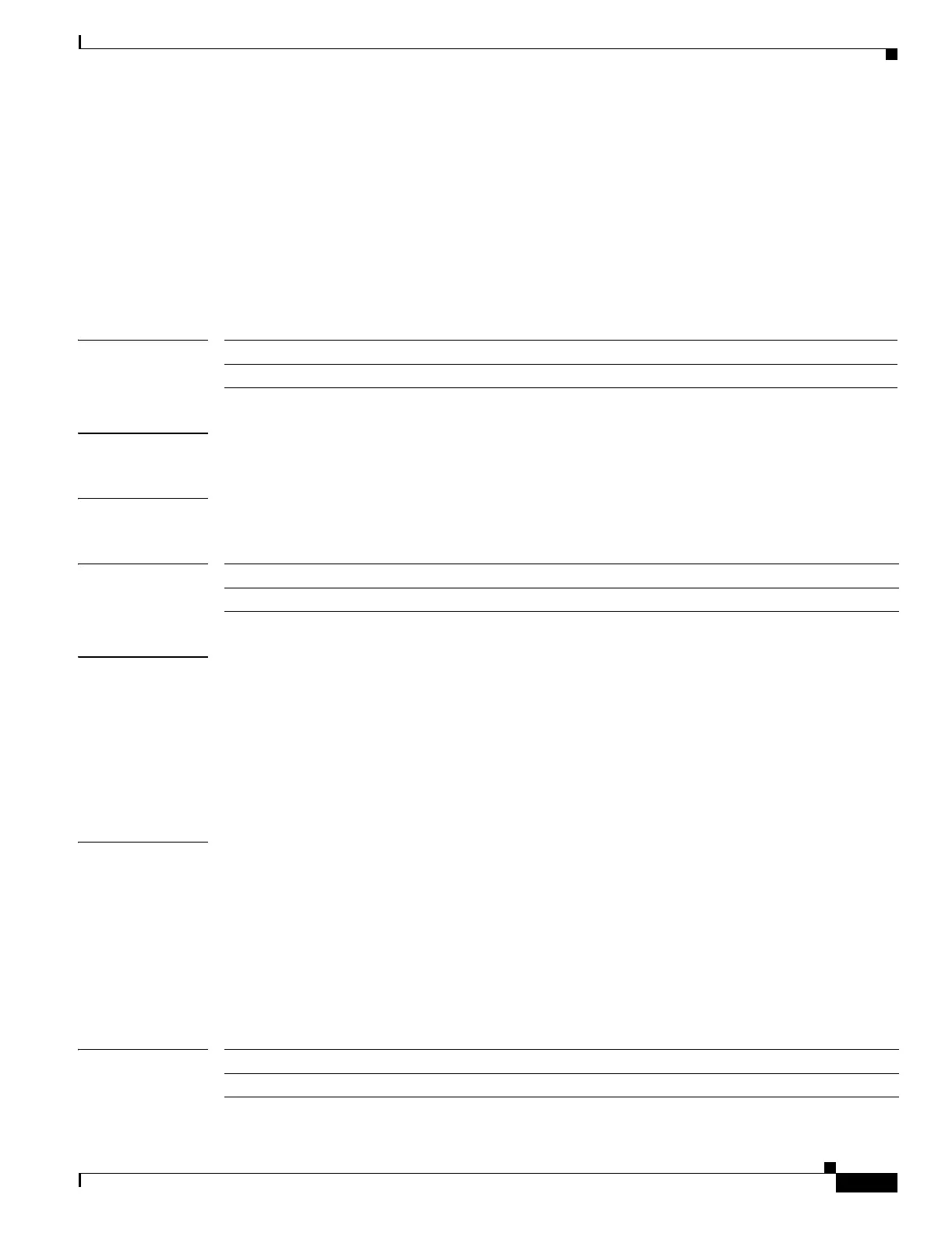2-67
Catalyst 2960 Switch Command Reference
78-16882-01
Chapter 2 Catalyst 2960 Switch Cisco IOS Commands
dot1x host-mode
dot1x host-mode
Use the dot1x host-mode interface configuration command to allow a single host (client) or multiple
hosts on an IEEE 802.1x-authorized port that has the dot1x port-control interface configuration
command set to auto. Use the no form of this command to return to the default setting.
dot1x host-mode {multi-host | single-host}
no dot1x host-mode [multi-host | single-host]
Syntax Description
Defaults The default is single-host mode.
Command Modes Interface configuration
Command History
Usage Guidelines Use this command to limit an IEEE 802.1x-enabled port to a single client or to attach multiple clients to
an IEEE 802.1x-enabled port. In multiple-hosts mode, only one of the attached hosts needs to be
successfully authorized for all hosts to be granted network access. If the port becomes unauthorized
(re-authentication fails or an Extensible Authentication Protocol over LAN [EAPOL]-logoff message is
received), all attached clients are denied access to the network.
Before entering this command, make sure that the dot1x port-control interface configuration command
is set to auto for the specified port.
Examples This example shows how to enable IEEE 802.1x globally, to enable IEEE 802.1x on a port, and to enable
multiple-hosts mode:
Switch(config)# dot1x system-auth-control
Switch(config)# interface gigabitethernet0/1
Switch(config-if)# dot1x port-control auto
Switch(config-if)# dot1x host-mode multi-host
You can verify your settings by entering the show dot1x [interface interface-id] privileged EXEC
command.
Related Commands
multi-host Enable multiple-hosts mode on the switch.
single-host Enable single-host mode on the switch.
Release Modification
12.2(25)FX This command was introduced.
Command Description
show dot1x [interface interface-id] Displays IEEE 802.1x status for the specified port.
