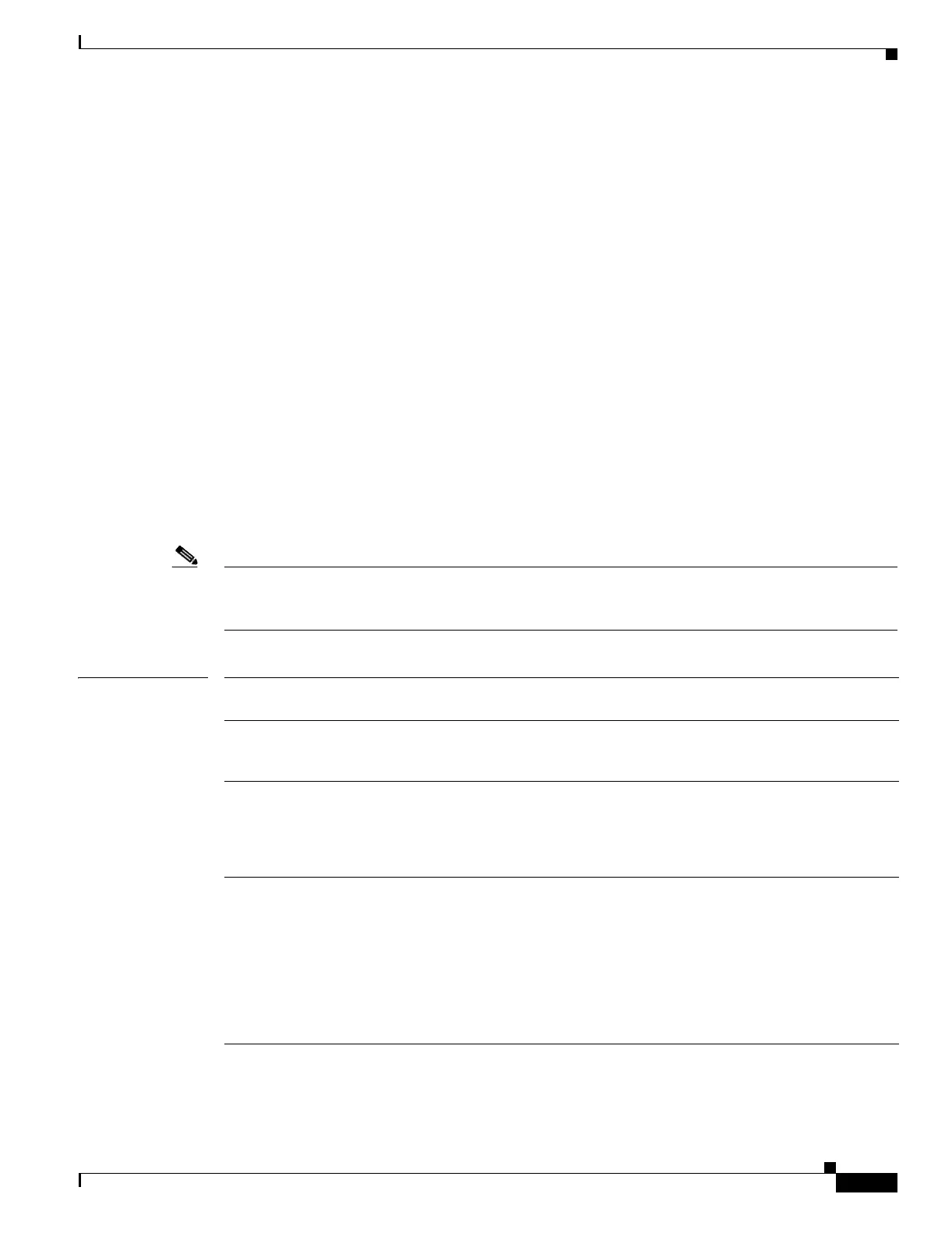2-517
Catalyst 2960 Switch Command Reference
78-16882-01
Chapter 2 Catalyst 2960 Switch Cisco IOS Commands
vlan (VLAN configuration)
vlan (VLAN configuration)
Use the vlan VLAN configuration command to configure VLAN characteristics for a normal-range
VLAN (VLAN IDs 1 to 1005) in the VLAN database. You access VLAN configuration mode by entering
the vlan database privileged EXEC command. Use the no form of this command without additional
parameters to delete a VLAN. Use the no form with parameters to change its configured characteristics.
vlan vlan-id [are are-number] [backupcrf {enable | disable}] [bridge bridge-number |
type {srb | srt}] [media {ethernet | fddi | fdi-net | tokenring | tr-net}] [mtu mtu-size]
[name vlan-name] [parent parent-vlan-id] [ring ring-number] [said said-value]
[state {suspend | active}] [ste ste-number] [stp type {ieee | ibm | auto}]
[tb-vlan1 tb-vlan1-id] [tb-vlan2 tb-vlan2-id]
no vlan vlan-id [are are-number] [backupcrf
{enable | disable}] [bridge bridge-number |
type {srb | srt}] [media {ethernet | fddi | fdi-net | tokenring | tr-net}] [mtu mtu-size]
[name vlan-name] [parent parent-vlan-id] [ring ring-number] [said said-value]
[state {suspend | active}] [ste ste-number] [stp type {ieee | ibm | auto}]
[tb-vlan1 tb-vlan1-id] [tb-vlan2 tb-vlan2-id]
Extended-range VLANs (with VLAN IDs from 1006 to 4094) cannot be added or modified by using
these commands. To add extended-range VLANs, use the vlan (global configuration) command to enter
config-vlan mode.
Note The switch supports only Ethernet ports. You configure only FDDI and Token Ring media-specific
characteristics for VLAN Trunking Protocol (VTP) global advertisements to other switches. These
VLANs are locally suspended.
Syntax Description vlan-id ID of the configured VLAN. The range is 1 to 1005 and must be unique
within the administrative domain. Do not enter leading zeros.
are are-number (Optional) Specify the maximum number of all-routes explorer (ARE)
hops for this VLAN. This keyword applies only to TrCRF VLANs. The
range is 0 to 13. If no value is entered, 0 is assumed to be the maximum.
backupcrf {enable | disable} (Optional) Specify the backup CRF mode. This keyword applies only
to TrCRF VLANs.
• enable backup CRF mode for this VLAN.
• disable backup CRF mode for this VLAN.
bridge bridge-number|
type {srb | srt}
(Optional) Specify the logical distributed source-routing bridge, the
bridge that interconnects all logical rings having this VLAN as a parent
VLAN in FDDI-NET, Token Ring-NET, and TrBRF VLANs.
The range is 0 to 15.
The type keyword applies only to TrCRF VLANs and is one of these:
• srb (source-route bridging)
• srt (source-route transparent) bridging VLAN
