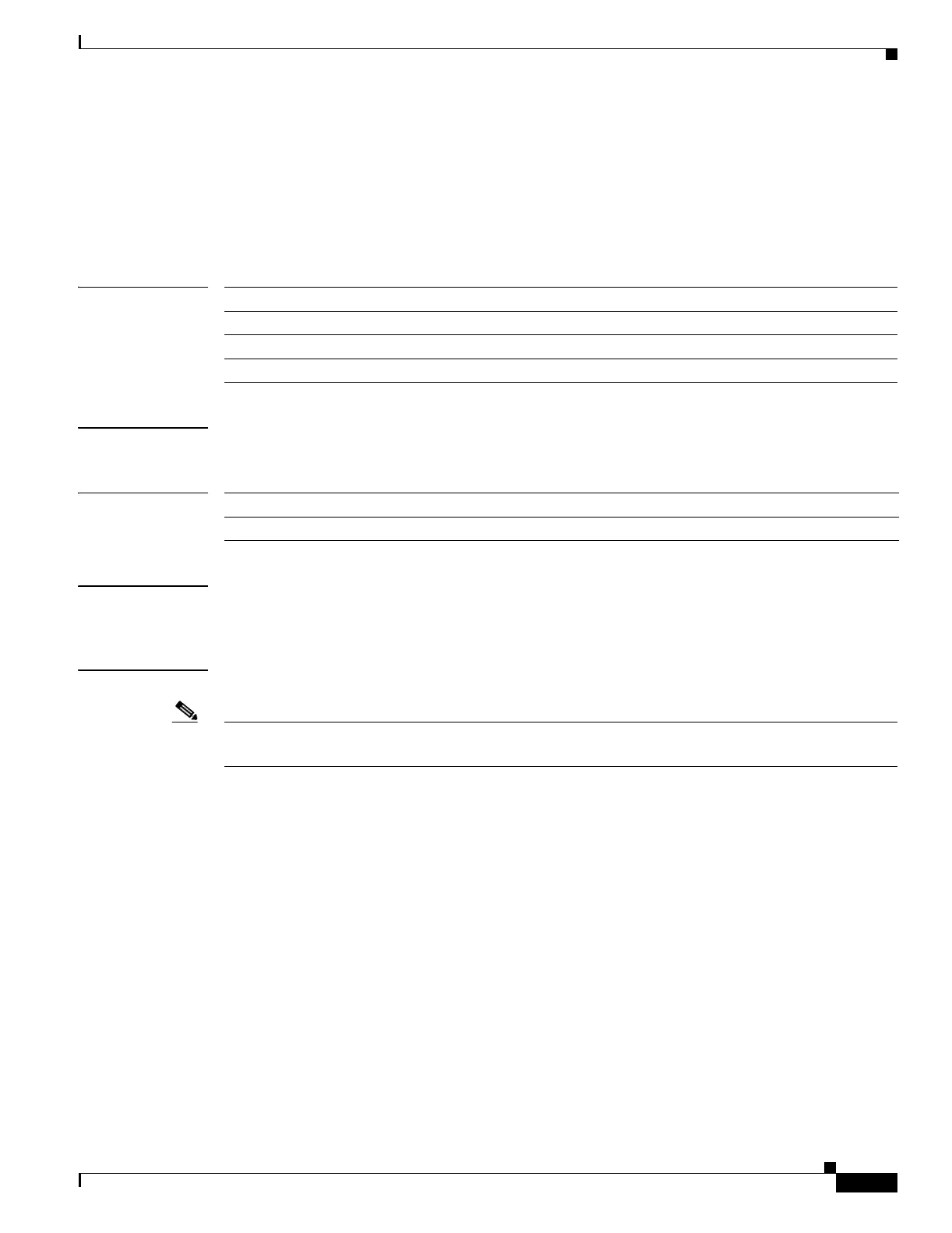2-395
Catalyst 2960 Switch Command Reference
78-16882-01
Chapter 2 Catalyst 2960 Switch Cisco IOS Commands
show version
show version
Use the show version user EXEC command to display version information for the hardware and
firmware.
show version [ | {begin | exclude | include} expression]
Syntax Description
Command Modes User EXEC
Command History
Usage Guidelines Expressions are case sensitive. For example, if you enter | exclude output, the lines that contain output
do not appear, but the lines that contain Output appear.
Examples This is an example of output from the show version command:
Note Though visible in the show version output, the configuration register information is not supported on
the switch.
Switch> show version
Cisco IOS Software, C2960 Software (C2960-LANBASE-M), Version 12.2(0.0.16)FX, CISCO
DEVELOPMENT TEST VERSION
Copyright (c) 1986-2005 by Cisco Systems, Inc.
Compiled Tue 17-May-05 01:43 by yenanh
ROM: Bootstrap program is C2960 boot loader
BOOTLDR: C2960 Boot Loader (C2960-HBOOT-M), Version 12.2 [lqian-flo_pilsner 100]
Switch uptime is 3 days, 20 hours, 8 minutes
System returned to ROM by power-on
System image file is "flash:c2960-lanbase-mz.122-0.0.16.FX.bin"
cisco WS-C2960-24TC-L (PowerPC405) processor with 61440K/4088K bytes of memory.
Processor board ID FHH0916001J
Last reset from power-on
Target IOS Version 12.2(25)FX
1 Virtual Ethernet interface
24 FastEthernet interfaces
2 Gigabit Ethernet interfaces
The password-recovery mechanism is enabled.
| begin (Optional) Display begins with the line that matches the expression.
| exclude (Optional) Display excludes lines that match the expression.
| include (Optional) Display includes lines that match the specified expression.
expression Expression in the output to use as a reference point.
Release Modification
12.2(25)FX This command was introduced.
