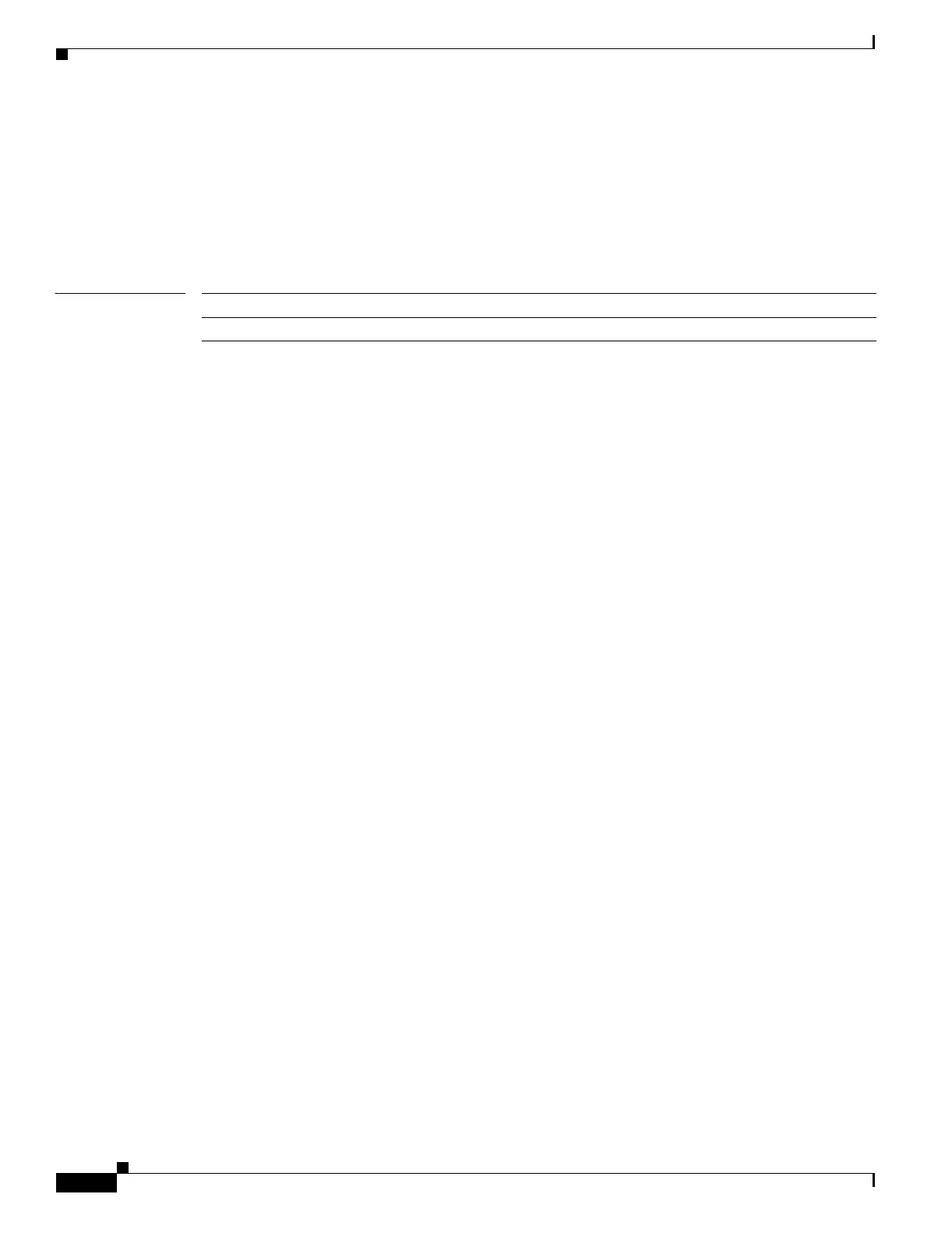2-168
Catalyst 2960 Switch Command Reference
78-16882-01
Chapter 2 Catalyst 2960 Switch Cisco IOS Commands
mls qos cos
This example shows how to assign all the packets entering a port to the default port CoS value of 4
on a port:
Switch(config)# interface gigabitethernet0/1
Switch(config-if)# mls qos cos 4
Switch(config-if)# mls qos cos override
You can verify your settings by entering the show mls qos interface privileged EXEC command.
Related Commands Command Description
show mls qos interface Displays quality of service (QoS) information.
