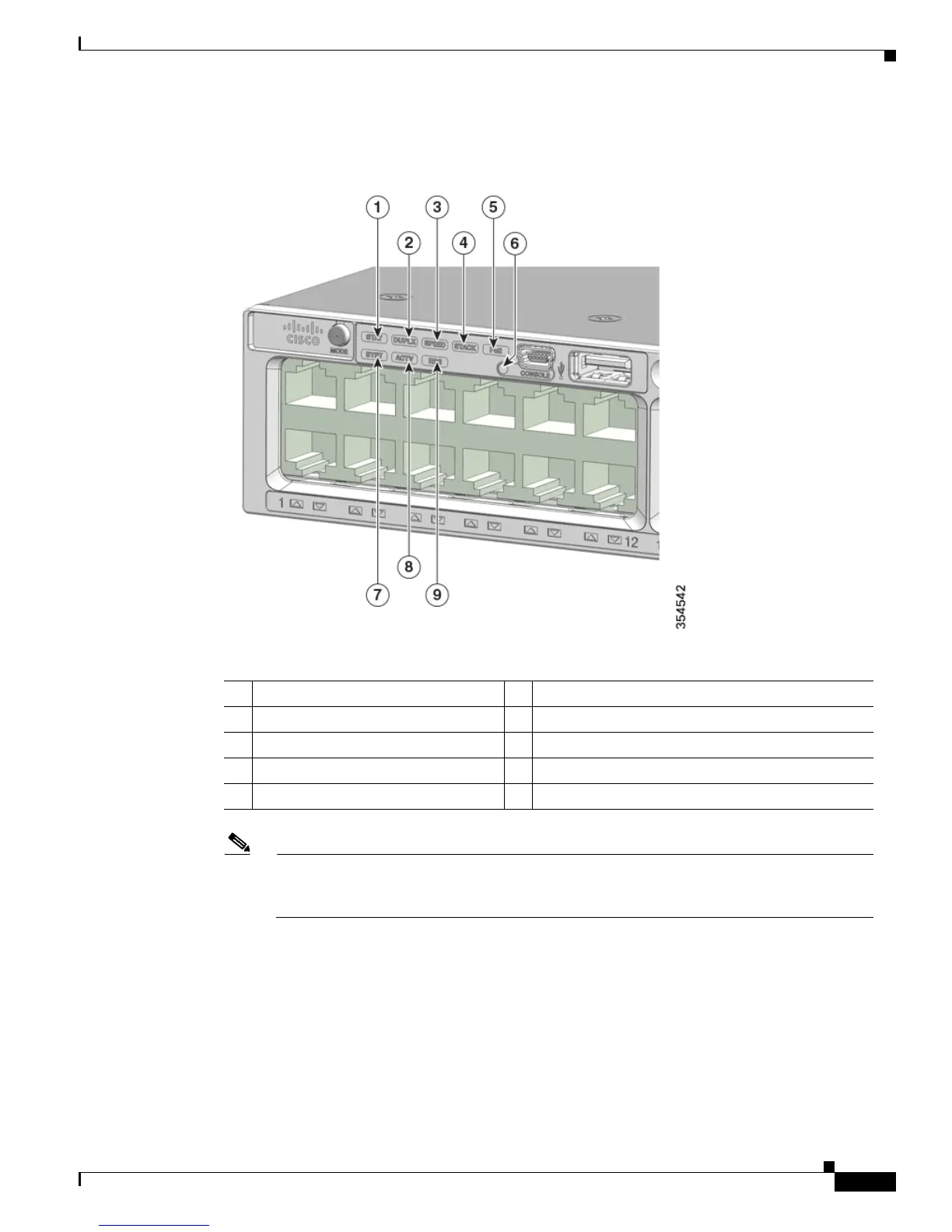1-15
Catalyst 3650 Switch Hardware Installation Guide
OL-29734-01
Chapter 1 Product Overview
Front Panel
Figure 1-7 Catalyst 3650-24PDM and 3650-48FQM Switches Front Panel LEDs
1 STAT (status) 6
CONSOLE (USB mini-Type B (console) port
2 DUPLX (duplex) 7 SYST (system)
3 SPEED 8 ACTV (active)
4 STACK 9 RPS
5 PoE
1
1. Only switches with PoE+ ports.
Note The illustrations of the Catalyst 3650 switch are not intended to depict any particular color
scheme. They are provided as a reference for various features and markings described within
this guide.
