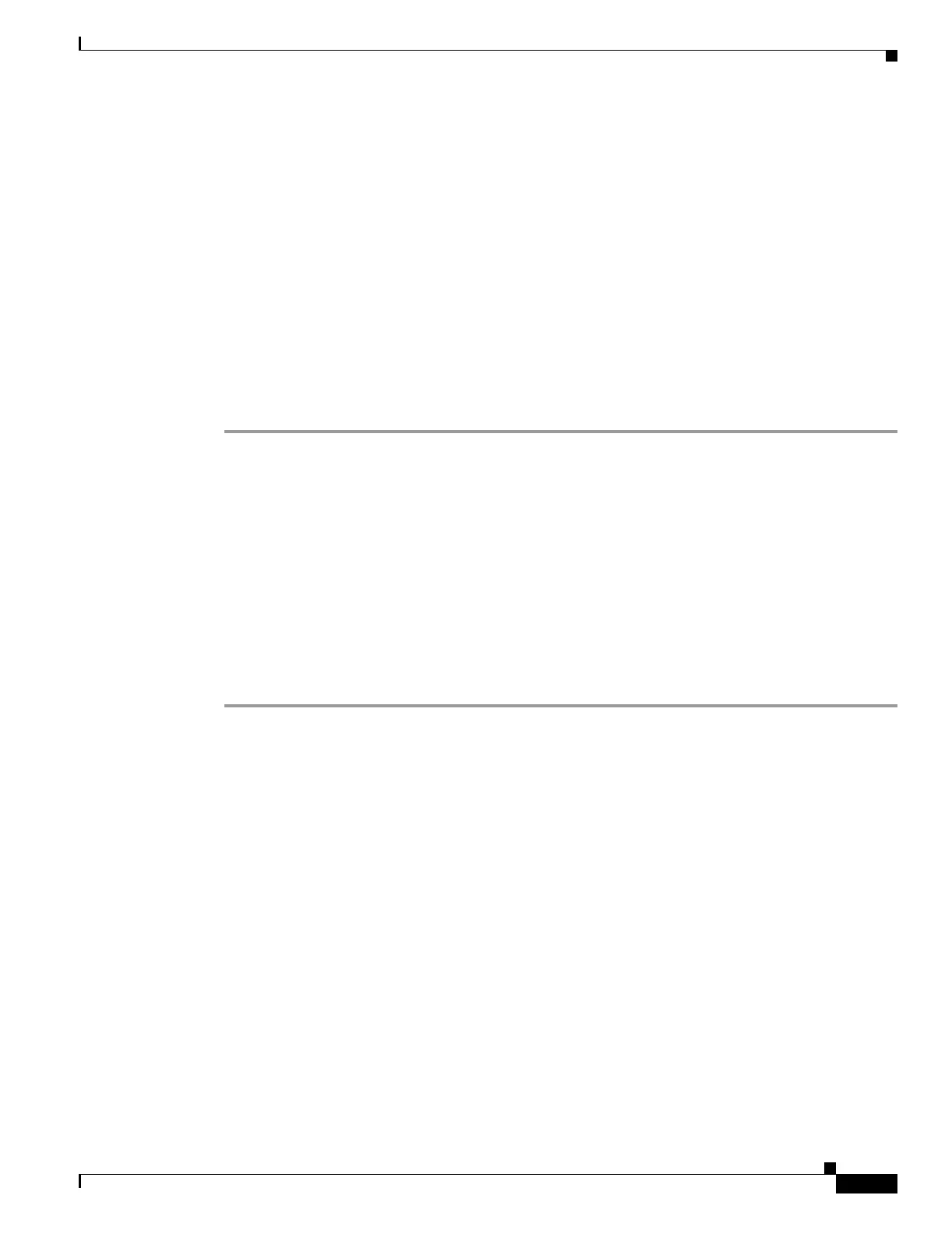8-15
Catalyst 6500 Series Switch and Cisco 7600 Series Router Firewall Services Module Configuration Guide
OL-6392-01
Chapter 8 Configuring IP Addresses, Routing, and DHCP
Configuring OSPF
This example shows how to generate a default route:
FWSM(config)# router ospf 2
FWSM(config-router)# default-information originate always
Configuring Route Calculation Timers
Single context mode only
Routed firewall mode only
You can configure the delay time between when OSPF receives a topology change and when it starts a
shortest path first (SPF) calculation. You also can configure the hold time between two consecutive SPF
calculations.
To configure route calculation timers, follow these steps:
Step 1 If you have not already done so, enter the router configuration mode for the OSPF process you want to
configure by entering the following command:
FWSM(config)# router ospf
process_id
Step 2 To configure the route calculation time, enter the following command:
FWSM(config-router)# timers spf
spf-delay spf-holdtime
The spf-delay is the delay time (in seconds) between when OSPF receives a topology change and when
it starts an SPF calculation. It can be an integer from 0 to 65535. The default time is 5 seconds. A value
of 0 means that there is no delay; that is, the SPF calculation is started immediately.
The spf-holdtime is the minimum time (in seconds) between two consecutive SPF calculations. It can be
an integer from 0 to 65535. The default time is 10 seconds. A value of 0 means that there is no delay;
that is, two SPF calculations can be done, one immediately after the other.
This example shows how to configure route calculation timers:
FWSM(config)# router ospf 1
FWSM(config-router)# timers spf 10 120
Logging Neighbors Going Up or Down
Single context mode only
Routed firewall mode only
By default, the system sends a system message when an OSPF neighbor goes up or down.
Configure this command if you want to know about OSPF neighbors going up or down without turning
on the debug ip ospf adjacency command. The log-adj-changes router configuration command
provides a higher level view of the peer relationship with less output. Configure log-adj-changes detail
if you want to see messages for each state change.
