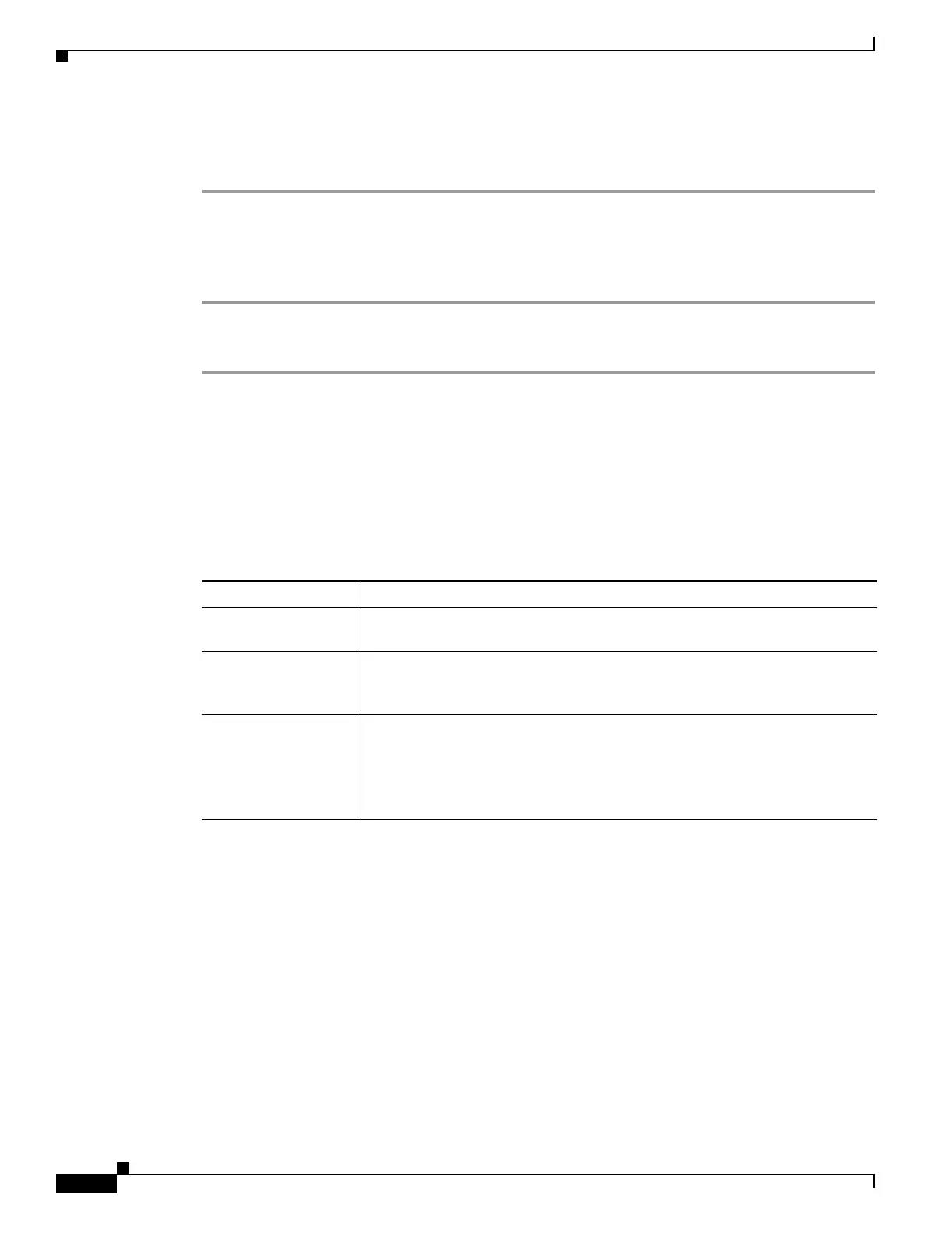12-18
Catalyst 6500 Series Switch and Cisco 7600 Series Router Firewall Services Module Configuration Guide
OL-6392-01
Chapter 12 Configuring AAA
Viewing the Current Logged-In User
Be sure to configure users in the local database (see the “Configuring the Local Database” section on
page 12-6) and command privilege levels. (See the “Configuring Local Command Authorization”
section on page 12-10.)
Viewing the Current Logged-In User
To view the current logged-in user, enter the following command:
FWSM/contexta# show curpriv
See the following sample show curpriv command output. A description of each field follows.
FWSM/contexta# show curpriv
Username : admin
Current privilege level : 15
Current Mode/s : P_PRIV
Table 12-2 describes the show curpriv command output.
Table 12-2 show curpriv Display Description
Field Description
Username Username. If you are logged in as the default user, the name is enable_1
(unprivileged) or enable_15 (privileged).
Current privilege level Level from 0 to 15. Unless you configure local command authorization and
assign commands to intermediate privilege levels, levels 0 and 15 are the only
levels that are used.
Current Mode/s Shows the access modes:
• P_UNPR—Unprivileged mode (levels 0 and 1)
• P_PRIV—Privileged mode (levels 2 to 15)
• P_CONF—Configuration mode
