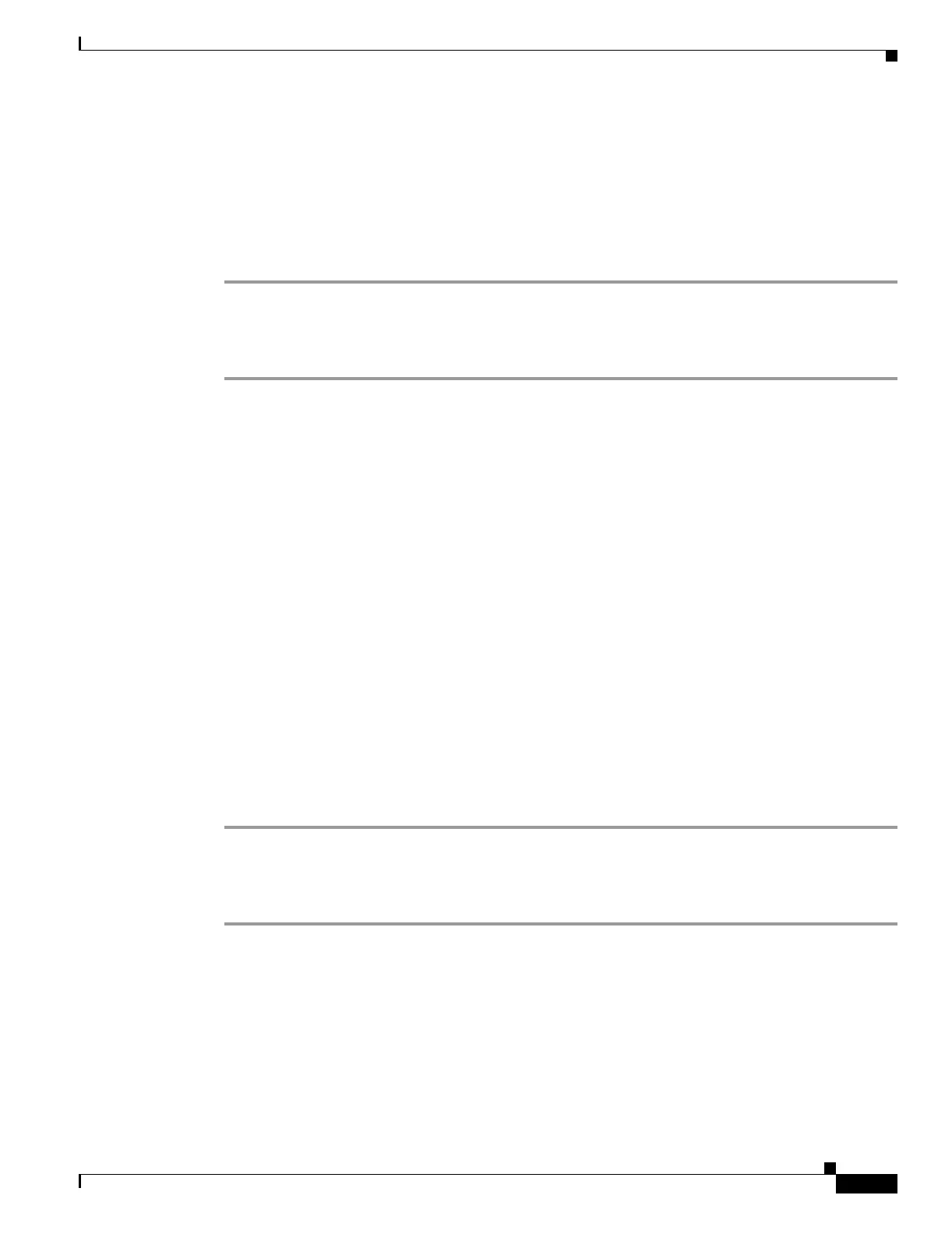13-15
Catalyst 6500 Series Switch and Cisco 7600 Series Router Firewall Services Module Configuration Guide
OL-6392-01
Chapter 13 Configuring Application Protocol Inspection
Detailed Information About Inspection Engines
RSH Inspection Engine
Enabled by default for TCP port 514
The Remote Shell (RSH) protocol uses a TCP connection from the RSH client to the RSH server on
TCP port 514. The client and server negotiate the TCP port number where the client will listen for the
STDERR output stream. The RSH inspection engine supports NAT of the negotiated port number if
necessary.
To configure the RSH inspection engine, enter the following command:
FWSM/contexta(config)# fixup protocol rsh [
port
[-
port
]]
The default port for the initial RSH connection is 514 (TCP).
RTSP Inspection Engine
Real Time Streaming Protocol (RTSP) is used by RealAudio, RealNetworks, Apple QuickTime 4,
RealPlayer, and Cisco IP/TV connections. FWSM does not support multicast RTSP.
RTSP applications use the well-known port 554 with TCP (rarely UDP) as a control channel. The FWSM
only supports TCP, in conformity with RFC 2326.
This TCP control channel is used to negotiate the data channels that are used to transmit audio/video
traffic, depending on the transport mode that is configured on the client.
The supported Real Data Transports (RDTs) are: rtp/avp, rtp/avp/udp, x-real-rdt, x-real-rdt/udp, and
x-pn-tng/udp.
The FWSM parses Setup response messages with a status code of 200. If the response message is
travelling inbound, the server is outside relative to the FWSM and dynamic channels need to be opened
for connections coming inbound from the server. If the response message is outbound, then the FWSM
does not need to open dynamic channels.
Because RFC 2326 does not require that the client and server ports must be in the SETUP response
message, the FWSM will need to keep state and remember the client ports in the SETUP message.
QuickTime places the client ports in the SETUP message and then the server responds with only the
server ports.
To configure the RTSP inspection engine, enter the following command:
FWSM/contexta(config)# fixup protocol rtsp [
port
[-
port
]]
The default port is 554 (TCP).
If you are using Cisco IP/TV, use RTSP TCP port 554 and TCP 8554 as follows:
FWSM/contexta(config)# fixup protocol rtsp 554
FWSM/contexta(config)# fixup protocol rtsp 8554
The following restrictions apply to the RTSP inspection engine:
• The FWSM does not inspect RTSP messages passing through UDP ports.
• The FWSM does not inspect inbound RTSP connections.
