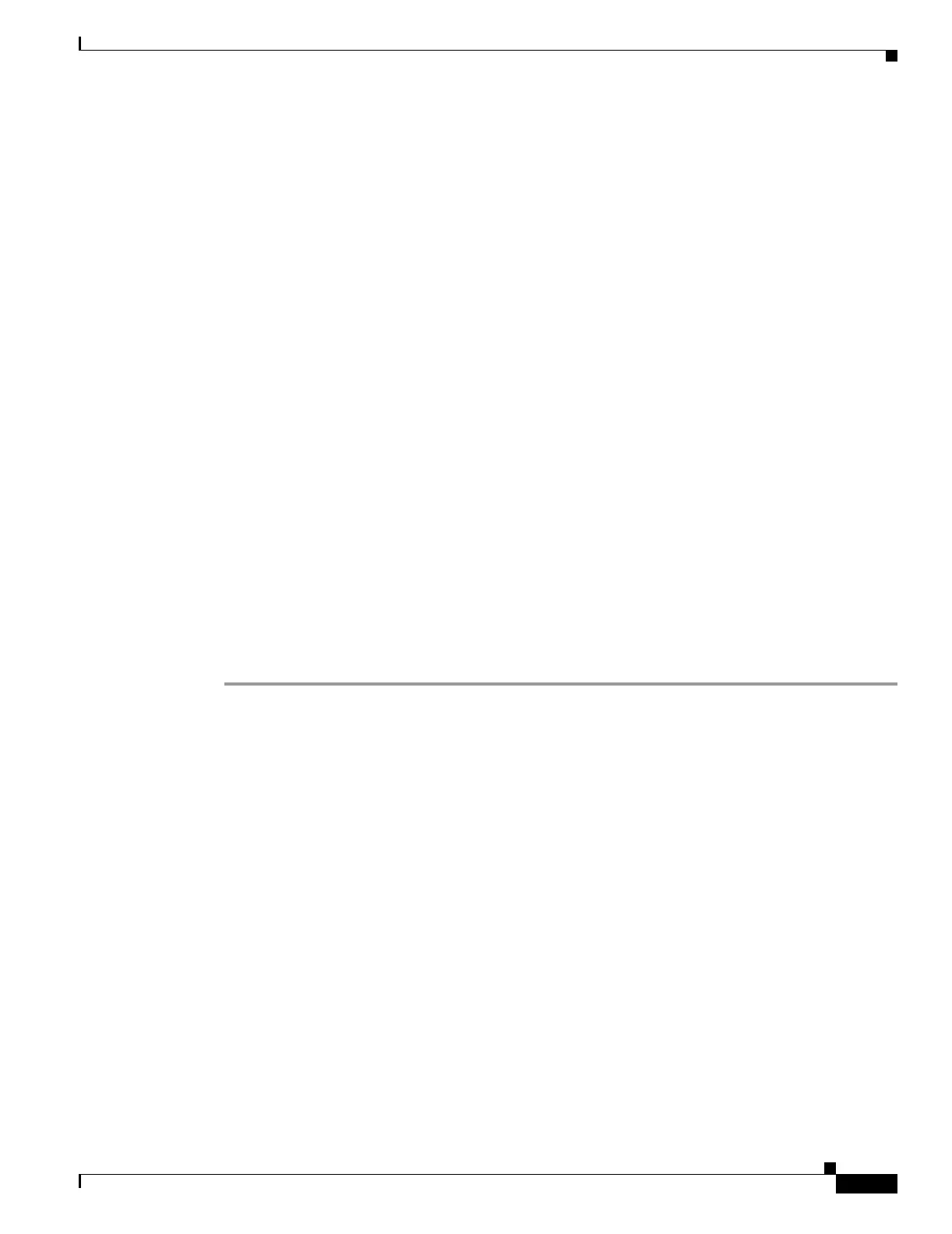16-7
Catalyst 6500 Series Switch and Cisco 7600 Series Router Firewall Services Module Configuration Guide
OL-6392-01
Chapter 16 Managing Software and Configuration Files
Downloading and Backing Up Configuration Files
Step 2 (Multiple context mode only) To copy context configurations to disk, including the admin configuration,
enter one of the following commands for the appropriate download server:
• To copy from a TFTP server, enter the following command:
FWSM# copy tftp://
server
[/
path
]/
filename
disk:[
path
/]
filename
• To copy from a FTP server, enter the following command:
FWSM# copy ftp://[
user
[:
password
]@]
server
[/
path
]/
filename
[;type=
xx
] disk:[
path
/]
filename
The type can be one of the following keywords:
–
ap—ASCII passive mode
–
an—ASCII normal mode
–
ip—(Default) Binary passive mode
–
in—Binary normal mode
You can use ASCII or binary for configuration files.
• To copy from a HTTP or HTTPS server, enter the following command:
FWSM# copy http[s]://[
user
[:
password
]@]
server
[:
port
][/
path
]/
filename
disk:[
path
/]
filename
Step 3 Copy the new startup configuration to the running configuration using one of these options:
• To merge the startup configuration with the current running configuration, enter the following
command:
FWSM(config)# copy startup-config running-config
• To load the startup configuration and discard the running configuration, restart the FWSM by
entering the following command:
FWSM# reboot
Backing Up the Configuration
To back up your configuration, copy it to an external server. Use one of the following methods:
• Copying the Configuration to a Server, page 16-7
• Copying the Configuration from the Terminal Display, page 16-8
Copying the Configuration to a Server
You can back up configuration files in the following circumstances:
• Backing up the Single Mode Configuration or Multiple Mode System Configuration, page 16-7
• Backing Up a Context Configuration within the Context, page 16-8
Backing up the Single Mode Configuration or Multiple Mode System Configuration
In single context mode, or from the system configuration in multiple mode, you can copy the startup
configuration, running configuration, or a configuration file by name on disk (such as the admin.cfg).
